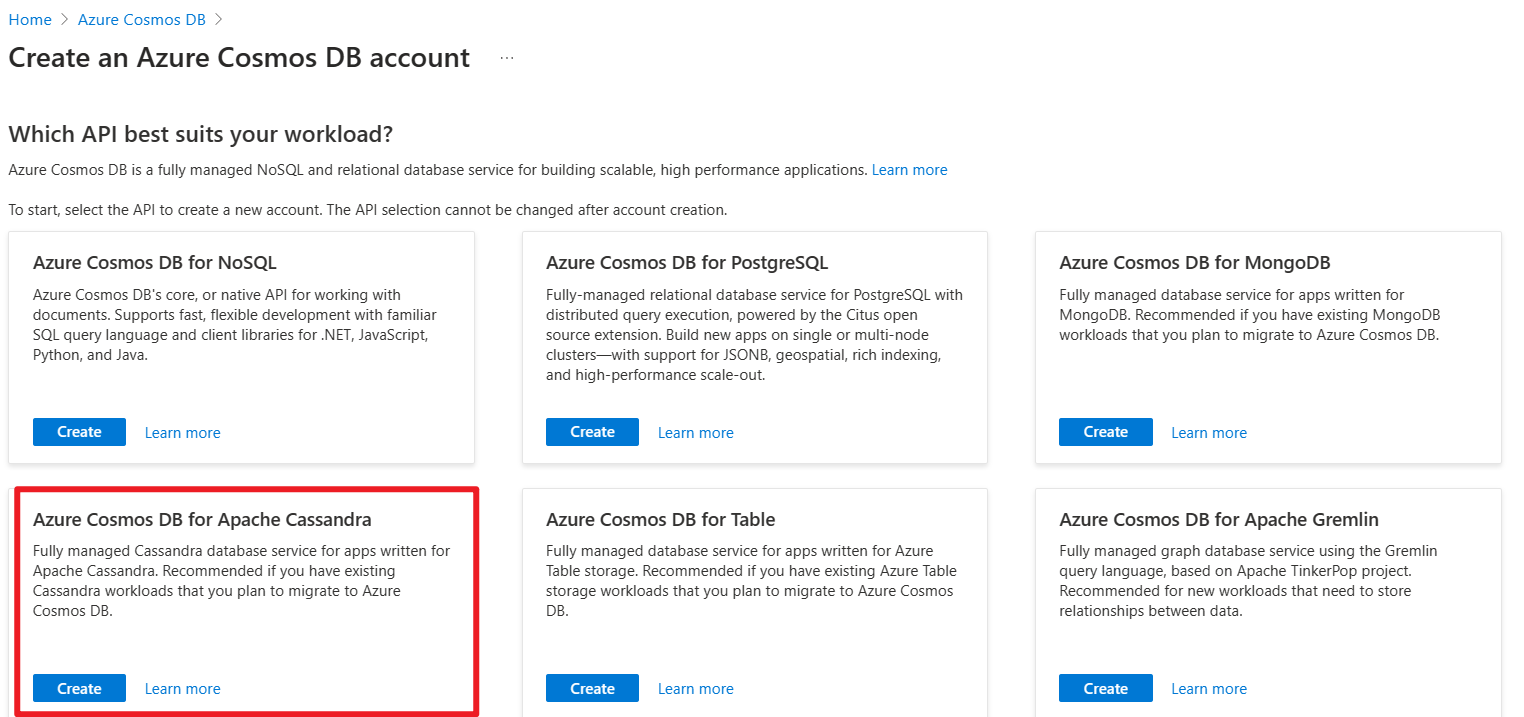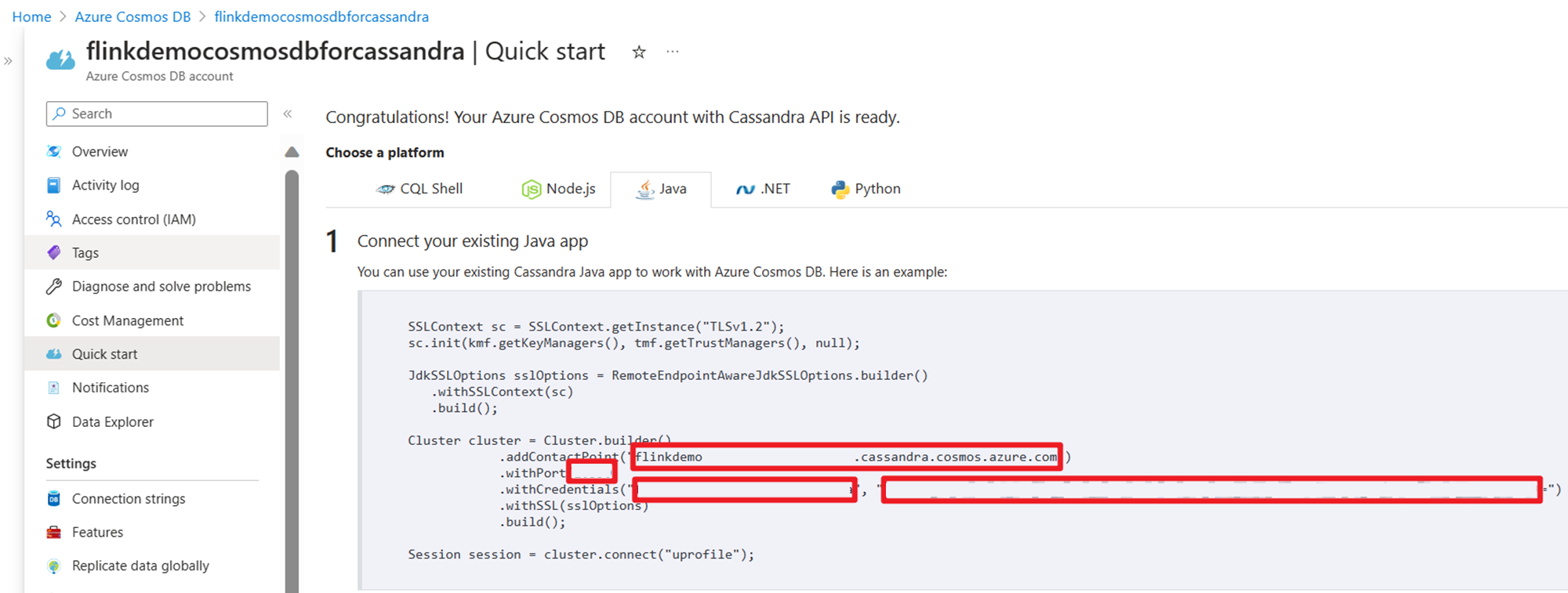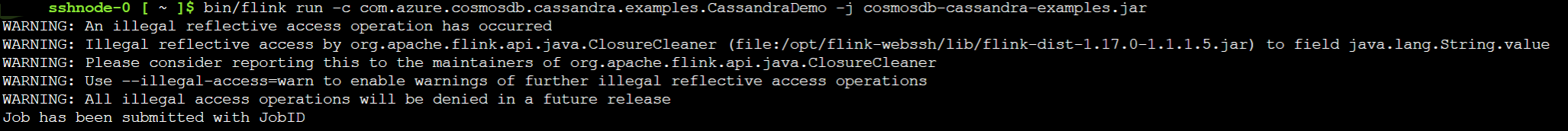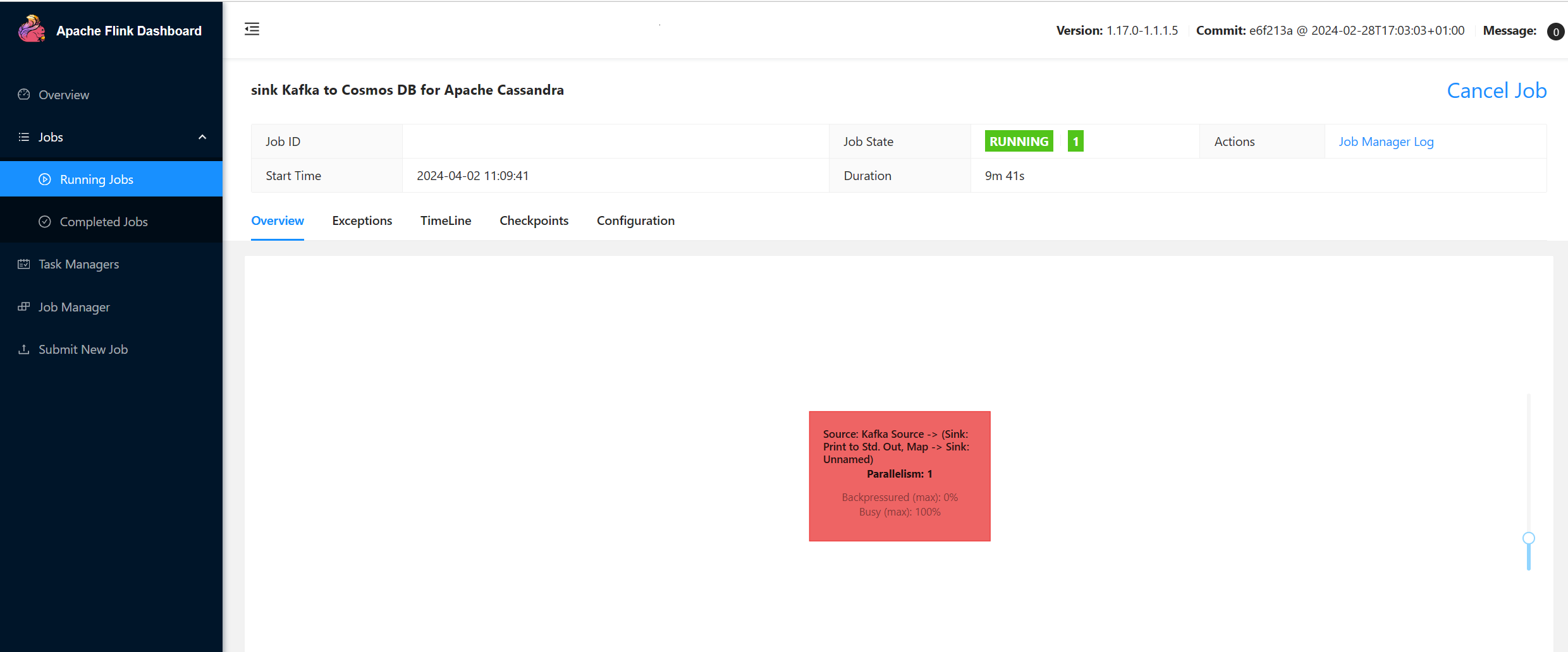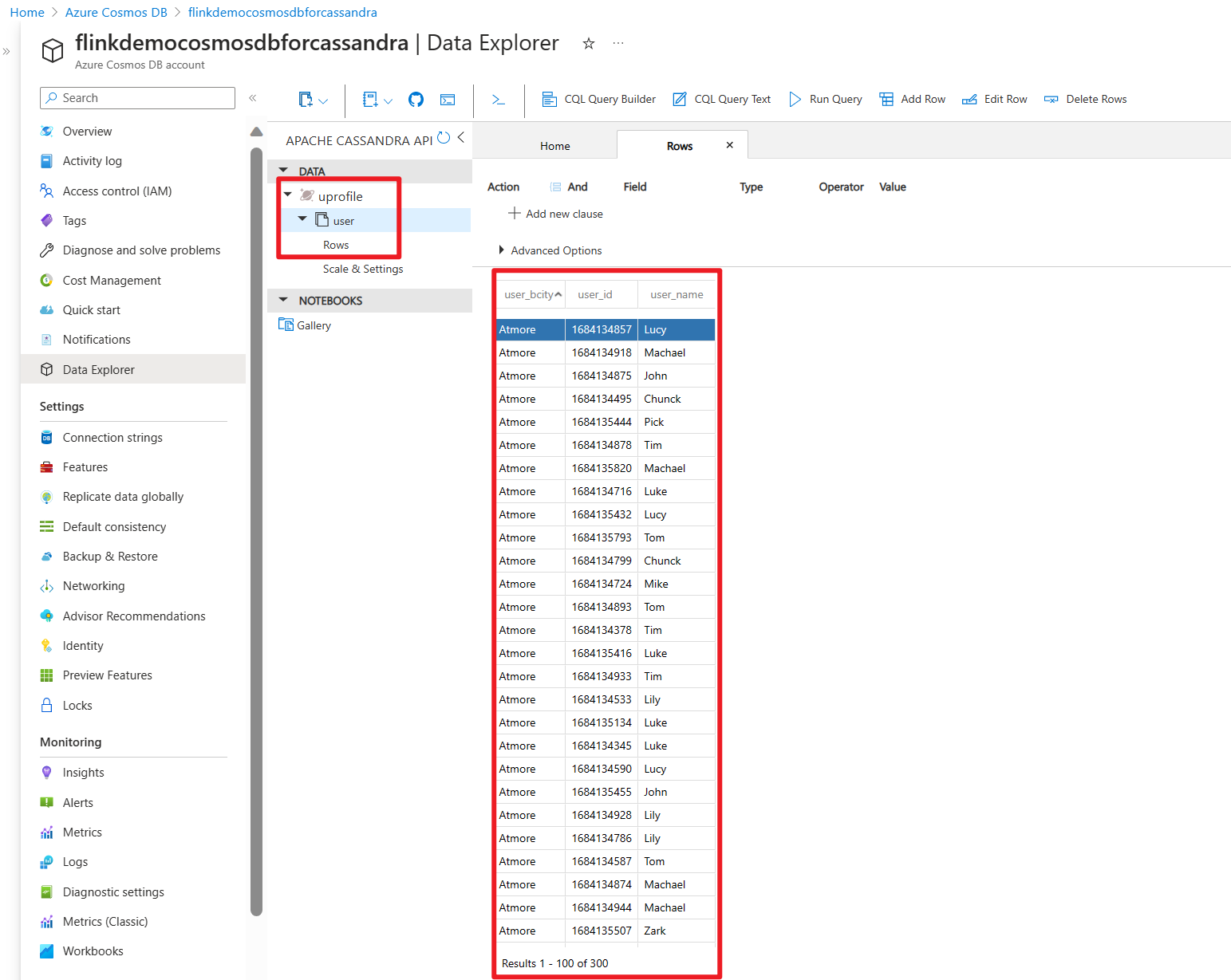Envoyer un message Sink Apache Kafka® dans Azure Cosmos DB for Apache Cassandra avec Apache Flink® sur HDInsight sur AKS
Remarque
Nous allons mettre hors service Azure HDInsight sur AKS le 31 janvier 2025. Avant le 31 janvier 2025, vous devrez migrer vos charges de travail vers Microsoft Fabric ou un produit Azure équivalent afin d’éviter leur arrêt brutal. Les clusters restants de votre abonnement seront arrêtés et supprimés de l’hôte.
Seul le support de base est disponible jusqu’à la date de mise hors service.
Important
Cette fonctionnalité est disponible actuellement en mode Aperçu. Les Conditions d’utilisation supplémentaires pour les préversions de Microsoft Azure contiennent davantage de conditions légales qui s’appliquent aux fonctionnalités Azure en version bêta, en préversion ou ne se trouvant pas encore en disponibilité générale. Pour plus d’informations sur cette préversion spécifique, consultez les Informations sur la préversion d’Azure HDInsight sur AKS. Pour toute question ou pour des suggestions à propos des fonctionnalités, veuillez envoyer vos requêtes et leurs détails sur AskHDInsight, et suivez-nous sur la Communauté Azure HDInsight pour plus de mises à jour.
Cet exemple utilise AKS Flink pour envoyer des messages HDInsight pour Apache Kafka dans Azure Cosmos DB for Apache Cassandra.
Cet exemple est important quand les ingénieurs préfèrent les données agrégées en temps réel pour les analyses. Avec un accès aux données agrégées historiques, vous pouvez générer des modèles Machine Learning (ML) pour créer des insights ou des actions. Vous pouvez également ingérer des données d’IoT dans Apache Flink pour agréger des données en temps réel et les stocker dans Apache Cassandra.
Prérequis
- Apache Flink 1.17.0 sur HDInsight sur AKS
- Apache Kafka 3.2 sur HDInsight
- Azure Cosmos DB for Apache Cassandra
- Machine virtuelle Ubuntu pour un environnement de développement de projet Maven dans le même réseau virtuel que HDInsight sur un cluster AKS.
Azure Cosmos DB for Apache Cassandra
Vous pouvez utiliser Azure Cosmos DB pour Apache Cassandra comme magasin de données pour les applications écrites pour Apache Cassandra. Cette compatibilité signifie que votre application Cassandra existante peut désormais communiquer avec l’API pour Cassandra à l’aide des pilotes Apache existants conformes à CQLv4.
Pour plus d’informations, consultez les liens suivants :
Obtenir les informations d'identification l'utilise sur le code source de Stream :
Implémentation
Sur une VM Ubuntu, préparons l'environnement de développement
Dépôt de clonage des exemples Azure
Reportez-vous au fichier Lisez-moi de GitHub pour télécharger maven et clonez ce référentiel à l'aide de Azure-Samples/azure-cosmos-db-cassandra-java-getting-started.git depuis Azure Samples .
Mise à jour du projet maven pour Cassandra
Accédez au dossier du projet maven azure-cosmos-db-cassandra-java-getting-started-main et mettez à jour les modifications requises pour cet exemple.
maven pom.xml
<?xml version="1.0" encoding="UTF-8"?>
<project xmlns="http://maven.apache.org/POM/4.0.0"
xmlns:xsi="http://www.w3.org/2001/XMLSchema-instance"
xsi:schemaLocation="http://maven.apache.org/POM/4.0.0 http://maven.apache.org/xsd/maven-4.0.0.xsd">
<modelVersion>4.0.0</modelVersion>
<groupId>com.azure.cosmosdb.cassandra</groupId>
<artifactId>cosmosdb-cassandra-examples</artifactId>
<version>1.0-SNAPSHOT</version>
<dependencies>
<dependency>
<groupId>org.apache.flink</groupId>
<artifactId>flink-java</artifactId>
<version>1.17.0</version>
</dependency>
<!-- https://mvnrepository.com/artifact/org.apache.flink/flink-streaming-java -->
<dependency>
<groupId>org.apache.flink</groupId>
<artifactId>flink-streaming-java</artifactId>
<version>1.17.0</version>
</dependency>
<!-- https://mvnrepository.com/artifact/org.apache.flink/flink-clients -->
<dependency>
<groupId>org.apache.flink</groupId>
<artifactId>flink-clients</artifactId>
<version>1.17.0</version>
</dependency>
<dependency>
<groupId>org.apache.flink</groupId>
<artifactId>flink-connector-files</artifactId>
<version>1.17.0</version>
</dependency>
<dependency>
<groupId>org.apache.flink</groupId>
<artifactId>flink-connector-kafka</artifactId>
<version>1.17.0</version>
</dependency>
<dependency>
<groupId>com.datastax.cassandra</groupId>
<artifactId>cassandra-driver-core</artifactId>
<version>3.3.0</version>
</dependency>
<dependency>
<groupId>com.datastax.cassandra</groupId>
<artifactId>cassandra-driver-mapping</artifactId>
<version>3.1.4</version>
</dependency>
<dependency>
<groupId>com.datastax.cassandra</groupId>
<artifactId>cassandra-driver-extras</artifactId>
<version>3.1.4</version>
</dependency>
<dependency>
<groupId>org.slf4j</groupId>
<artifactId>slf4j-api</artifactId>
<version>1.7.5</version>
</dependency>
<dependency>
<groupId>org.slf4j</groupId>
<artifactId>slf4j-log4j12</artifactId>
<version>1.7.5</version>
</dependency>
</dependencies>
<build>
<plugins>
<plugin>
<artifactId>maven-assembly-plugin</artifactId>
<configuration>
<descriptorRefs>
<descriptorRef>jar-with-dependencies</descriptorRef>
</descriptorRefs>
<finalName>cosmosdb-cassandra-examples</finalName>
<appendAssemblyId>false</appendAssemblyId>
</configuration>
<executions>
<execution>
<id>make-assembly</id>
<phase>package</phase>
<goals>
<goal>single</goal>
</goals>
</execution>
</executions>
</plugin>
<plugin>
<groupId>org.apache.maven.plugins</groupId>
<artifactId>maven-compiler-plugin</artifactId>
<configuration>
<source>1.8</source>
<target>1.8</target>
</configuration>
</plugin>
</plugins>
</build>
</project>
Configuration de la connexion Cosmos DB pour Apache Cassandra
Vous devez mettre à jour votre nom d'hôte et votre nom d'utilisateur, ainsi que vos clés dans l'extrait ci-dessous.
root@flinkvm:/home/flinkvm/azure-cosmos-db-cassandra-java-getting-started-main/src/main/resources# cat config.properties
###Cassandra endpoint details on cosmosdb
cassandra_host=<update-host-name>.cassandra.cosmos.azure.com
cassandra_port = 10350
cassandra_username=<update-user-name>
cassandra_password=mxxxxxxxxxxxxxxxxxxxxxxxxxxxxxxxxxxxxxxxxxxxx
#ssl_keystore_file_path=<SSL key store file location>
#ssl_keystore_password=<SSL key store password>
structure source
root@flinkvm:/home/flinkvm/azure-cosmos-db-cassandra-java-getting-started-main/src/main/java/com/azure/cosmosdb/cassandra# ll
total 24
drwxr-xr-x 5 root root 4096 May 12 12:46 ./
drwxr-xr-x 3 root root 4096 Apr 9 2020 ../
-rw-r--r-- 1 root root 1105 Apr 9 2020 User.java
drwxr-xr-x 2 root root 4096 May 15 03:53 examples/
drwxr-xr-x 2 root root 4096 Apr 9 2020 repository/
drwxr-xr-x 2 root root 4096 May 15 02:43 util/
dossier utilitaire
CassandraUtils.java
Remarque
La modification de ssl_keystore_file_path dépend de l'emplacement du certificat Java. Cluster Apache Flink sur HDInsight sur AKS, le chemin d’accès est /usr/lib/jvm/msopenjdk-11-jre/lib/security
package com.azure.cosmosdb.cassandra.util;
import com.datastax.driver.core.*;
import javax.net.ssl.*;
import java.io.File;
import java.io.FileInputStream;
import java.io.InputStream;
import java.security.*;
/**
* Cassandra utility class to handle the Cassandra Sessions
*/
public class CassandraUtils {
private Cluster cluster;
private Configurations config = new Configurations();
private String cassandraHost = "<cassandra-host-ip>";
private int cassandraPort = 10350;
private String cassandraUsername = "localhost";
private String cassandraPassword = "<cassandra-password>";
private File sslKeyStoreFile = null;
private String sslKeyStorePassword = "<keystore-password>";
/**
* This method creates a Cassandra Session based on the end-point details given in config.properties.
* This method validates the SSL certificate based on ssl_keystore_file_path & ssl_keystore_password properties.
* If ssl_keystore_file_path & ssl_keystore_password are not given then it uses 'cacerts' from JDK.
* @return Session Cassandra Session
*/
public Session getSession() {
try {
//Load cassandra endpoint details from config.properties
loadCassandraConnectionDetails();
final KeyStore keyStore = KeyStore.getInstance("JKS");
try (final InputStream is = new FileInputStream(sslKeyStoreFile)) {
keyStore.load(is, sslKeyStorePassword.toCharArray());
}
final KeyManagerFactory kmf = KeyManagerFactory.getInstance(KeyManagerFactory
.getDefaultAlgorithm());
kmf.init(keyStore, sslKeyStorePassword.toCharArray());
final TrustManagerFactory tmf = TrustManagerFactory.getInstance(TrustManagerFactory
.getDefaultAlgorithm());
tmf.init(keyStore);
// Creates a socket factory for HttpsURLConnection using JKS contents.
final SSLContext sc = SSLContext.getInstance("TLSv1.2");
sc.init(kmf.getKeyManagers(), tmf.getTrustManagers(), new java.security.SecureRandom());
JdkSSLOptions sslOptions = RemoteEndpointAwareJdkSSLOptions.builder()
.withSSLContext(sc)
.build();
cluster = Cluster.builder()
.addContactPoint(cassandraHost)
.withPort(cassandraPort)
.withCredentials(cassandraUsername, cassandraPassword)
.withSSL(sslOptions)
.build();
return cluster.connect();
} catch (Exception ex) {
ex.printStackTrace();
}
return null;
}
public Cluster getCluster() {
return cluster;
}
/**
* Closes the cluster and Cassandra session
*/
public void close() {
cluster.close();
}
/**
* Loads Cassandra end-point details from config.properties.
* @throws Exception
*/
private void loadCassandraConnectionDetails() throws Exception {
cassandraHost = config.getProperty("cassandra_host");
cassandraPort = Integer.parseInt(config.getProperty("cassandra_port"));
cassandraUsername = config.getProperty("cassandra_username");
cassandraPassword = config.getProperty("cassandra_password");
String ssl_keystore_file_path = config.getProperty("ssl_keystore_file_path");
String ssl_keystore_password = config.getProperty("ssl_keystore_password");
// If ssl_keystore_file_path, build the path using JAVA_HOME directory.
if (ssl_keystore_file_path == null || ssl_keystore_file_path.isEmpty()) {
String javaHomeDirectory = System.getenv("JAVA_HOME");
if (javaHomeDirectory == null || javaHomeDirectory.isEmpty()) {
throw new Exception("JAVA_HOME not set");
}
ssl_keystore_file_path = new StringBuilder(javaHomeDirectory).append("/lib/security/cacerts").toString();
}
sslKeyStorePassword = (ssl_keystore_password != null && !ssl_keystore_password.isEmpty()) ?
ssl_keystore_password : sslKeyStorePassword;
sslKeyStoreFile = new File(ssl_keystore_file_path);
if (!sslKeyStoreFile.exists() || !sslKeyStoreFile.canRead()) {
throw new Exception(String.format("Unable to access the SSL Key Store file from %s", ssl_keystore_file_path));
}
}
}
Configurations.java
package com.azure.cosmosdb.cassandra.util;
import org.slf4j.Logger;
import org.slf4j.LoggerFactory;
import java.io.IOException;
import java.io.InputStream;
import java.util.Properties;
/**
* Configuration utility to read the configurations from properties file
*/
public class Configurations {
private static final Logger LOGGER = LoggerFactory.getLogger(Configurations.class);
private static String PROPERTY_FILE = "config.properties";
private static Properties prop = null;
private void loadProperties() throws IOException {
InputStream input = getClass().getClassLoader().getResourceAsStream(PROPERTY_FILE);
if (input == null) {
LOGGER.error("Sorry, unable to find {}", PROPERTY_FILE);
return;
}
prop = new Properties();
prop.load(input);
}
public String getProperty(String propertyName) throws IOException {
if (prop == null) {
loadProperties();
}
return prop.getProperty(propertyName);
}
}
Dossier Exemples
CassandraSink.java
package com.azure.cosmosdb.cassandra.examples;
import com.datastax.driver.core.PreparedStatement;
import com.datastax.driver.core.Session;
import org.apache.flink.api.java.tuple.Tuple3;
import org.apache.flink.streaming.api.functions.sink.SinkFunction;
import com.azure.cosmosdb.cassandra.repository.UserRepository;
import com.azure.cosmosdb.cassandra.util.CassandraUtils;
public class CassandraSink implements SinkFunction<Tuple3<Integer, String, String>> {
@Override
public void invoke(Tuple3<Integer, String, String> value, Context context) throws Exception {
CassandraUtils utils = new CassandraUtils();
Session cassandraSession = utils.getSession();
try {
UserRepository repository = new UserRepository(cassandraSession);
//Insert rows into user table
PreparedStatement preparedStatement = repository.prepareInsertStatement();
repository.insertUser(preparedStatement, value.f0, value.f1, value.f2);
} finally {
if (null != utils) utils.close();
if (null != cassandraSession) cassandraSession.close();
}
}
}
classe principale : CassandraDemo.java
Remarque
- Remplacer les IP du répartiteur Kafka par les IP de votre répartiteur de cluster Kafka
- Préparer le sujet
- utilisateur
/usr/hdp/current/kafka-broker/bin/kafka-topics.sh --create --replication-factor 2 --partitions 3 --topic user --bootstrap-server wn0-flinkd:9092
- utilisateur
package com.azure.cosmosdb.cassandra.examples;
import org.apache.flink.api.common.eventtime.WatermarkStrategy;
import org.apache.flink.api.common.serialization.SimpleStringSchema;
import org.apache.flink.api.common.typeinfo.Types;
import org.apache.flink.api.java.tuple.Tuple3;
import org.apache.flink.connector.kafka.source.KafkaSource;
import org.apache.flink.connector.kafka.source.enumerator.initializer.OffsetsInitializer;
import org.apache.flink.streaming.api.datastream.DataStream;
import org.apache.flink.streaming.api.environment.StreamExecutionEnvironment;
public class CassandraDemo {
public static void main(String[] args) throws Exception {
StreamExecutionEnvironment env = StreamExecutionEnvironment.getExecutionEnvironment().setParallelism(1);
// 1. read kafka message as stream input, update the broker IPs from your Kafka setup
String brokers = "<update-broker-ips>:9092,<update-broker-ips>:9092,<update-broker-ips>:9092";
KafkaSource<String> source = KafkaSource.<String>builder()
.setBootstrapServers(brokers)
.setTopics("user")
.setGroupId("my-group")
.setStartingOffsets(OffsetsInitializer.earliest())
.setValueOnlyDeserializer(new SimpleStringSchema())
.build();
DataStream<String> kafka = env.fromSource(source, WatermarkStrategy.noWatermarks(), "Kafka Source");
kafka.print();
DataStream<Tuple3<Integer,String,String>> dataStream = kafka.map(line-> {
String[] fields = line.split(",");
int v1 = Integer.parseInt(fields[0]);
Tuple3<Integer,String,String> tuple3 = Tuple3.of(v1,fields[1],fields[2]);
return tuple3;
}).returns(Types.TUPLE(Types.INT,Types.STRING,Types.STRING));
dataStream.addSink(new CassandraSink());
// 4. run stream
env.execute("sink Kafka to Cosmos DB for Apache Cassandra");
}
}
Construire le projet
Exécutez mvn clean install à partir du dossier azure-cosmos-db-cassandra-java-getting-started-main pour créer le projet. Cette commande génère cosmosdb-cassandra-examples.jar sous le dossier cible.
root@flinkvm:/home/flinkvm/azure-cosmos-db-cassandra-java-getting-started-main/target# ll
total 91156
drwxr-xr-x 7 root root 4096 May 15 03:54 ./
drwxr-xr-x 7 root root 4096 May 15 03:54 ../
drwxr-xr-x 2 root root 4096 May 15 03:54 archive-tmp/
drwxr-xr-x 3 root root 4096 May 15 03:54 classes/
-rw-r--r-- 1 root root 15542 May 15 03:54 cosmosdb-cassandra-examples-1.0-SNAPSHOT.jar
-rw-r--r-- 1 root root 93290819 May 15 03:54 cosmosdb-cassandra-examples.jar
drwxr-xr-x 3 root root 4096 May 15 03:54 generated-sources/
drwxr-xr-x 2 root root 4096 May 15 03:54 maven-archiver/
drwxr-xr-x 3 root root 4096 May 15 03:54 maven-status/
Téléchargement du fichier jar pour la soumission du travail Apache Flink
Téléchargez le fichier jar dans le stockage Azure et wget dans webssh
msdata@pod-0 [ ~ ]$ ls -l cosmosdb-cassandra-examples.jar
-rw-r----- 1 msdata msdata 93290819 May 15 04:02 cosmosdb-cassandra-examples.jar
Préparation du KeyStore et de la table Cosmos DB
Exécutez la classe UserProfile dans /azure-cosmos-db-cassandra-java-getting-started-main/src/main/java/com/azure/cosmosdb/cassandra/examples pour créer le magasin de clés et la table d'Azure Cosmos DB.
bin/flink run -c com.azure.cosmosdb.cassandra.examples.UserProfile -j cosmosdb-cassandra-examples.jar
Intégrer des rubriques Kafka dans Cosmos DB pour Apache Cassandra
Exécutez la classe CassandraDemo pour intégrer le sujet Kafka dans Cosmos DB pour Apache Cassandra.
bin/flink run -c com.azure.cosmosdb.cassandra.examples.CassandraDemo -j cosmosdb-cassandra-examples.jar
Valider la soumission du travail Apache Flink
Vérifier des travaux sur l’interface utilisateur web Flink sur HDInsight sur Cluster AKS.
Produire des messages dans Kafka
Produire un message dans le sujet Kafka.
sshuser@hn0-flinkd:~$ cat user.py
import time
from datetime import datetime
import random
user_set = [
'John',
'Mike',
'Lucy',
'Tom',
'Machael',
'Lily',
'Zark',
'Tim',
'Andrew',
'Pick',
'Sean',
'Luke',
'Chunck'
]
city_set = [
'Atmore',
'Auburn',
'Bessemer',
'Birmingham',
'Chickasaw',
'Clanton',
'Decatur',
'Florence',
'Greenville',
'Jasper',
'Huntsville',
'Homer',
'Homer'
]
def main():
while True:
unique_id = str(int(time.time()))
if random.randrange(10) < 4:
city = random.choice(city_set[:3])
else:
city = random.choice(city_set)
user = random.choice(user_set)
print(unique_id + "," + user + "," + city )
time.sleep(1)
if __name__ == "__main__":
main()
sshuser@hn0-flinkd:~$ python user.py | /usr/hdp/current/kafka-broker/bin/kafka-console-producer.sh --bootstrap-server wn0-flinkd:9092 --topic user &
[2] 11516
Consultez le tableau sur Cosmos DB pour Apache Cassandra sur le Portail Microsoft Azure
Préférences
- Azure Cosmos DB for Apache Cassandra.
- Créer une API pour le compte Cassandra dans Azure Cosmos DB
- Exemples Azure
- Apache, Apache Kafka, Kafka, Apache Flink, Flink, Apache Cassandra, Cassandra et les noms de projet open source associés sont des marques d’Apache Software Foundation (ASF).