The winget source command
The winget tool source command allows you to manage sources for Windows Package Manager. With the source command, you can add, list, update, remove, reset, or export repositories.
A source repository provides the data for you to discover and install applications. Only use secure, trusted source locations.
Windows Package Manager specifies the following two default repositories, which you can list by using winget source list.
- msstore - The Microsoft Store catalog.
- winget - The Windows Package Manager app repository.
Usage
winget source <subcommand> <options>
Arguments
The following arguments are available.
| Argument | Description |
|---|---|
| -?, --help | Gets additional help on this command. |
The following image shows help for the source command:
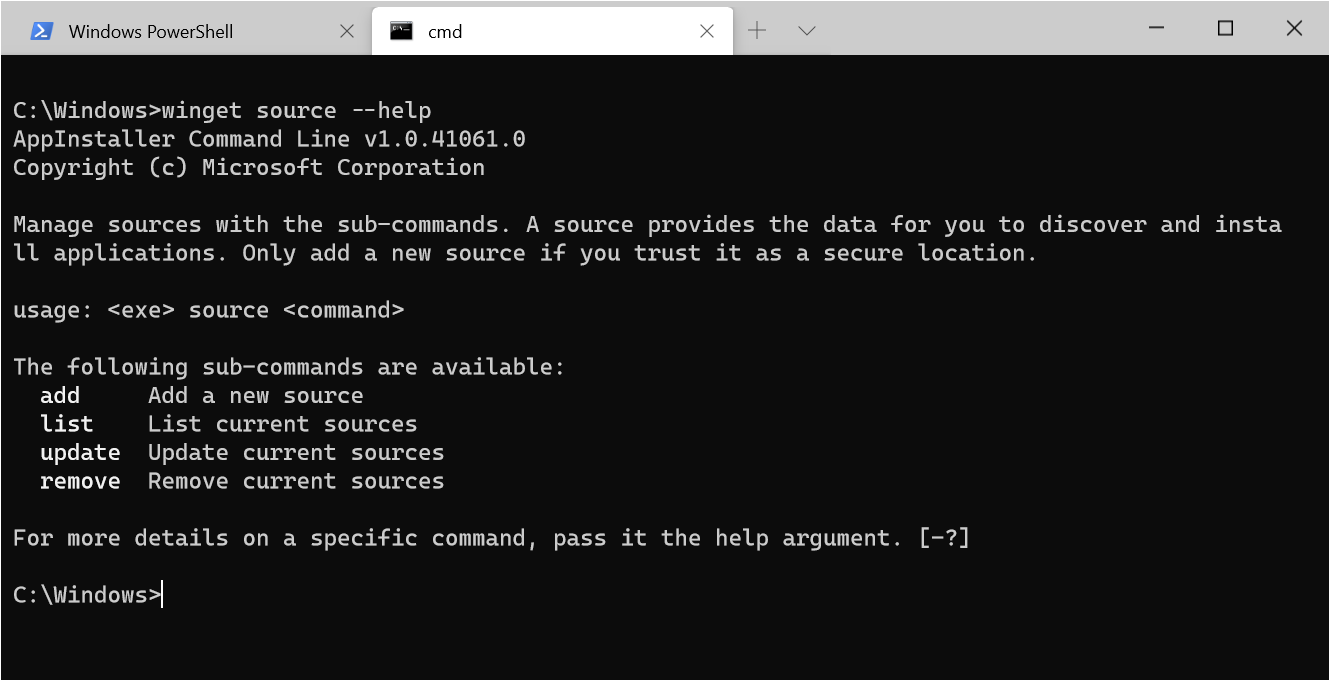
Options
The following options are available.
| Option | Description |
|---|---|
| -?,--help | Shows help about the selected command. |
| --wait | Prompts the user to press any key before exiting. |
| --logs,--open-logs | Open the default logs location. |
| --verbose, --verbose-logs | Used to override the logging setting and create a verbose log. |
| --nowarn,--ignore-warnings | Suppresses warning outputs. |
| --disable-interactivity | Disable interactive prompts. |
| --proxy | Set a proxy to use for this execution. |
| --no-proxy | Disable the use of proxy for this execution. |
Subcommands
The source command supports the following subcommands.
| Subcommand | Description |
|---|---|
| add | Adds a new source. |
| list | Enumerates the list of enabled sources. |
| update | Updates a source. |
| remove | Removes a source. |
| reset | Resets winget and msstore back to the initial configuration. |
| export | Exports current sources. |
add
The add subcommand adds a new source. This subcommand requires the --name and --arg options. Because the command changes user access, using add requires administrator privileges.
Usage:
winget source add [-n] <name> [-a] <arg> [[-t] <type>] [<options>]
Arguments
The following arguments are available.
| Argument | Description |
|---|---|
| -n, --name | The name to identify the source by. |
| -a, --arg | The URL or UNC of the source. |
| -t, --type | The type of source. |
Options
The following options are available.
| Option | Description |
|---|---|
| --trust-level | Trust level of the source (none or trusted). |
| --header | Optional Windows-Package-Manager REST source HTTP header. |
| --accept-source-agreements | Used to accept the source license agreement, and avoid the prompt. |
| --explicit | |
| -?, --help | Get additional help on this command. |
| --wait | Prompts the user to press any key before exiting. |
| --logs,--open-logs | Open the default logs location. |
| --verbose, --verbose-logs | Used to override the logging setting and create a verbose log. |
| --nowarn,--ignore-warnings | Suppresses warning outputs. |
| --disable-interactivity | Disable interactive prompts. |
| --proxy | Set a proxy to use for this execution. |
| --no-proxy | Disable the use of proxy for this execution. |
For example, winget source add --name Contoso https://www.contoso.com/cache adds the Contoso repository at URL https://www.contoso.com/cache.
Optional type parameter
The add subcommand supports the optional type parameter, which tells the client what type of repository it is connecting to. The following type is supported.
| Type | Description |
|---|---|
| Microsoft.PreIndexed.Package | The default source type. |
list
The list subcommand enumerates the currently enabled sources, or provides details on a specific source.
Usage:
winget source list [[-n] <name>] [<options>]
Aliases
The following aliases are available for this subcommand:
- ls
Arguments
The following arguments are available.
| Argument | Description |
|---|---|
| -n, --name | The name to identify the source by. |
Options
The following options are available.
| Option | Description |
|---|---|
| -?, --help | Get additional help on this command. |
| --wait | Prompts the user to press any key before exiting. |
| --logs,--open-logs | Open the default logs location. |
| --verbose, --verbose-logs | Used to override the logging setting and create a verbose log. |
| --nowarn,--ignore-warnings | Suppresses warning outputs. |
| --disable-interactivity | Disable interactive prompts. |
| --proxy | Set a proxy to use for this execution. |
| --no-proxy | Disable the use of proxy for this execution. |
list all
The list subcommand by itself, winget source list, provides the complete list of supported sources:
Name Arg
-----------------------------------------
winget https://winget.azureedge.net/cache
list source details
To get complete details about a source, pass in the name of the source. For example:
winget source list --name Contoso
Returns the following output:
Name : Contoso
Type : Microsoft.PreIndexed.Package
Arg : https://pkgmgr-int.azureedge.net/cache
Data : AppInstallerSQLiteIndex-int_g4ype1skzj3jy
Updated: 2020-4-14 17:45:32.000
Nameis the name of the source.Typeis the type of repo.Argis the URL or path the source uses.Datais the optional package name, if appropriate.Updatedis the last date and time the source was updated.
update
The update subcommand forces an update to an individual source, or to all sources.
Usage:
winget source update [[-n] <name>] [<options>]
Aliases
The following aliases are available for this subcommand:
- refresh
Arguments
The following arguments are available.
| Argument | Description |
|---|---|
| -n, --name | The name to identify the source by. |
Options
The following options are available.
| Option | Description |
|---|---|
| -?, --help | Get additional help on this command. |
| --wait | Prompts the user to press any key before exiting. |
| --logs,--open-logs | Open the default logs location. |
| --verbose, --verbose-logs | Used to override the logging setting and create a verbose log. |
| --nowarn,--ignore-warnings | Suppresses warning outputs. |
| --disable-interactivity | Disable interactive prompts. |
| --proxy | Set a proxy to use for this execution. |
| --no-proxy | Disable the use of proxy for this execution. |
update all
The update subcommand by itself, winget source update, requests updates to all repos.
update source
The update subcommand with the --name option directs an update to the named source. For example: winget source update --name Contoso forces an update to the Contoso repository.
remove
The remove subcommand removes a source. This subcommand requires the --name option to identify the source. Because the command changes user access, using remove requires administrator privileges.
Usage:
winget source remove [-n] <name> [<options>]
Aliases
The following aliases are available for this subcommand:
- rm
Arguments
The following arguments are available.
| Argument | Description |
|---|---|
| -n, --name | The name to identify the source by. |
Options
The following options are available.
| Option | Description |
|---|---|
| -?, --help | Get additional help on this command. |
| --wait | Prompts the user to press any key before exiting. |
| --logs,--open-logs | Open the default logs location. |
| --verbose, --verbose-logs | Used to override the logging setting and create a verbose log. |
| --nowarn,--ignore-warnings | Suppresses warning outputs. |
| --disable-interactivity | Disable interactive prompts. |
| --proxy | Set a proxy to use for this execution. |
| --no-proxy | Disable the use of proxy for this execution. |
Examples
winget source remove --name Contoso
This command removes the Contoso repository.
reset
The reset subcommand resets the client back to its original configuration, and removes all sources except the default. Only use this subcommand in rare cases. Because the command changes user access, using reset requires administrator privileges.
Because the reset command removes all sources, you must force the action by using the --force option.
Usage:
winget source reset [[-n] <name>] [<options>]
Arguments
The following arguments are available.
| Argument | Description |
|---|---|
| -n, --name | The name to identify the source by. |
Options
The following options are available.
| Option | Description |
|---|---|
| --force | Forces the reset of the sources. |
| -?, --help | Get additional help on this command. |
| --wait | Prompts the user to press any key before exiting. |
| --logs,--open-logs | Open the default logs location. |
| --verbose, --verbose-logs | Used to override the logging setting and create a verbose log. |
| --nowarn,--ignore-warnings | Suppresses warning outputs. |
| --disable-interactivity | Disable interactive prompts. |
| --proxy | Set a proxy to use for this execution. |
| --no-proxy | Disable the use of proxy for this execution. |
export
The export sub-command exports the specific details for a source to JSON output.
Usage:
winget source export [[-n] <name>] [<options>]
Arguments
The following arguments are available.
| Argument | Description |
|---|---|
| -n, --name | The name to identify the source by. |
Options
The following options are available.
| Option | Description |
|---|---|
| -?, --help | Get additional help on this command. |
| --wait | Prompts the user to press any key before exiting. |
| --logs,--open-logs | Open the default logs location. |
| --verbose, --verbose-logs | Used to override the logging setting and create a verbose log. |
| --nowarn,--ignore-warnings | Suppresses warning outputs. |
| --disable-interactivity | Disable interactive prompts. |
| --proxy | Set a proxy to use for this execution. |
| --no-proxy | Disable the use of proxy for this execution. |
Examples
winget source export winget
Returns the following output:
{"Arg":"https://winget.azureedge.net/cache","Data":"Microsoft.Winget.Source_8wekyb3d8bbwe","Identifier":"Microsoft.Winget.Source_8wekyb3d8bbwe","Name":"winget","Type":"Microsoft.PreIndexed.Package"}
Source agreement
An individual source might request that the user agree to the terms presented before adding or using the repository. If a user doesn't accept or acknowledge the agreement, they won't be able to access the source.
You can use the --accept-source-agreements option to accept the source license agreement and avoid the prompt.
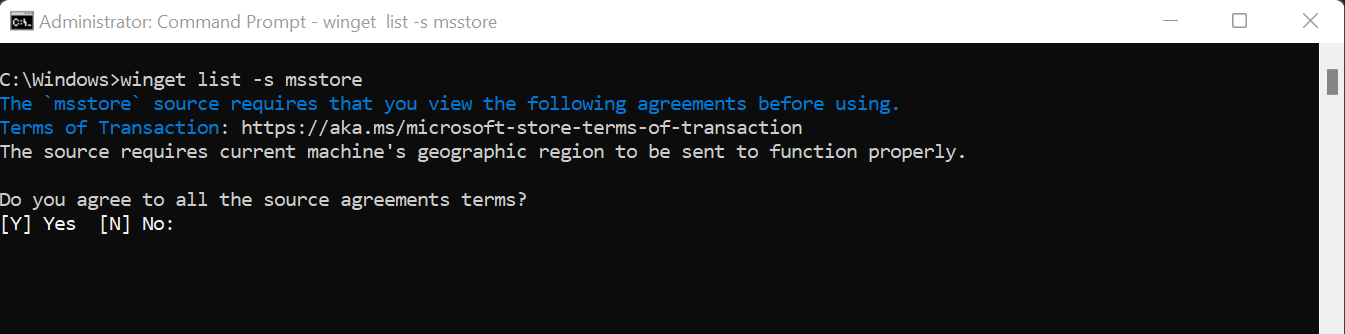
Related topics
Windows developer
