Block cloning on ReFS
Block cloning instructs the file system to copy a range of file bytes on behalf of an application, where the destination file may be the same as, or different from, the source file. Traditional copy operations, unfortunately, are expensive since they trigger expensive read and writes to the underlying physical data.
Block cloning in ReFS, however, performs copies as a low-cost metadata operation rather than reading from and writing to file data. Because ReFS enables multiple files to share the same logical clusters (physical locations on a volume), copy operations only need to remap a region of a file to a separate physical location, converting an expensive, physical operation to a quick, logical one. This allows copies to complete faster and generate less I/O to the underlying storage. This improvement also benefits virtualization workloads, as .vhdx checkpoint merge operations are dramatically accelerated when using block clone operations. Additionally, because multiple files can share the same logical clusters, identical data isn't physically stored multiple times, improving storage capacity.
How it works
Block cloning on ReFS converts a file data operation into a metadata operation. In order to make this optimization, ReFS introduces reference counts into its metadata for copied regions. This reference count records the number of distinct file regions that reference the same physical regions. This allows multiple files to share the same physical data:
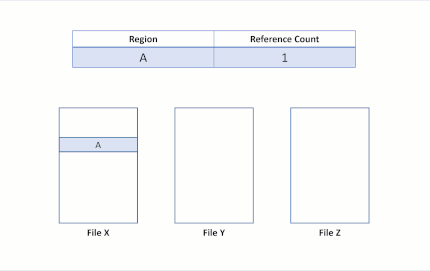
By keeping a reference count for each logical cluster, ReFS doesn't break the isolation between files: writes to shared regions trigger an allocate-on-write mechanism, where ReFS allocates a new region for the incoming write. This mechanism preserves the integrity of the shared logical clusters.
Example
Suppose there are two files, X and Y, where each file is composed of three regions, and each region maps to separate logical clusters.
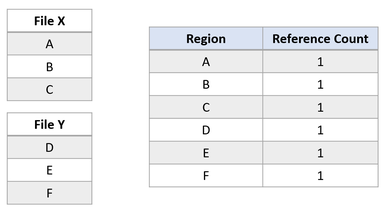
Now suppose an application issues a block clone operation from File X to File Y, for regions A and B to be copied at the offset of region E. The following file system state would result:
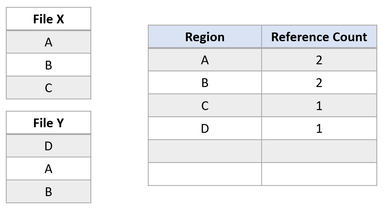
This file system state reveals a successful duplication of the block cloned region. Because ReFS performs this copy operation by only updating VCN to LCN mappings, no physical data was read, nor was the physical data in File Y overwritten. File X and Y now share logical clusters, reflected by the reference counts in the table. Because no data was physically copied, ReFS reduces capacity consumption on the volume.
Now suppose the application attempts to overwrite region A in File X. ReFS duplicates the shared region, update the reference counts appropriately, and perform the incoming write to the newly duplicated region. This ensures that isolation between the files is preserved.
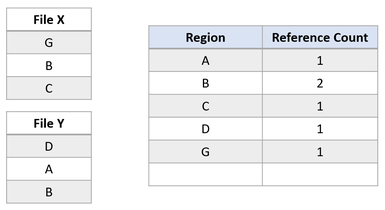
After the modifying write, region B is still shared by both files. If region A was larger than a cluster, only the modified cluster would have been duplicated, and the remaining portion would have remained shared.
Functionality restrictions and remarks
- The source and destination region must begin and end at a cluster boundary.
- The cloned region must be less than 4 GB in length.
- The maximum number of file regions that can map to the same physical region is 8175.
- The destination region must not extend past the end of the file. If the application wishes to extend the destination with cloned data, it must first call SetEndOfFile.
- If the source and destination regions are in the same file, they must not overlap. (The application may be able to proceed by splitting up the block clone operation into multiple block clones that no longer overlap).
- The source and destination files must be on the same ReFS volume.
- The source and destination files must have the same Integrity Streams setting.
- If the source file is sparse, the destination file must also be sparse.
- The block clone operation breaks Shared Opportunistic Locks (also know as Level 2 Opportunistic Locks).
- The ReFS volume must have been formatted with Windows Server 2016, and if Failover Clustering is in use, the Clustering Functional Level must be Windows Server 2016 or later at format time.
- Starting with Windows 11 24H2 and Windows Server 2025 builds, block cloning occurs natively in supported Windows copy operations.