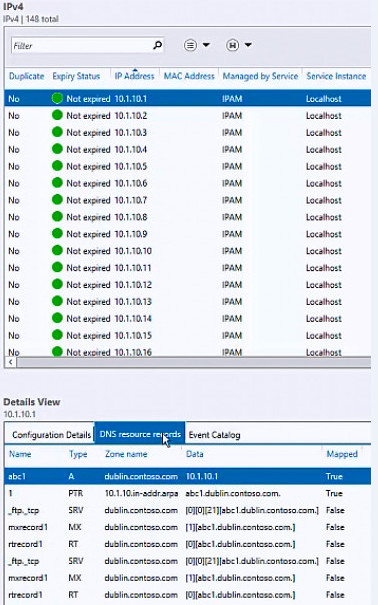View DNS Resource Records for a Specific IP Address
You can use this topic to view the DNS resource records that are associated with the IP Address that you choose.
Membership in Administrators, or equivalent, is the minimum required to perform this procedure.
To view resource records for an IP Address
In Server Manager, click IPAM. The IPAM client console appears.
In the navigation pane, in IP ADDRESS SPACE, click IP Address Inventory. In the lower navigation pane, click either IPv4 or IPv6. The IP address inventory appears in the display pane search view. Locate and select the IP address whose DNS resource records you want to view.
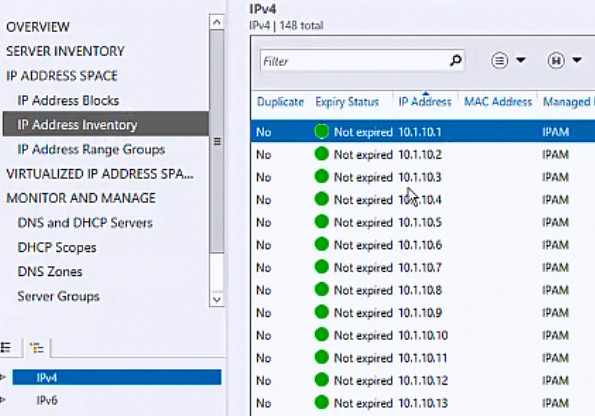
In the display pane Details View, click DNS resource records. The resource records that are associated with the selected IP address are displayed.