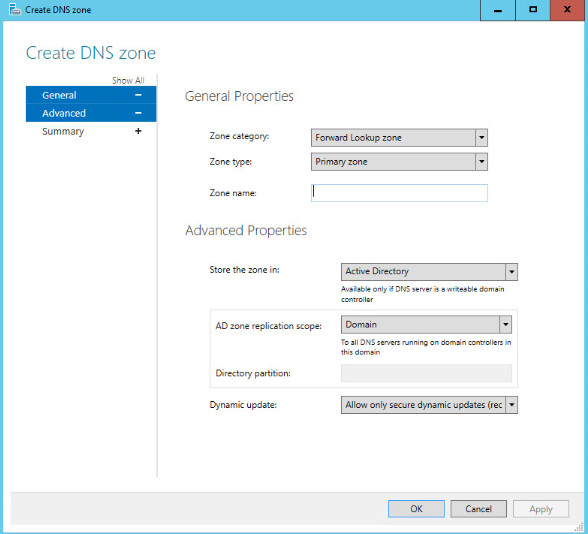Create a DNS Zone
You can use this topic to create a DNS zone by using the IPAM client console.
Membership in Administrators, or equivalent, is the minimum required to perform this procedure.
To create a DNS zone
In Server Manager, click IPAM. The IPAM client console appears.
In the navigation pane, in MONITOR AND MANAGE, click DNS and DHCP Servers. In the display pane, click Server Type, and then click DNS. All DNS servers that are managed by IPAM are listed in the search results.
Locate the server where you want to add a zone, and right-click the server. Click Create DNS zone.
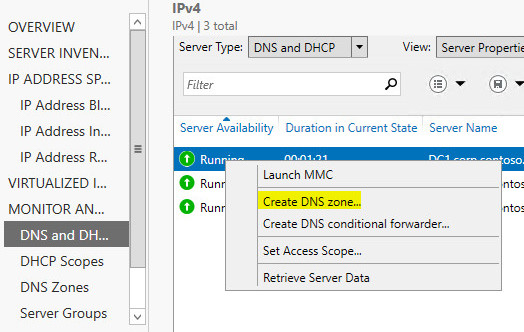
The Create DNS Zone dialog box opens. In General Properties, select a zone category, a zone type , and enter a name in Zone name. Also select values appropriate for your deployment in Advanced Properties, and then click OK.