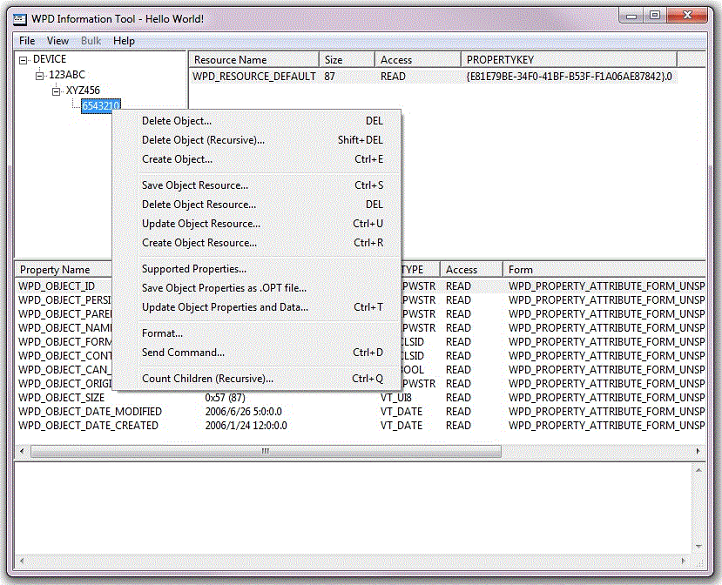Using the WpdInfo Tool
The WpdInfo.exe tool is a Windows-based application that you can use to test the functionality in your driver. You can use this tool to perform the following tasks:
- Open or close a device
- Create or delete an object on the device
- Create, save, or delete an object resource
- Send a command to the device
- View the supported device commands
- View the supported device content types
- View the supported events
- View the supported properties
- View the attributes of a given resource
- View the attributes of a given property
- Perform bulk property operations
- Open or close a device service
- Invoke a method on a device service
When you start the tool, it prompts you to choose one of the available WPD devices.
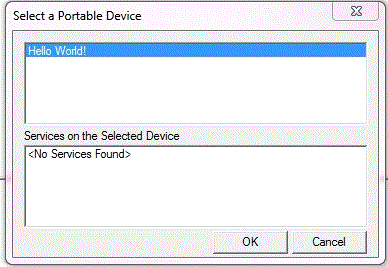
After you choose a device, a connection is established and the WpdInfo application windows are initialized. The upper-left frame of the main window displays the hierarchy of supported objects. The upper-right frame displays resource data that is associated with the object that is currently selected. The lower-middle pane displays the properties that are supported by the object. The pane at the bottom of the window displays any error information returned by the driver during a given operation.
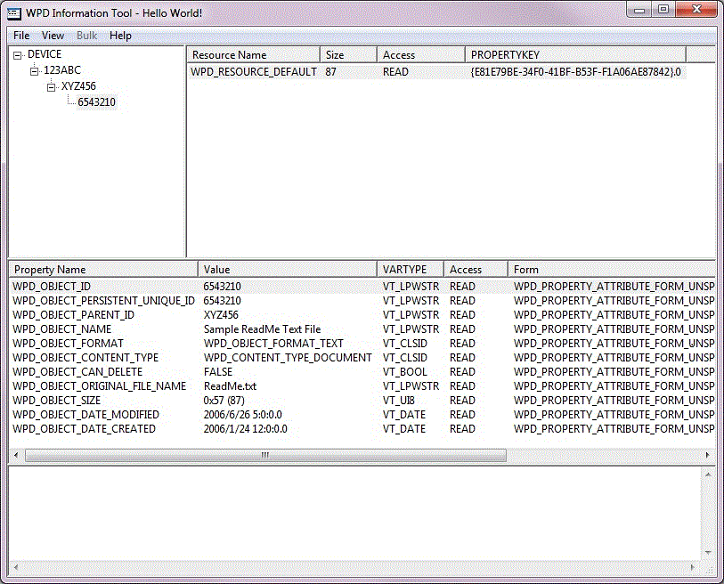
You can right-click a given object, resource, or property to display a menu of options that apply to the selected element. For example, you can right-click an object that appears in the upper-left pane to delete it, operate on its resources, view associated properties and so on.