Overview of using metadata to configure mobile broadband experiences
Important
Starting in Windows 10, version 1803, the MBAE app experience is replaced by an MO Overview of UWP app. For more information about MO Overview of UWP apps, see Overview of UWP mobile broadband apps.
You can provide metadata to customize various aspects of the Windows mobile broadband application experience. These include customizing Windows Connection Manager with operator branding, integrating the mobile broadband app with Windows Connection Manager, providing updated information for the Windows COSA database, and providing data to provision the PC. Windows includes three sources of metadata you can use:
Windows COSA database The Windows COSA database contains pre-provisioned data that is required to connect to the operator's network for the first time. The database is part of Windows 8, Windows 8.1, and Windows 10 and is updated by using Windows Overview of update. The Windows COSA database is always available on the PC. For more info about the COSA database, see COSA database.
Service metadata Information required for subscription purchase and operator branding. You provide this information as part of the service metadata package. It is stored on the Windows Metadata and Internet Services (WMIS) and downloaded after a mobile broadband device is detected using any available Internet connection. This metadata can also be preinstalled onto a PC by the OEM, but you must preinstall the package that was downloaded from the hardware developer section of the Windows Dev Center - Hardware. For more info about the service metadata, see Service metadata.
Account provisioning metadata Information generated after a subscription purchase, including Wi-Fi credentials and plan information. This metadata is provided by you to Windows after payment validation and can be updated by using the provisioning-refresh mechanism. For more info about the account provisioning metadata, see Account provisioning.
The following diagram shows how the different metadata sources are related and how they are serviced. The service metadata takes priority over information in the Windows COSA database.
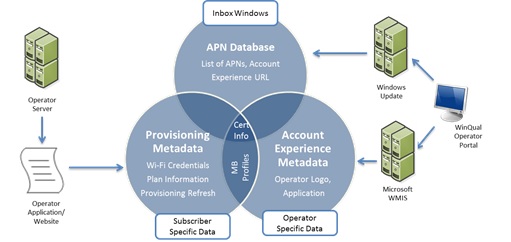
Overview of use the links in this section to learn more about the different types of mobile broadband metadata: