Using Common-Buffer System DMA
A driver that uses a system DMA controller's auto-initialize mode must allocate memory for a buffer into which or from which DMA transfers can be carried out. The driver calls AllocateCommonBuffer to get this buffer, typically from the DispatchPnP routine that handles an IRP_MN_START_DEVICE request. The following figure shows how a driver allocates the buffer and maps its virtual address range to system physical memory.
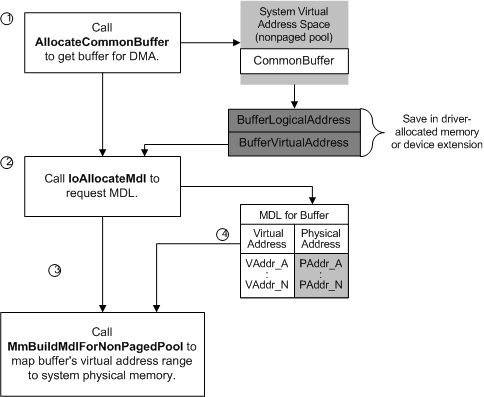
As the previous figure shows, a driver takes the following steps to allocate a buffer for system DMA:
The driver calls AllocateCommonBuffer, passing a pointer to the adapter object that was returned by IoGetDmaAdapter, along with the length in bytes requested for its buffer. To use memory economically, the input Length value for the buffer should either be less than or equal to PAGE_SIZE or should be an integral multiple of PAGE_SIZE.
If AllocateCommonBuffer returns a NULL pointer, the driver should free any system resources it has already claimed and return STATUS_INSUFFICIENT_RESOURCES in response to the IRP_MN_START_DEVICE request.
Otherwise, AllocateCommonBuffer allocates the requested amount of memory in system virtual address space and returns two different types of pointers to that buffer:
The LogicalAddress of the buffer (BufferLogicalAddress in the previous figure), for which the driver must provide storage but which it should ignore thereafter
The virtual address of the buffer (BufferVirtualAddress in the previous figure), which the driver also must store so that it can build an MDL describing its buffer for DMA operations
The driver should store these pointers in the device extension or other driver-allocated resident memory.
The driver calls IoAllocateMdl to allocate an MDL for the buffer. The driver passes the VirtualAddress of the buffer returned by AllocateCommonBuffer and the Length of its buffer to allocate an MDL.
The driver calls MmBuildMdlForNonPagedPool with the pointer returned by IoAllocateMdl to map the virtual address range for its resident buffer to system physical memory.
After allocating a common buffer and mapping its virtual address range, the driver of a subordinate device can begin to process an IRP that requests a DMA transfer. To do so, the driver calls the following general sequence of support routines:
At the driver writer's discretion, RtlMoveMemory to copy data from a locked-down user buffer into the driver-allocated common buffer for a transfer to the device
AllocateAdapterChannel when the driver is ready to program its device for DMA and needs the system DMA controller
MapTransfer, with the MDL that describes the driver-allocated common buffer, to set up the system DMA controller for the transfer operation
Note that the driver calls MapTransfer only once to set up the system DMA controller to use its common buffer. During a transfer, the driver can call ReadDmaCounter to determine how many bytes remain to be transferred, and if necessary, call RtlMoveMemory to copy more data to or from a user buffer.
FlushAdapterBuffers when the driver has completed its DMA transfer to/from the subordinate device
FreeAdapterChannel as soon as all the requested data has been transferred or if the driver must fail the IRP because of a device I/O error
The adapter object pointer returned by IoGetDmaAdapter is a required parameter to each of these support routines except RtlMoveMemory.
Individual drivers call this sequence of support routines at different points, depending on how each driver is implemented to service its device. For example, one driver's StartIo routine might make the call to AllocateAdapterChannel, another driver might make this call from a routine that removes IRPs from a driver-created interlocked queue, and still another driver might make this call when its subordinate DMA device indicates it is ready to transfer data.