WIA Error Handling Architecture
The WIA error handling architecture is composed of three parts. The operating system, the driver and the application. The error handling mechanism relies on stream-based data transfers. This transfer model is available in Windows Vista and later operating systems. WIA drivers must be written to make use of this transfer model if they are to support this new error handling methodology. Similarly, applications must also be written to support the stream based transfer model to be able to take their part in this new error handling architecture.
WIA error handling is comprised of system-supplied, IHV-supplied, and ISV-supplied components. The following diagram illustrates the supplier of each component.
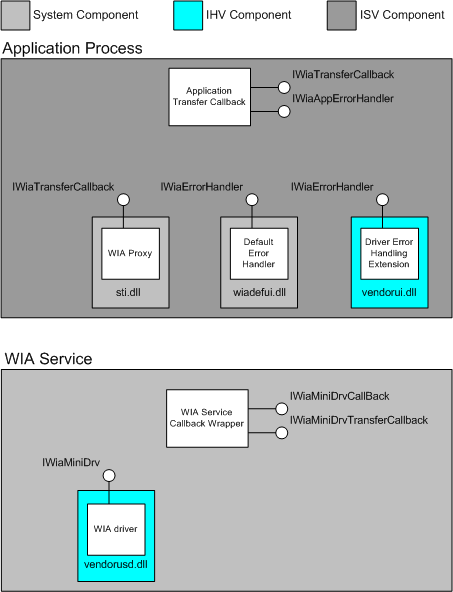
There are three possible error handlers: the application error handler, the driver error handler, and the default error handler. These three error handlers are shown in the following diagram.
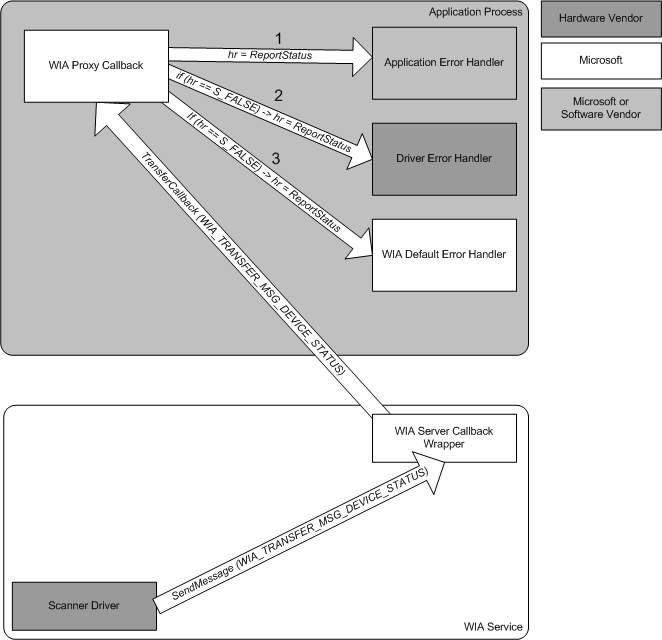
The image also shows the hierarchy in which these three error handlers are tried by the WIA Proxy callback.
In most aspects, these handlers are identical. There are however a couple of differences. The application error handler implements the IWiaAppErrorHandler interface whereas the driver error handing extension and the default error handler implement the IWiaErrorHandler interface. The application error handler will also use IWiaTransferCallback, which must be implemented in the callback object.
The device status code is passed into an error handler with the hrStatus parameter of IWiaErrorHandler::ReportStatus. This is the same value that the minidriver set in the hrErrorStatus parameter of the IWiaTransferCallback::WiaTransferParams method.
If the hrStatus parameter is set to SEVERITY_SUCCESS, it represents a non-fatal delay. This means that the error handling UI should merely provide a modeless, informational dialog box, and a chance to cancel the transfer. The UI should be dismissed the next time the error handler receives a message with a different hrStatus value (whether the error handler supports this message).
Note Only one modeless error handler dialog box can be shown at the same time.
An error handler should display modal UI in response to a device status message of SEVERITY_ERROR.
There are four components involved in the WIA error handling:
The WIA minidriver
The minidriver can now use the, new for Windows Vista, WIA_TRANSFER_MSG_DEVICE_STATUS device status message to indicate that something has happened at the device level. When the driver sends this message, it must also set the hrErrorStatus (and possibly also the lPercentComplete) parameter of the IWiaTransferCallback::WiaTransferParams method. The status code can be either an error or informational. In case of an error status code, user intervention is required to recover from the error, providing the error is recoverable. A driver can set hrErrorStatus to a predefined WIA HRESULT value, such as WIA_STATUS_WARMING_UP, or create its own custom HRESULT.
The application error handler
In order for an application to enable error handling, it must implement the IWiaAppErrorHandler interface. This interface is implemented by the application's callback object that it passed into the IWiaTransfer::Download and IWiaTransfer::Upload methods. This callback object is required to implement the IWiaTransferCallback interface. By implementing IWiaAppErrorHandler, an application indicates that it allows error handlers to be invoked during data transfers.
The driver's error handler
The driver's error handler is a driver extension that must implement the IWiaErrorHandler Interface. The error handler can handle and display UI for any status code; these status codes include WIA-defined status codes as well as status codes specific to the driver.
The default error handler
The default error handler is implemented by WIA. It handles and displays UI for a number of generic device status messages. These messages can be both informational and error, for example: WIA_ERROR_PAPER_JAM and WIA_STATUS_WARMING_UP.
The WIA proxy does not handle the error messages itself. Instead, the WIA proxy gives the error handlers a chance to handle a device status message.
The error handler provides the UI that allows the user to try to put the system in a state where the data transfer can be continued or canceled.
When receiving a WIA_TRANSFER_MSG_DEVICE_STATUS message, the WIA proxy first calls the application error handler's IWiaAppErrorHandler::ReportStatus method. If the application callback routine does not handle the device status code, the WIA proxy will invoke the driver error handler's IWiaErrorHandler::ReportStatus implementation, and finally the WIA proxy will invoke the default error handler's IWiaErrorHandler::ReportStatus implementation. If a given handler does not exist (for example, the driver might not come with an error handling extension), or if the driver's device status handler returns WIA_STATUS_NOT_HANDLED, indicating that the driver's handler does not support the device code, the next handler in the chain will be given a chance. Once a device status message is handled, either successfully or unsuccessfully, the WIA proxy callback will return. So, if the driver error handler's ReportStatus method returns S_OK for every message, the default error handler will never get a chance to handle any of the device status messages.
If no error handler supports a device status message with SEVERITY_ERROR (error message), the WIA proxy will return the status error back to the driver, which in turn should stop the transfer. The driver should return this HRESULT value from IWiaMiniDrv::drvAcquireItemData and the application will receive this HRESULT from IWiaTransfer::Download or IWiaTransfer::Upload.
If no error handler handles a device status message with SEVERITY_SUCCESS (informational message), the WIA proxy will return S_OK to the driver.
Note The application's callback routine, IWiaTransferCallback::TransferCallback, will never receive a message with lMessage set to WIA_TRANSFER_MSG_DEVICE_STATUS. Instead, these messages will be sent to the error handlers.
The IWiaTransferCallback,IWiaAppErrorHandler, and IWiaTransfer interfaces are described in the Microsoft Windows SDK documentation.