Data Transfer Between Legacy Application and Windows Vista Driver
The compatibility layer must ensure that the driver's image processing filter is always invoked, and that a legacy application that does not explicitly support the LocalService account will still be able to perform a data transfer. The LocalService account is available on Microsoft Windows XP and later operating systems.
At a minimum, a legacy driver must expose both TYMED_FILE and TYMED_CALLBACK; however, a Windows Vista driver will never expose TYMED_CALLBACK (or TYMED_MULTIPAGE_CALLBACK). The transfer portion of the compatibility layer will make sure that a legacy application will see TYMED_CALLBACK although the Windows Vista driver does not implement it. TYMED_MULTIPAGE_CALLBACK will never be exposed from a Windows Vista driver.
A legacy application will see the formats supported for TYMED_FILE and TYMED_MULTIPAGE_FILE that the Windows Vista driver exposes. For TYMED_CALLBACK, a legacy application will see the same formats as the driver exposes for TYMED_FILE, with one exception: instead of exposing WiaImgFmt_BMP, the compatibility layer will expose WiaImgFmt_MEMORYBMP to the legacy application. The way this is done is by having the compatibility layer "intercept" calls to IWiaMiniDrv::drvGetWiaFormatInfo, and add all the Windows Vista driver's TYMED_FILE formats (with the exception of WiaImgFmt_BMP /WiaImgFmt_MEMORYBMP) for TYMED_CALLBACK. Most importantly the compatibility layer creates its own legacy callback object during data transfers, which converts Windows Vista transfer messages and data written into its stream into legacy transfer messages.
For more information on the TYMED constants, please see Understanding TYMED.
The compatibility layer creates two callback objects in the WIA COM proxy: one for callback transfers and one for file transfers. The WIA COM proxy implements the IWiaTransferCallback interface. This callback object takes care of the conversion between stream-based transfer and "old-style" transfer. The WIA compatibility layer also initiates the driver's image processing filter to which we pass the compatibility layer's callback object. Thus, the image processing filter will always run in the application's context just as with Windows Vista transfers.
The following diagram illustrates how the compatibility layer would work with a Windows Vista driver and a legacy application.
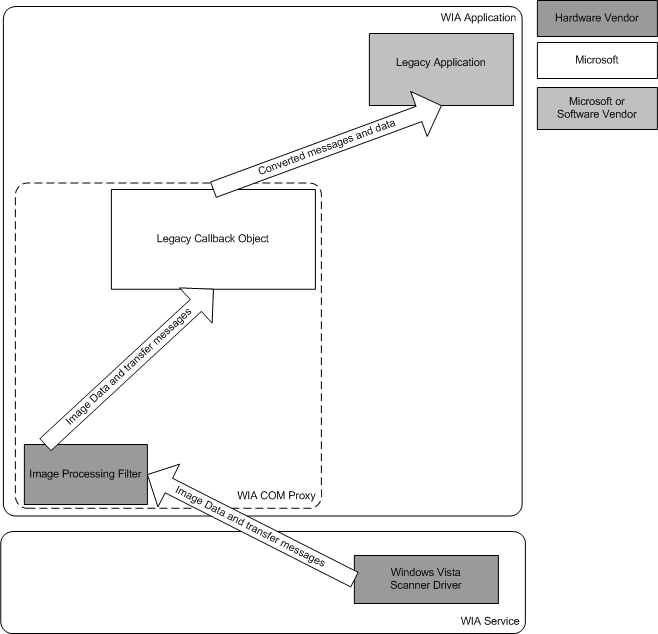
The legacy callback object within the WIA COM proxy converts Windows Vista transfer messages and data written into stream into legacy transfer messages, and writes data to file or banded data callback.
When the driver calls any of the methods exposed by the IStream interface that it receives from the IWiaMiniDrvTransferCallback::GetNextStream method (note a driver should only call IStream::Write, IStream::Seek, and IStream::SetSize). Thus, the compatibility layer creates a custom IStream implementation that simply wraps the IStream interface that the WIA COM proxy provides.
Legacy file transfers are straightforward. An example of such transfer is when a legacy application calls IWiaDataTransfer::idtGetData. The compatibility layer creates a data stream on the file that the application specifies in the STGMEDIUM structure. This stream is passed to the driver or image processing filter when it calls IWiaTransferCallback::GetNextStream and all the transfer messages are easily mapped to legacy transfer messages. For a more detailed description of how the messages are mapped, see WIA Compatibility Layer Data Transfer Implementation.
When calling into the IWiaDataTransfer::dtGetData method, the compatibility layer does some stricter parameter checking. For example, the compatibility layer does not allow calling the IWiaDataTrasnfer::idtGetData method with TYMED_FILE and a page count higher then one In data transfers that do not utilize the compatibility layer it was possible to call the IWiaDataTrasnfer::idtGetData method with TYMED_FILE and have a page count larger then one.
Legacy callback transfers are a little bit trickier. Because a Windows Vista driver does not support WiaImgFmt_MEMORYBMP, which is required for legacy drivers, the compatibility layer's callback object must handle the conversion from WiaImgFmt_BMP to WiaImgFmt_MEMORYBMP. The mapping between transfer messages is also not quite straightforward. The compatibility layer creates its own stream implementation. The compatibility layer sends IT_MSG_DATA messages to the application's callback upon calls to the IStream::Write method by the application.
A change had to be made to the IWiaTransfer interface as part of implementing the compatibility layer; The function IWiaTransfer::EnumWIA_FORMAT_INFO is added to IWiaTransfer to allow TYMED_MULTIPAGE_FILE transfers. This addition is not a consequence of the compatibility layer, but is necessary because it is not possible to get to the IWiaDataTransfer interface from IWiaTransfer interface or from the IWiaItem2 interface to the IWiaItem interface.
The IWiaDataTransfer, IWiaTransfer, IWiaItem, IWiaItem2, and IStream interfaces and the STGMEDIUM structure are discussed in the Microsoft Windows SDK documentation.