UMDF Settings (Test Use Only) Tab
This topic details WDF Verifier's UMDF Settings (Test Use Only) page. On this page, you can change settings that can help test an overall system with one or more User-Mode Driver Framework (UMDF) drivers.
Use these settings for testing purposes. When you're done testing, click the Restore Defaults button. Otherwise, your computer may exhibit significant performance reduction.
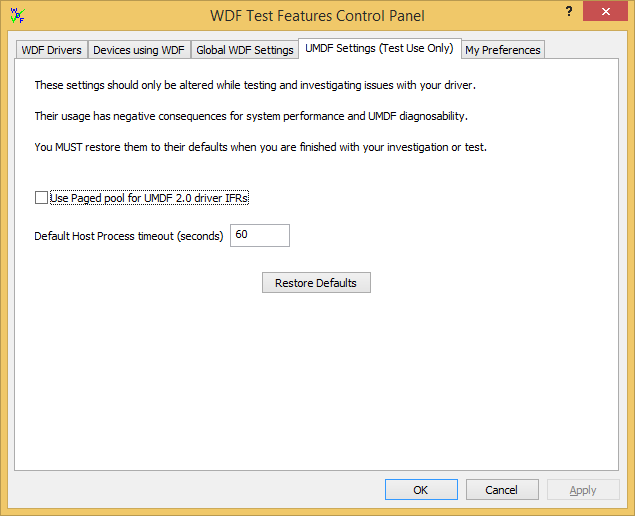
By default, the UMDF In-Flight Recorder (IFR) is stored in non-paged memory so that the log can be preserved in the event of a system crash. In rare cases, however, you might need to free up space in non-paged memory. For example, perhaps you are stress testing a system with multiple UMDF drivers, device pooling is off, and non-paged memory is at a premium. You can obtain a small increase in available non-paged memory by selecting the Use Paged pool box.
Also, sometimes analysis tools such as Driver Verifier can decrease system performance enough in CPU-intensive tests that the default UMDF timeout triggers even though the driver did nothing wrong. In this case, increasing the timeout value may reduce this type of accidental timeout.
Warning
Using these options actually reduces the likelihood of catching or diagnosing a UMDF driver failure, so you should use them only when needed. They are more likely to be of use for testing an overall system.