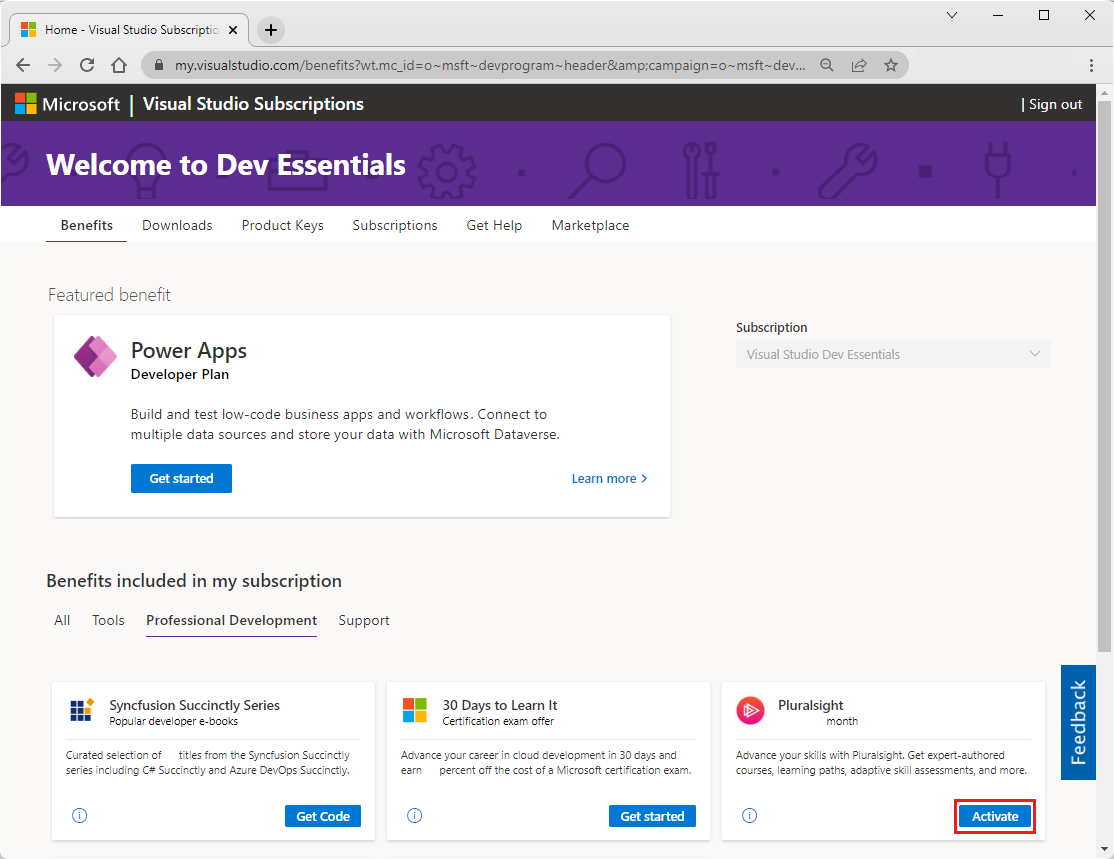Pluralsight training benefit in Visual Studio subscriptions
Advance your skills with expert-authored courses, learning paths, adaptive skills measurement, and more. Take your learning to the next level with up to six months of access to the Pluralsight technical skills platform. Master Azure, C#, Angular, ASP.NET Core, and other trending technologies. Assess your skills and learn from industry experts to fill any gaps.
The eligibility table details the Pluralsight training benefit that's available with select Visual Studio subscriptions.
Some Pluralsight subscribers also can take advantage of limited courses after their benefit subscription to the full Pluralsight catalog expires. When your full catalog Pluralsight benefit subscription expires, Pluralsight guides eligible subscribers through the process of limited, continued access. If you aren't eligible to redeem more Pluralsight training benefits after your initial benefit subscription expires, a notification gives you this information if you attempt to activate benefits on the Pluralsight website.
Eligibility
The following table describes the Pluralsight training benefits that are included in select Visual Studio subscriptions:
| Subscription level | Channels | Benefit | Renewable? |
|---|---|---|---|
| Visual Studio Enterprise (Standard) | Volume Licensing (VL), Azure, Retail | 6 months | Yes2 |
| Visual Studio Enterprise subscription with GitHub Enterprise | VL | 6 months | Yes2 |
| Visual Studio Professional (Standard) | VL, Azure, Retail | 3 months | Yes2 |
| Visual Studio Professional subscription with GitHub Enterprise | VL | 3 months | Yes2 |
| Visual Studio Test Professional (Standard) | VL, Retail | Not available | NA |
| MSDN Platforms (Standard) | VL, Retail | Not available | NA |
| Visual Studio Enterprise, Visual Studio Professional (monthly cloud) | Azure | Not available | NA |
| Visual Studio Enterprise (NFR1) | Program | Not available | NA |
1 Includes: Not for Resale (NFR), Visual Studio Industry Partner (VSIP), BizSpark, MCT Software & Services Developer, MCT Software & Services, Most Valuable Professional (MVP), Regional Director (RD), Microsoft Cloud Partner Program, FTE, Imagine.
Excludes: NFR Basic.
2 The Pluralsight benefit in select Visual Studio subscriptions renews when your subscription renews. For example, if you have an annual subscription that you renew each year, the benefit is available to you each year when you renew. If you have a multi-year subscription, the Pluralsight benefit is available to you once during the term of the subscription. If you renew a multi-year subscription, the benefit is available again after the renewal.
Note
Microsoft no longer offers Visual Studio Professional annual subscriptions and Visual Studio Enterprise annual subscriptions in cloud subscriptions. Current customers continue to have the same experience and ability to renew, increase, decrease, or cancel their subscriptions. New customers are encouraged to go to Visual Studio pricing to explore different options to purchase Visual Studio.
Not sure which subscription you're using? To see the subscriptions that are associated with your email address, go to Visual Studio Subscriptions. If you don't see all your subscriptions, you might have one or more subscriptions associated with a different email address. You need to sign in by using that email address to see those subscriptions.
Activate your Pluralsight benefit
To activate the Pluralsight benefit that's included with your Visual Studio subscription, go to Visual Studio Subscriptions and select the Benefits tab. Under Benefits included in my subscription, on the Pluralsight tile, select Activate.
Tip
To find the Pluralsight tile, select the Professional Development tab to view a smaller number of tiles.
In the Pluralsight Activate your benefit web form, complete these steps:
- Provide the contact information that's requested.
- Select the checkbox to accept the Pluralsight Terms of Use.
- Select Redeem.
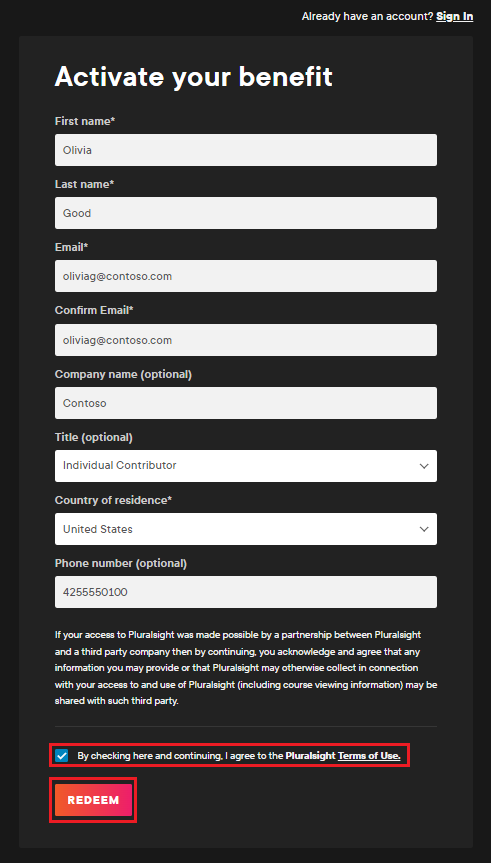
Note
The registration page expires after a few minutes. If you don't finish the registration process before the page expires, return to the Pluralsight benefit tile in Visual Studio Subscriptions and select Activate again.
It might take a moment to set up your Pluralsight account. When your account is set up, the Pluralsight webpage displays a confirmation. An email that has your sign-in information is sent to the email address you entered when you created the account. If you have trouble finding the email, be sure to check your spam folder.
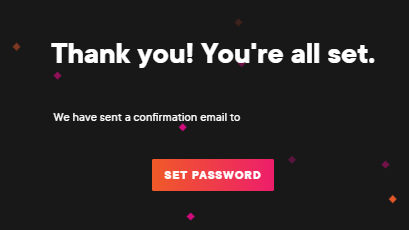
If your account isn't eligible to redeem new Pluralsight benefit offers, the email you receive explains that the benefits couldn't be applied because the account isn't eligible. It also tells you how to contact the Pluralsight support team to get help with your account.
On the confirmation webpage, select Set Password.
In New Password, create a password for your Pluralsight account. Confirm the password, and then select Save.
That's it! You're now ready to start learning with thousands of Pluralsight courses.
Pluralsight benefit status
After you activate your Pluralsight benefit in Visual Studio Subscriptions, the Pluralsight benefit tile shows the status of your Pluralsight benefits.
When your Pluralsight benefit is active
After you activate your Pluralsight benefit, the Activate button is replaced with a button of a white arrow in a blue circle. Select the button to go to the Pluralsight website, where you can sign in and continue your training.
In Visual Studio Subscriptions, the Pluralsight tile displays the time that remains on your Pluralsight benefit. The tile also shows the activation date and the expiration date of your Pluralsight benefit.
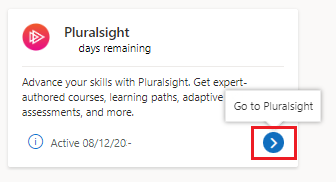
When your Pluralsight benefit ends
When your Pluralsight benefit expires, the benefit status changes to 0 days remaining and the link to Pluralsight is removed. The date you activated your Pluralsight benefit and the date it expired are still shown on the tile.
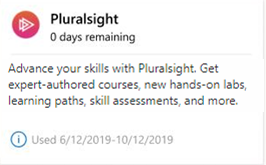
Frequently asked questions
Q: I have a Visual Studio Enterprise subscription, but I don't see the Pluralsight tile on the Benefits page. What's wrong?
A: Not all Visual Studio Enterprise subscriptions include the Pluralsight benefit. Check the eligibility table to see whether your subscription is eligible.
Q: Can I use the Pluralsight benefit more than once?
A: The Pluralsight benefit in select Visual Studio subscriptions renews when your subscription renews. For example, if you have an annual subscription that you renew each year, the benefit is available to you each year when you renew. If you have a multi-year subscription, the Pluralsight benefit is available to you once during the term of the subscription. If you renew a multi-year subscription, the benefit is available again after the renewal. To find your renewal date, go to Visual Studio Subscriptions and select Support Information. Under Valid through, check the date.
Q: Do I have access to any customized learning playlists or channels?
A: Yes. As a Visual Studio subscriber, you get access to featured roles, learning paths, and custom channels (playlists) as part of your Pluralsight training benefit. Microsoft and Pluralsight specifically curate featured content for learning in key areas of interest. Activate your Pluralsight benefit through Visual Studio Subscriptions to access learning content on your Pluralsight profile.
Q: The Pluralsight benefit tile doesn't have an Activate link. How can I activate the benefit?
A: If you've already activated your Pluralsight benefit, the Activate link is replaced with a link that takes you to the sign-in page for Pluralsight. You see the date you activated the benefit and information about how much time remains on your subscription. If you've already used Pluralsight benefits for a Visual Studio subscription, you can't activate benefits again unless you renew the subscription.
Q: What happens when my Pluralsight benefit ends?
A: At the end of your free Pluralsight subscription, you might choose to purchase a subscription directly from Pluralsight and continue your training. For full details, contact Pluralsight.
Support resources
- Pluralsight Help Center provides assistance with taking Pluralsight courses and using the Pluralsight website.
- For assistance with sales, subscriptions, accounts, and billing for Visual Studio subscriptions, contact Visual Studio Subscriptions Support.
- Have a question about the Visual Studio IDE, Azure DevOps Services, or other Visual Studio products or services? Visit Visual Studio Support.
See also
- Visual Studio documentation
- Azure DevOps documentation
- Azure documentation
- Microsoft 365 documentation
Next steps
After you create your account, you're ready to start training. Go to Pluralsight. In the upper-right corner, select Sign in to start a new course or to return to a course that's already in progress.
Take advantage of your own development sandbox by activating your Azure DevTest individual credit.