 Visual Studio 2017 version 15.4 Release Notes
Visual Studio 2017 version 15.4 Release Notes
Developer Community | System Requirements | Compatibility | Distributable Code | License Terms | Blogs | Known Issues
Note
This is not the latest version of Visual Studio. To download the latest release, please visit the Visual Studio site.
Support Timeframe
This version is now out of support. For more information about Visual Studio support, please review the Support Policy for Visual Studio 2017.
Refer to the latest version of the release notes or visit the Visual Studio site to download the latest supported version of Visual Studio 2017.
Visual Studio 2017 version 15.4 Releases
- November 27, 2017 -- Visual Studio 2017 version 15.4.5
- November 14, 2017 -- Visual Studio 2017 version 15.4.4
- November 8, 2017 -- Visual Studio 2017 version 15.4.3
- October 31, 2017 -- Visual Studio 2017 version 15.4.2
- October 19, 2017 -- Visual Studio 2017 version 15.4.1
- October 9, 2017 -- Visual Studio 2017 version 15.4.0
Summary of Notable New Features in 15.4
- The new Setup and Installer launch banner lets you know when your installation is successful. We added a new warning message at the end of your install that contains links to the Developer Community for additional help.
- We made improvements to XAML. You can now edit or remove XAML resources, and add ControlTemplates.
- The Universal Windows Platform Development workload now comes with the Windows 10 Fall Creators Update SDK.
- We added .NET Standard 2.0 support to the Windows Fall Creators Update.
- The Windows Application Packaging Project provides you with new project templates that help package any of your Windows projects into an
.appxcontainer. - .NET Core 2.0 is included by default for Web Development and .NET Core Workloads.
- We enhanced Live Unit Testing to include support for MSTest version 1 framework, and improved discoverability of this feature.
- You can deploy, test, and debug your apps directly on iOS and Android devices with Xamarin Live.
- Added support for CMake 3.9 and more flexible CMake project structures.
- You can now target Linux from your CMake projects. Use your existing CMake code base as your solution without needing to convert it to a Visual Studio project.
- We improved Unity support in Visual Studio Tools and added the Set Instruction Pointer feature under the new runtime.
- The Android SDK is now being installed to a private location.
- R Tools now has support for Linux remoting and RMarkdown including live editing, brace matching, and code completion.
Top Issues Fixed in 15.4
These are the customer-reported issues addressed in this release:
- Deleting a file from the Solution Explorer doesn't delete the actual file.
- Copy/Paste causes VS to hang with a popup "formatting text".
- VS2017 15.3 freezes in debug when Threads window is open.
- Visual Studio freezes and shows a busy notification during and after debug session.
- Auto-complete adds parentheses at the wrong place.
- Open same file twice in IDE results in a pop-up dialog with message "This document is opened by another project".
- Test Explorer forgets settings for Default Process Architecture and Keep Test Execution Engine Running.
- Visual Studio 2017 update install failed due to corrupted file.
- Browse online extensions throws "The magic number in the GZip header is not correct." error.
- Solution build fails with docker compose error.
See all customer-reported issues fixed in Visual Studio 2017 version 15.4.
Details of What's New in 15.4
 Visual Studio 2017 version 15.4.0
Visual Studio 2017 version 15.4.0
released on October 9, 2017
New Features in 15.4
Visual Studio Improvements
Setup and Installer
- We added a launch banner in the installer to signal Visual Studio has been successfully installed (Figure 1).
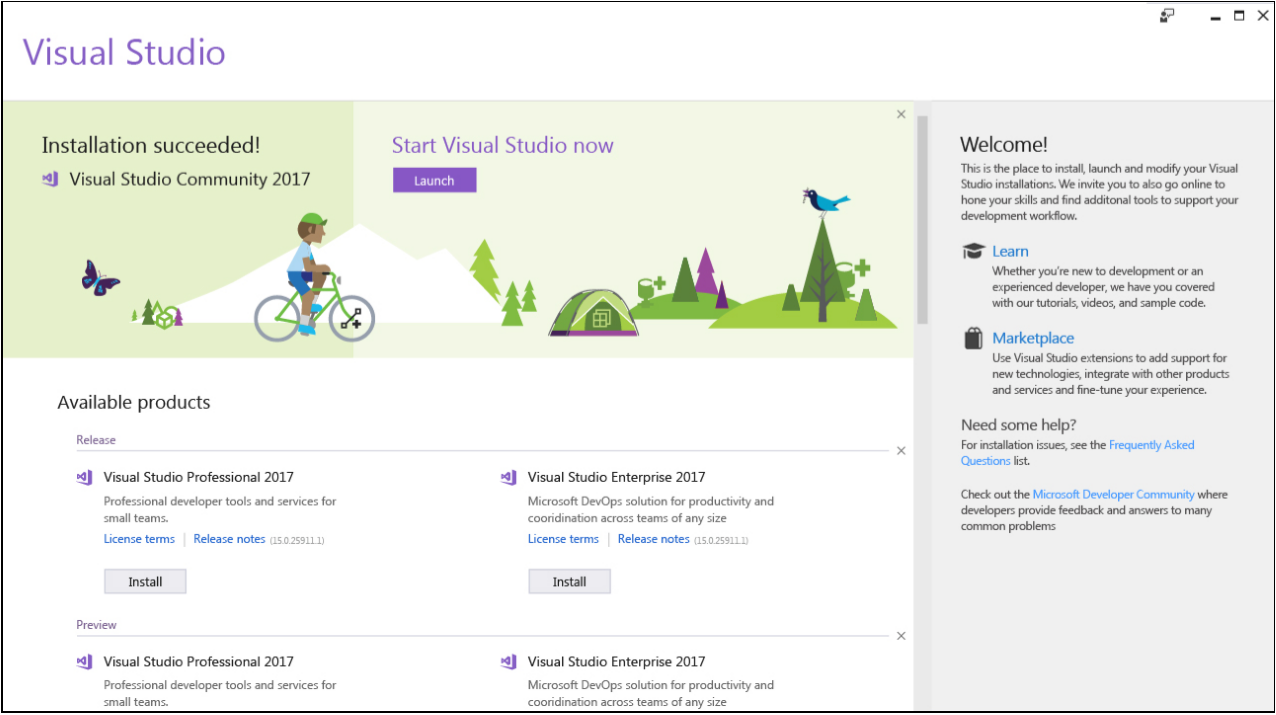
- The installer now uses auto-proxy detection for downloads.
- If a non-critical component (one that doesn't directly impede Visual Studio IDE) fails, the installer now displays a warning instead of a failure. The change makes it clearer that Visual Studio is okay to use even though there are issues you need to address and correct.
- Creating an offline layout uses shorter paths that allow administrators to host offline installs in deeper network folder hierarchies.
- We display a message at the end of your install when an individual package install fails or you have download issues (Figure 2). This message provides you with links to the Developer Community to get more help so that you can address issues that may be affecting your computer's ability to install Visual Studio in its entirety.
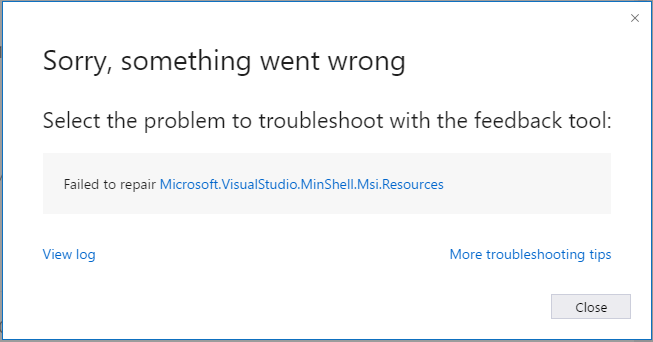
- We resolved an issue where the installer was incorrectly setting the installed date/time in Add or Remove Programs after updating Visual Studio.
Editor
- We fixed a screen reader problem where the Freedom Scientific's JAWS screen reader could not use IntelliSense in the Visual Studio editor.
- We added the popular Productivity Power Tools navigation feature Control Click Go To Definition to the core Visual Studio product.
- For supported languages (currently C#, VB and Python, with more languages coming in future releases), holding down the Ctrl key will allow you to click on a symbol in the Visual Studio editor and navigate to its definition.
- If you prefer to keep the older Ctrl+Click word selection behavior, you can control the feature's key usage through Tools > Options > Text Editor > General > Enable mouse click to perform Go To Definition, which lets you select other modifier keys, or turn off the feature if you wish.
Extensibility
We fixed a bug where installed extensions did not display update notifications in Visual Studio and also were not automatically updated.
Lightweight Solution Load
We resolved a bug that caused build failures when a solution was opened with Lightweight Solution Load enabled.
Live Unit Testing
- Live Unit Testing provides support for the three popular unit-testing frameworks: xUnit, NUnit, and both MSTest version 1 and MSTest version 2.
- If you have not enabled Live Unit Testing, Visual Studio IDE displays a gold bar when you open a solution with existing unit tests. The gold bar provides you with more information about the feature, how to enable it, and the required prerequisites.
- The Task Status center shows background processing notifications so you can easily address key problems while using Live Unit Testing.
- We changed the name on the right click gesture names for inclusion/exclusion from Live Test Set – Include/Exclude to Live Unit Testing Include/Exclude. We also removed the Reset clean from the menu bar and moved it under Tools/Options/Delete persisted data.
- We made several fixes so your system can better detect when a project has not loaded and avoid a crash in your Live Unit Testing. We added build performance improvements that avoid reevaluation of MSBuild projects when your system knows nothing has changed in the project file.
Tools for Universal Windows Platform Development
Visual Studio 2017 version 15.4 release brings you many updates to the Universal Windows Platform development tools. Read below to see what's new!
Windows Fall Creators Update Support
Visual Studio 2017 version 15.4 release brings first class support for developers targeting the Windows Fall Creators Update SDK. When you install the Universal Windows Platform Development workload with Visual Studio 2017 version 15.4, you will automatically get the Windows 10 Fall Creators Update SDK.
Updated XAML Designer for UWP Projects Targeting the Windows Fall Creators Update SDK
We have made significant updates to the XAML designer for UWP projects targeting the Windows Fall Creators Update SDK, prioritizing performance and reliability improvements, as well as the ability to render Fluent design artifacts. Please read the Visual Studio update to the XMAL Designer blog post for more details.
Note: The XAML Designer experience will be the same unless you are building a UWP application targeting the Windows Fall Creators Update.
XAML Edit and Continue Improvements
You can now edit or remove XAML resources with XAML Edit & Continue. In addition, you can also add ControlTemplates. To leverage these new features, make sure you are targeting the Windows Fall Creators Update SDK and running the application with the latest Fall Creators Update to Windows applied.
.NET Standard 2.0 Support
The Windows Fall Creators Update brings support for .NET Standard 2.0 to UWP development. In order to leverage the new APIs with .NET Standard 2.0, you need to set the minimum version target of your application to the Windows Fall Creators Update SDK. You will then have the ability to reference .NET Standard 2.0 NuGet packages, class libraries, and APIs directly from your UWP application.
Note that some libraries that support .NET Standard 2.0 may not work correctly or may require additional steps to work with UWP applications. In particular this can be the case for UWP applications compiled with .NET Native, which has known limitations with reflection. If you find this during testing we recommend you contact the library owner and ask for possible workarounds or fixes. One example of this is the Entity Framework Core 2.0 NuGet package, which currently has a few known issues with UWP that will be fixed in an upcoming patch release (for more information see the documentation on .NET implementations supported by EF Core).
Windows Application Packaging Project
Visual Studio 2017 version 15.4 release brings in new project templates to help you package any Windows projects into an .appx container, allowing for modern distribution or submission to the Windows Store.
To get started with the Windows Application Packaging Project, go to File > New > Project and select the new Windows Application Packaging Project template under the Visual C# > Windows Universal node (Figure 3).
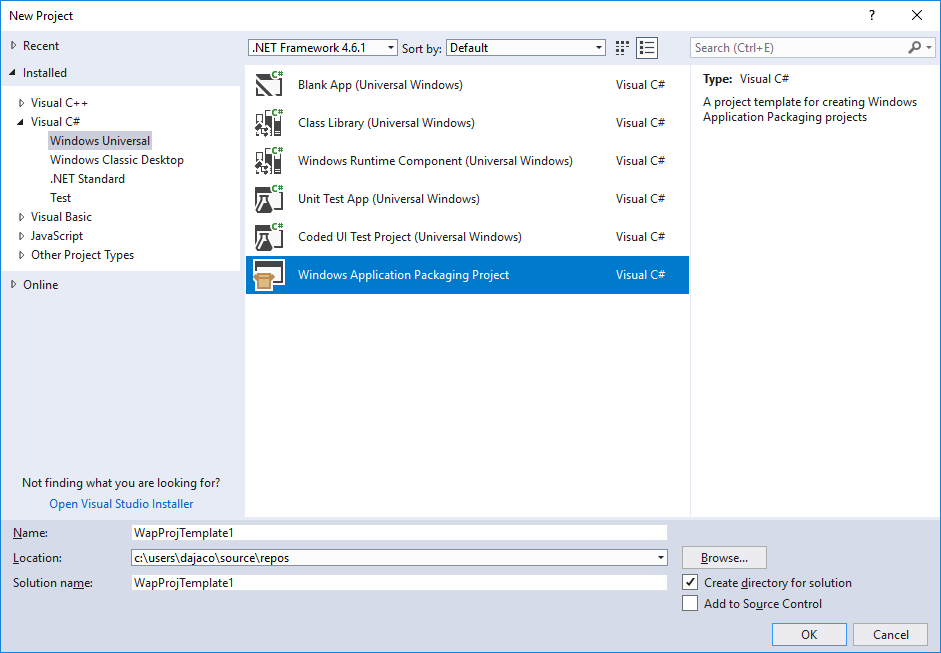
In the new project, you can add a reference to your existing Windows projects, such as WPF, WinForms, or MFC by right clicking on the Applications node in the Solution Explorer and selecting Add Reference. You then have many of the existing UWP tools that you are used to, such as packaging, manifest editing, and Store association.
Web Development Tools
- .NET Core 2.0 is available during installation and is included by default for Web Development, and .NET Core Workloads.
- Razor pages scaffolding is now supported.
- You can publish to container registries, including Azure Container Registry, and Docker Hub.
- Azure Functions tools are included in the Azure workload.
- When publishing an Azure Web Job, you can publish as a triggered web job using cron expressions.
Visual Studio Tools for Xamarin
Xamarin Live enables developers to continuously deploy, test, and debug their apps, directly on iOS and Android devices (Figure 4). After downloading the Xamarin Live Player - available in the App Store or on Google Play - you can pair your device with Visual Studio and revolutionize the way you build mobile apps. This functionality is now included in Visual Studio and can be enabled by going to Tools > Options > Xamarin > Other > Enable Xamarin Live Player.
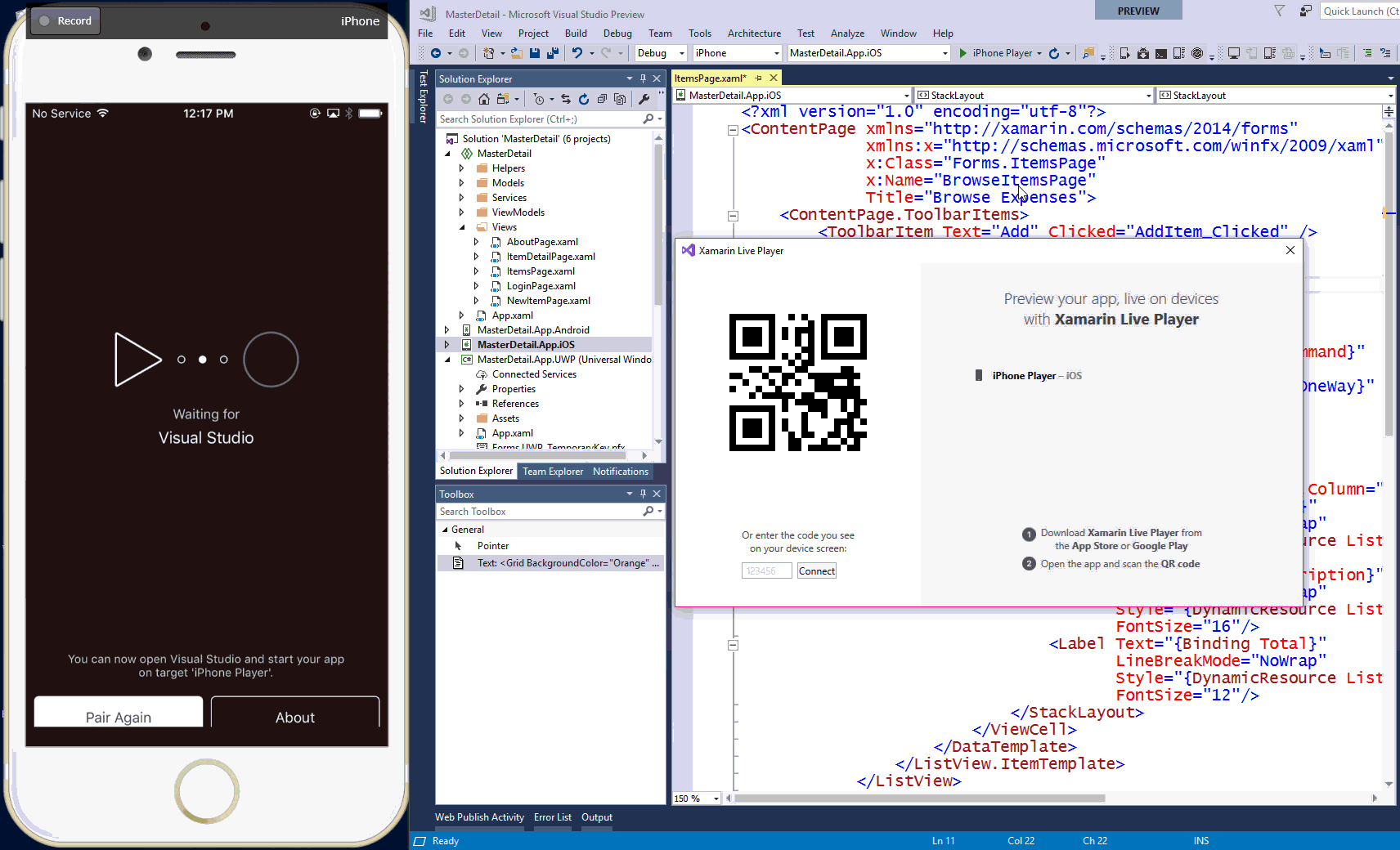
Visit the Visual Studio Tools for Xamarin release notes for a complete list of changes in Visual Studio 2017 version 15.4.
Visual Studio Tools for CMake
Visual Studio 2017 version 15.4 brings the folowing improvements to CMake:
- The version of CMake included with the Visual Studio Tools for CMake has been upgraded to version 3.9.
- Folders containing multiple, independent CMakeLists are now supported.
For more info check out what's new in CMake in 15.4.
Linux C++ Improvements
You can now target Linux from your CMake projects. This enables you to work on your existing code base that uses CMake as your build solution without having to convert it to a VS project. If your code base is cross-platform you can target both Windows and Linux from within Visual Studio. For more information, see the Visual C++ for Linux Development with CMake blog post.
Visual Studio Tools for Unity Improvements
- We improved support for the Experimental .NET 4.6 option in Unity 2017.1.
- You have added support for the Set Instruction Pointer feature under the new runtime.
- We provide support for user defined assemblies (assembly.json) in Unity 2017.2.
- We made general improvements in Expression Evaluation while debugging.
Visual Studio Tools for Apache Cordova
The Android SDK is now being installed to a private location under %programdata%. This will allow users to manage their shared SDK installation elsewhere without affecting any VS-TACO scenarios.
R Tools for Visual Studio
Support for RMarkdown:
- Live editing of RMarkdown files
- R code formatting supported within code blocks
- Smart indent in R code blocks
- Brace matching and code completion
Remote Connectivity:
- Windows Remote R support was added in the previous release
- Linux connectivity is now available as well
General Improvements:
- Roxygen colorization and Intellisense
- R linting (similar to LintR)
- R Plot history multi-select
- Improved smart indent in multiline expressions including dplyr pipe
- Accessible UI including viewers and grid
 Visual Studio 2017 version 15.4.1
Visual Studio 2017 version 15.4.1
released on October 19, 2017
Top Issues Fixed in 15.4.1
These are the customer-reported issues addressed in this release:
- If you install the Linux tools for C++ and CMake support, CMake becomes unusable.
- Unable to load CMake after fresh install of Visual Studio Preview 15.4.
- Opening Cmake ends with error: "The CMakeNativePackage package did not load correctly".
- Crash opening a large solution caused by out of memory bug. Also reported in GitHub.
 Visual Studio 2017 version 15.4.2
Visual Studio 2017 version 15.4.2
released on October 31, 2017
Top Issues Fixed in 15.4.2
These are the customer-reported issues addressed in this release:
- Python Tools for VS broke with the 15.4 update.
- We improved IntelliSense performance in large Visual Basic projects containing multiple partial classes.
- We fixed an issue where customers received a SerializationException when they created a new Actor Services and attempted to connect to them with a client.
- We resolved a Visual Studio responsiveness issue exposed while loading a Xamarin.Andorid project.
- We resolved a conflict between Build.getSerial and BuildSerial in a Xamarin.Android application that targeted Android Framework Version v8.0.
- We resolved a problem where Xamarin.iOS projects failed to load the Asset Catalog.
 Visual Studio 2017 version 15.4.3
Visual Studio 2017 version 15.4.3
released on November 8, 2017
Top Issues Fixed in 15.4.3
These are the customer-reported issues addressed in this release:
- Added support for Xcode 9.1 and iOS 11.1.
- Restored menus for Python projects when using non English languages.
 Visual Studio 2017 version 15.4.4
Visual Studio 2017 version 15.4.4
released on November 14, 2017
Summary of Updates in 15.4.4
.NET Core and ASP.NET Core Security Advisories
Microsoft has released security advisories for .NET Core and ASP.NET Core. Details can be found in corresponding announcements in the .NET Core and ASP.NET Core repos. Please note the following information:
CVE-2017-8585 Malformed Certificate can cause Denial of Service: There is a security vulnerability in .NET Core 1.0, 1.1 and 2.0 where a malformed certificate or other ASN.1 formatted data could lead to a denial of service through an infinite loop on Linux and macOS. System administrators are advised to update their .NET Core runtimes to versions 1.0.8, 1.1.5 and 2.0.1. Developers are advised to update their .NET Core SDK to version 2.0.3 or 1.1.5.
CVE-2017-8700 CORS bypass can enable Information Disclosure: There is a security vulnerability in ASP.NET Core 1.0 and 1.1 where Cross-Origin Resource Sharing (CORS) can be bypassed, leading to information disclosure.
CVE-2017-11879 Open Redirect can cause Elevation Of Privilege: There is a security vulnerability in ASP.NET Core 2.0 where an Open Redirect exists, leading to Elevation Of Privilege.
CVE-2017-11770 Denial Of Service Vulnerability: There is a security vulnerability in ASP.NET Core 1.0, 1.1 and 2.0 when the application is hosted through Windows Http.Sys where a malformed request can lead to a Denial Of Service.
New projects created with ASP.NET Core 1.0, ASP.NET Core 1.1 and ASP.NET Core 2.0 will now use package versions that include the above security updates. For existing projects, users can update their packages to newer versions using the Manage NuGet Packages dialog.
Top Issues Fixed in 15.4.4
These are the customer-reported issues addressed in this release:
- .NET Core and ASP.NET Core security advisories.
- If dotnet sdk projects with assemblyname and project file name which don't match, restore fails in 15.4.
 Visual Studio 2017 version 15.4.5
Visual Studio 2017 version 15.4.5
released on November 27, 2017
Top Issues Fixed in 15.4.5
These are the customer-reported issues addressed in this release:
- Debug toolbar grayed out.
- Sign in to Visual Studio fails when an HTTP proxy blocks Basic auth header.
Known Issues
We are fully committed to listening to your feedback. Visit the Developer Community site to find the latest issues, log new issues, and upvote existing issues.
See all existing known issues and available workarounds in Visual Studio 2017 version 15.4.
Feedback & Suggestions
We would love to hear from you! For issues, let us know through the Report a Problem option in the upper right-hand
corner of either the installer or the Visual Studio IDE itself. The ![]() icon is located in the upper right-hand corner.
You can make a product suggestion or track your issues in the Visual Studio Developer Community, where you can ask questions, find answers, and propose new features.
You can also get free installation help through our Live Chat support.
icon is located in the upper right-hand corner.
You can make a product suggestion or track your issues in the Visual Studio Developer Community, where you can ask questions, find answers, and propose new features.
You can also get free installation help through our Live Chat support.
Blogs
Take advantage of the insights and recommendations available in the Developer Tools Blogs site to keep you up-to-date on all new releases and include deep dive posts on a broad range of features.
Visual Studio 2017 Release Notes History
For more information relating to past versions of Visual Studio 2017, see the Visual Studio 2017 Release Notes History page.