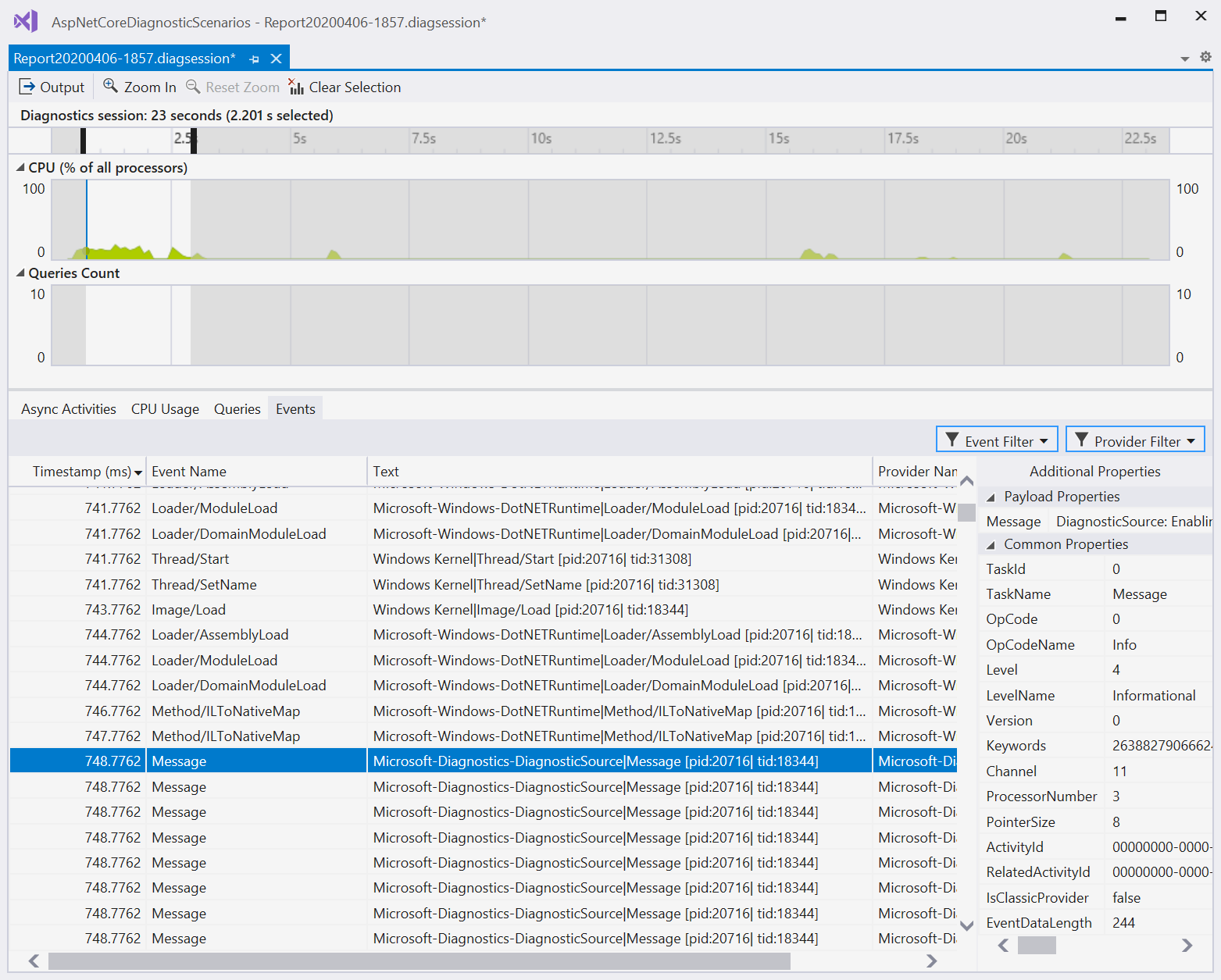Using multiple profiler tools simultaneously
The Performance Profiler was designed with the idea that multiple tools can be used in the same session to aid in understanding performance issues. Most tools in the Performance Profiler support running concurrently such as the CPU Usage, .NET Async Tool, and Database tool. To run tools simultaneously in the same diagnostic session, click the check box next to them and then start the diagnostic session.
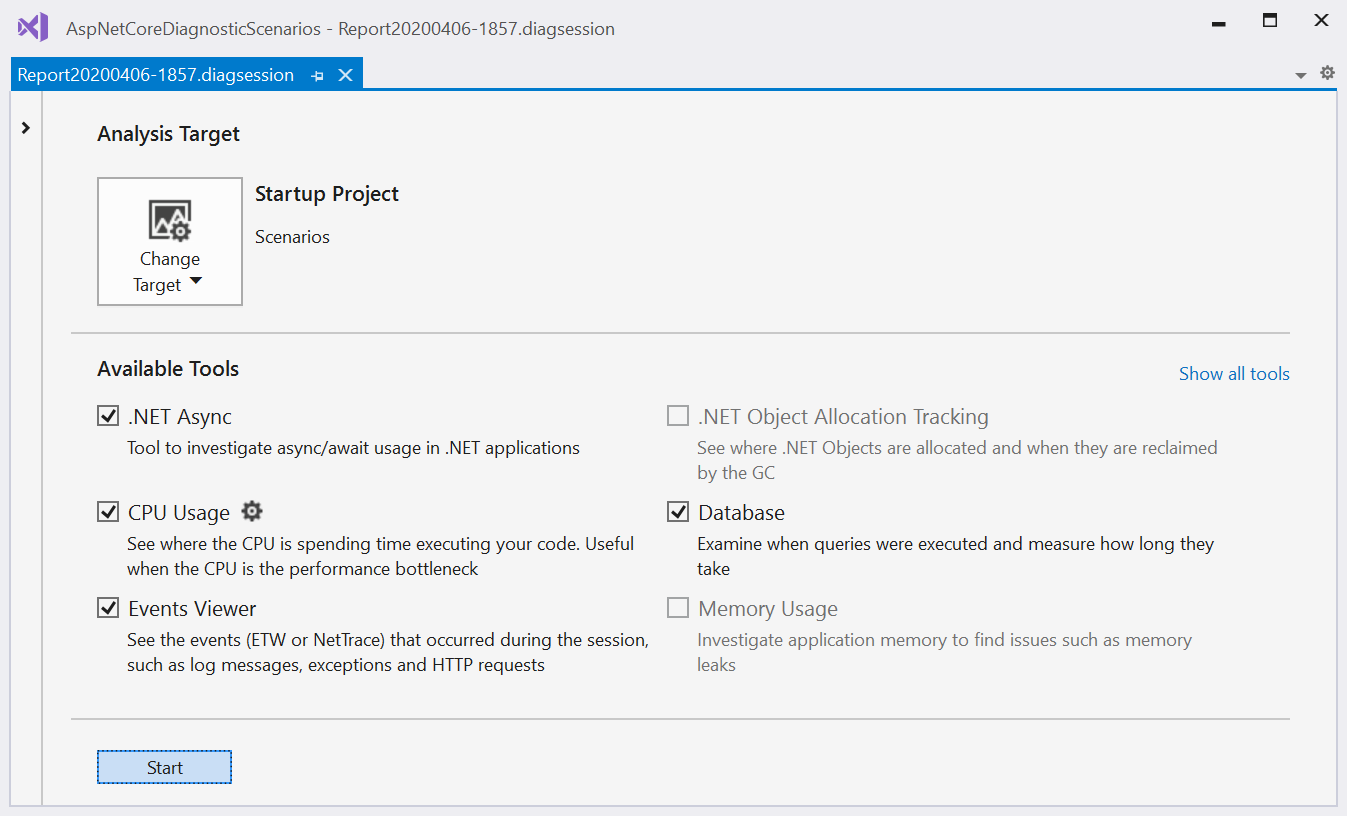
Note
Certain tools such as the .NET Object Allocation tool cannot be run with other tools due to their high overhead or due to other technical limitations.
Time filtering
During analysis, time filtering operations are applied across tools, so you can use information in one tool to narrow down a time range and filter data in another tool. This feature helps guide analysis to specific points in a trace and helps you understand the state of the application.