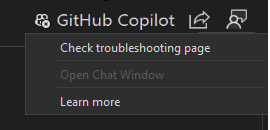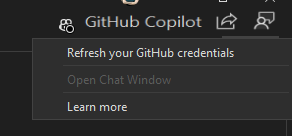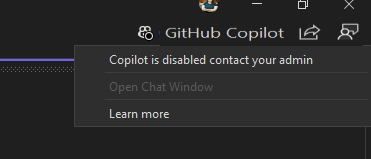Troubleshoot GitHub Copilot in Visual Studio
This troubleshooting guide includes instructions to resolve issues with GitHub Copilot in Visual Studio 2022 version 17.10 or later.
The GitHub Copilot badge in the upper-right corner of the Visual Studio environment showing the message Copilot is temporarily unreachable indicates GitHub Copilot is offline.
GitHub Copilot could be offline due to one of the following reasons:
Network issues
Your network is down.
Action: Ensure you have a stable internet connection. For more information, see Troubleshooting network errors for GitHub Copilot.
Copilot service is unavailable
The Copilot service is down.
Action: In this case, wait. The service will be back shortly. You can check the status of the service on GitHub Status.
Refresh your credentials
Due to the expected timeout, you need to occasionally refresh your credentials.
Action: Select "Refresh your credentials" from the Copilot badge in the upper-right corner of your Visual Studio environment to refresh your GitHub account and sign in again.
Note
Known issue: Not seeing an option to refresh credentials for the GitHub account on All Accounts window. The workaround is to remove and readd your GitHub account. Please refer to the Dev Community ticket related to this issue for more information.
Copilot is disabled
Your administrator disables Copilot for individual or any Copilot license. With Visual Studio version 17.10, your admin can disable Copilot.
Action: Contact your IT department to learn if your admin disabled Copilot.