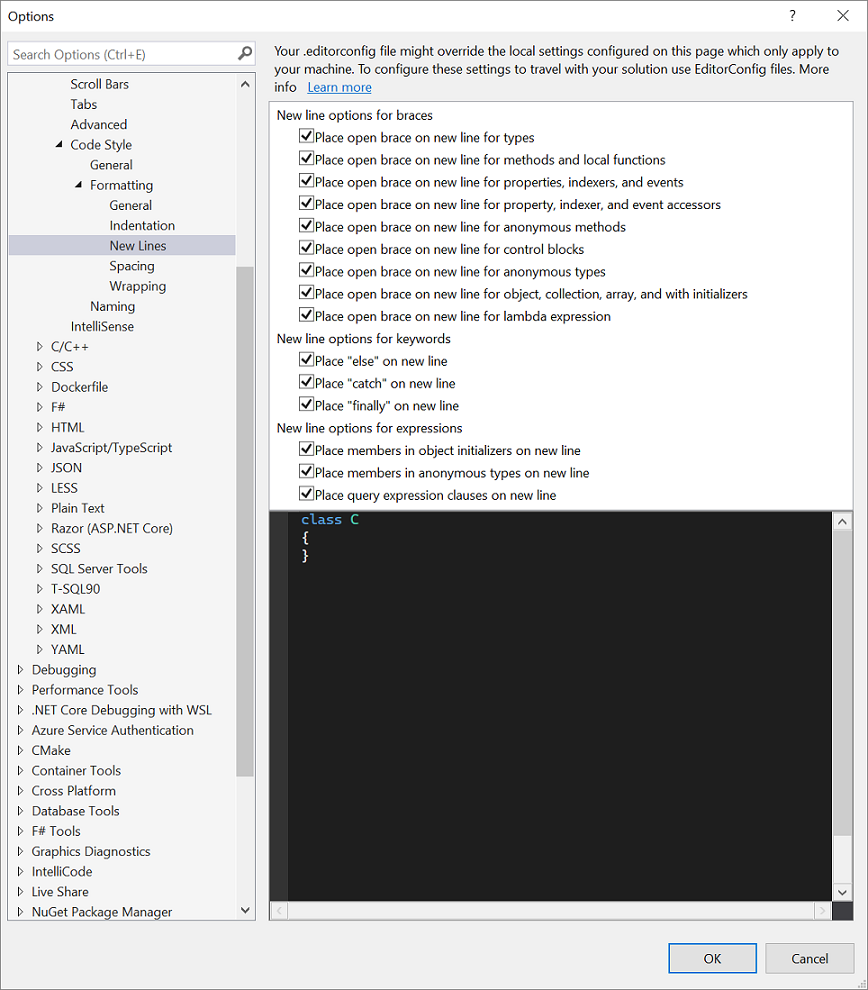Options dialog box: Text Editor > C# > Code Style > Formatting
Use the Formatting options page and its subpages (Indentation, New Lines, Spacing, and Wrapping) to set options for formatting code in the code editor.
To access this options page, choose Tools > Options from the menu bar. In the Options dialog box, choose Text Editor > C# > Code Style > Formatting.
Tip
The Indentation, New Lines, Spacing, and Wrapping subpages each display a preview window at the bottom that shows the effect of each option. To use the preview window, select a formatting option. The preview window shows an example of the selected option. When you change a setting by selecting a radio button or check box, the preview window updates to show the effect of the new setting.
Formatting (General) page
General settings
These settings affect when the code editor applies formatting options to code.
| Label | Description |
|---|---|
| Automatically format when typing | When deselected, the format statement on ; and format block on } options are disabled. |
| Automatically format statement on ; | When selected, formats statements at completion according to the formatting options selected for the editor. |
| Automatically format block on } | When selected, formats code blocks according to the formatting options selected for the editor as soon as you complete the code block. |
| Automatically format on return | When selected, formats text when Enter is pressed, to fit the formatting options selected for the editor. |
| Automatically format on paste | When selected, formats text that is pasted into the editor to fit the formatting options selected for the editor. |
If you previously applied code style settings for C# files using the Format Document command in Visual Studio 2017, that functionality is now available as Code Cleanup.
Indentation page
The indentation options on this page apply when code is formatted automatically. One example of when code is automatically formatted is when you paste code into the file while Automatically format on paste is selected. (The Automatically format on paste option is under Formatting > General.)
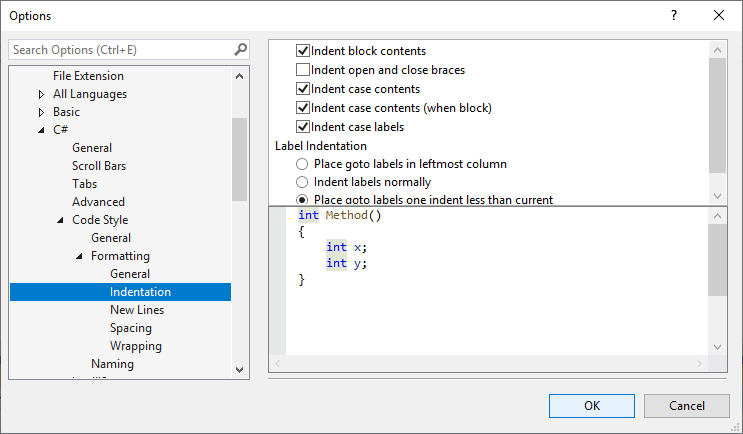
Tip
There are also indentation options on the Text Editor > C# > Tabs options page. Those options only determine where the code editor places the cursor when you press Enter at the end of a line.
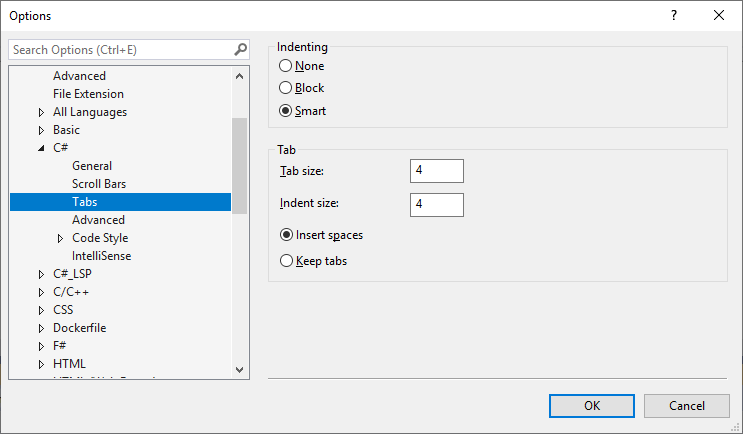
New Lines page
Use the new lines options on this page to control whether you want braces, keywords, or expressions to appear on new lines in the code editor.
Important
The settings on this page can be overridden by your .editorconfig file. To learn more, see Create portable, custom editor settings with EditorConfig.