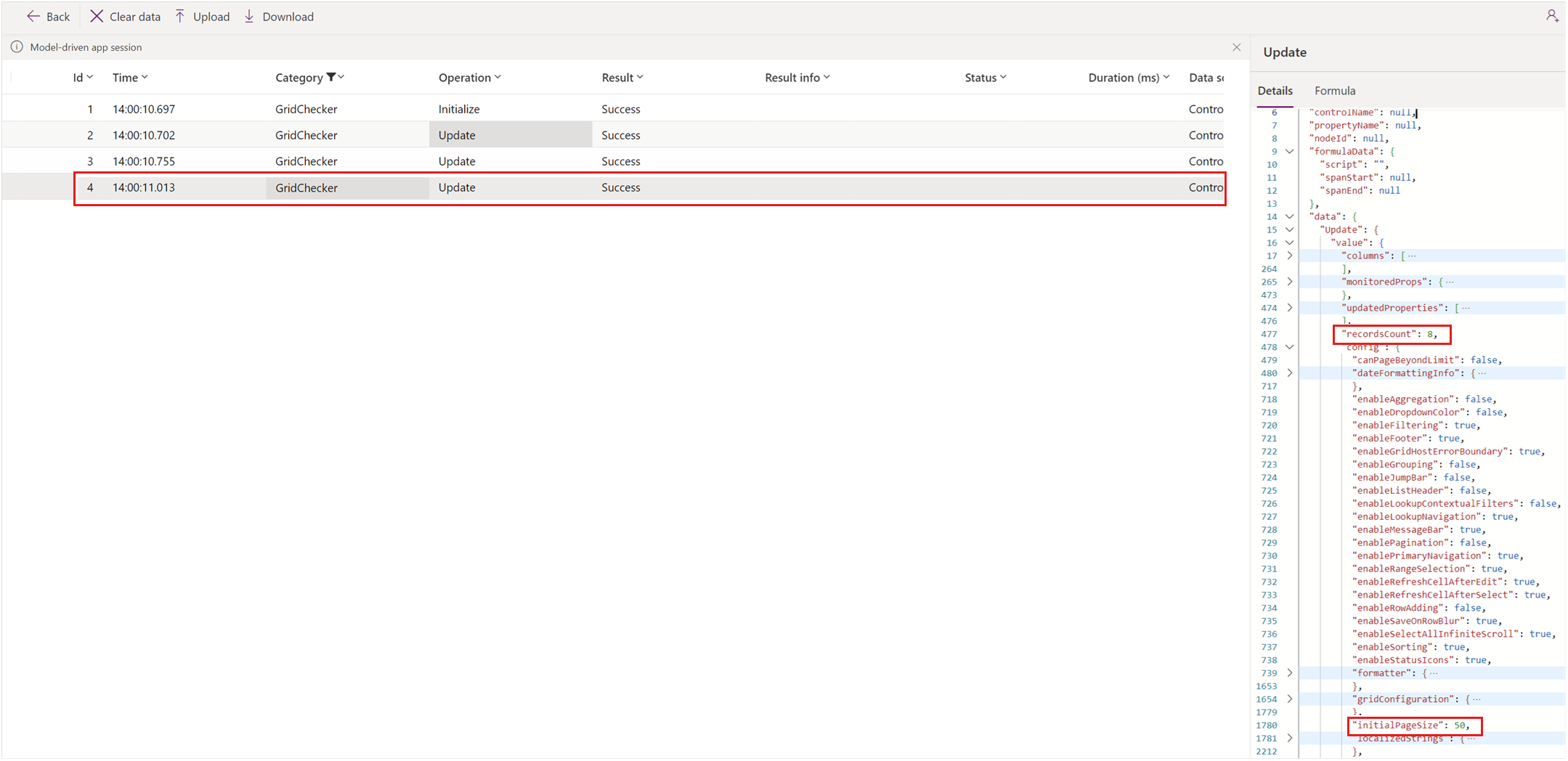Grid or subgrid displays incorrect content in a model-driven app
This article provides troubleshooting steps for an issue where the grid or subgrid displays incorrect content in a model-driven app in Microsoft Power Apps.
Symptoms
You might find the grid doesn't display the expected content immediately after navigating to the parent page or form. Data is rendered but the content doesn't match the default view or the view selected from the view selector.
Troubleshooting step
The first step is to check if the grid receives the expected data. Use the Power Apps Monitor tool to investigate the latest "GridChecker" event that's related to the grid or subgrid.
If the recordsCount and initialPageSize matches the actual content displayed in the grid, this is a strong indication that the view isn't configured correctly. Check the view configuration (columns and filters). If the issue occurs in a subgrid, also check if the grid is configured to only show related records.
More information
- For similar issues, see Grid or subgrid doesn't display all the records and The overall record count doesn't match the displayed content.
- For other grid issues, see Troubleshooting grid issues in Power Apps.