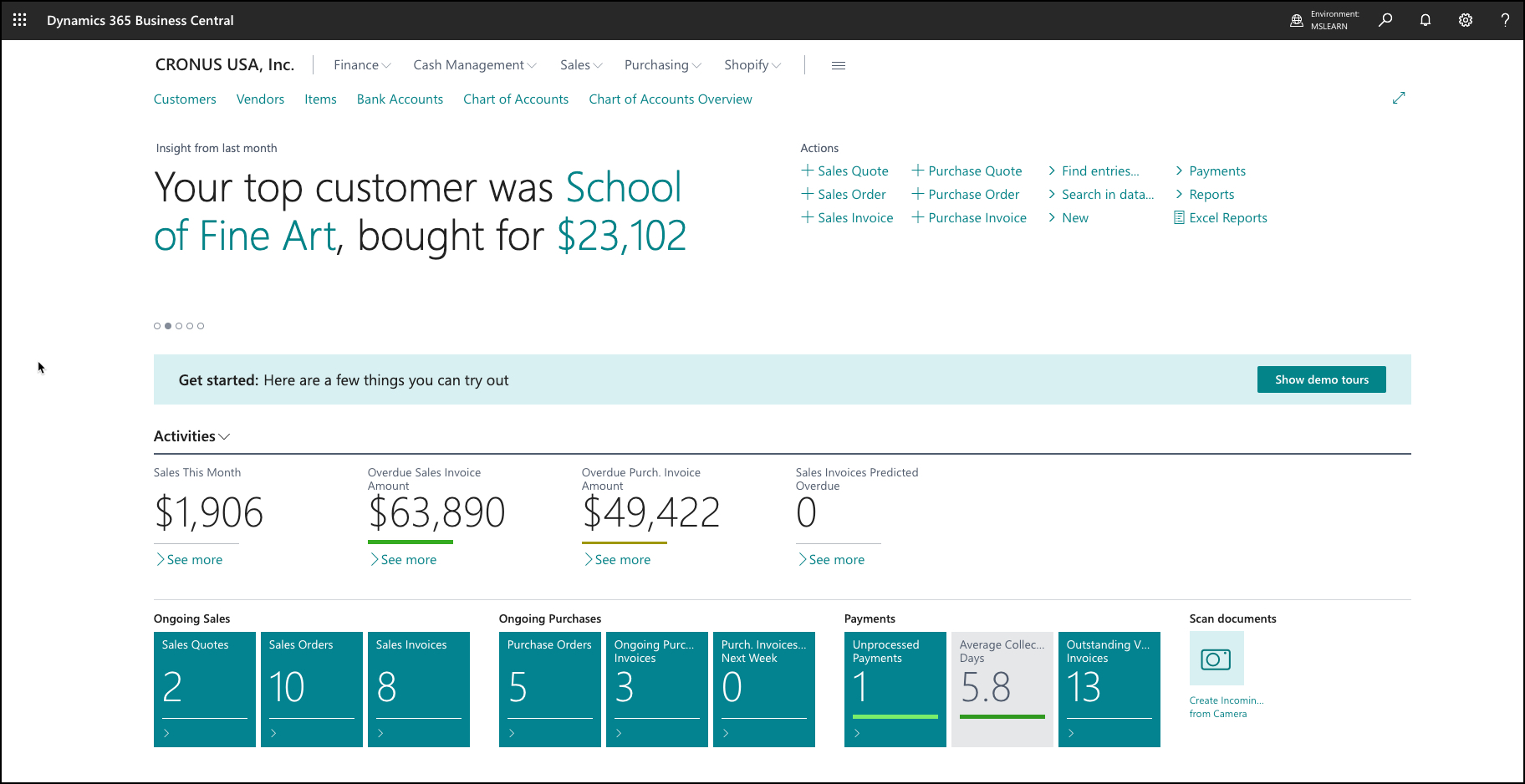Business Central main pages
The main page of Business Central that most people use is a role page. This page is customizable for each user and is discussed in more detail in a later unit of this module.
Inside Business Central, you do most of your work in a list, a document, or a card. All three types of pages have a bar with actions that are relevant to the particular page, and the actions are almost the same for the individual card or document and for the list of entities. This way, you can manage an individual sales order in the Sales Order page and in the Sales Orders list, including posting it and invoicing it.
But the actions can also look differently, or possibly not even be present, depending on how you open the page. Specifically for list pages, the list page that you open from the home page and the page that renders when you search for it using the Tell Me feature are not identical.
When you search for a list page, such as the Sales Orders list, it's in view mode. The actions for editing, viewing, or deleting an individual entity, such as a sales order, are shown when you choose the Manage action.
Business Central supports multiple browsers that each offer a variety of features and capabilities. The browser plays a significant role in the responsiveness and fluidity of the user interface.
Where possible, avoid older browsers and switch to one of our recommended modern browsers, such as Microsoft Edge. Internet Explorer is no longer supported. For more information, review your Microsoft Edge documentation and requirements. Keep your browser updated to the latest version for the best user experience.