Share a button flow that has been shared with you
You can share a button flow that has been shared with you. Consider a scenario where a button flow was built by the maker Diego Sicillani and was shared with another user Lee Gu.
As Lee Gu, you will share the button flow with others by following these steps:
Sign in to the Power Automate mobile app and select Buttons on the lower horizontal menu.
Select the ellipsis (...) next to the flow button and then select Share button link.
You will be provided with a few options to share the button link. For this example, select Mail and share the app with another user who is part of the same Office 365 tenant. In this case, you are sharing the link with Pradeep who is the receiving user.
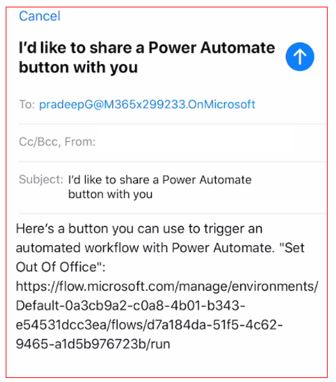
When the receiving user, Pradeep, selects the text message, the Power Automate mobile app will automatically open and Pradeep will have access to the app. Depending on how the flow was built, Pradeep might need to approve the connectors.
You have now successfully shared the button link of a button flow that was shared with you.