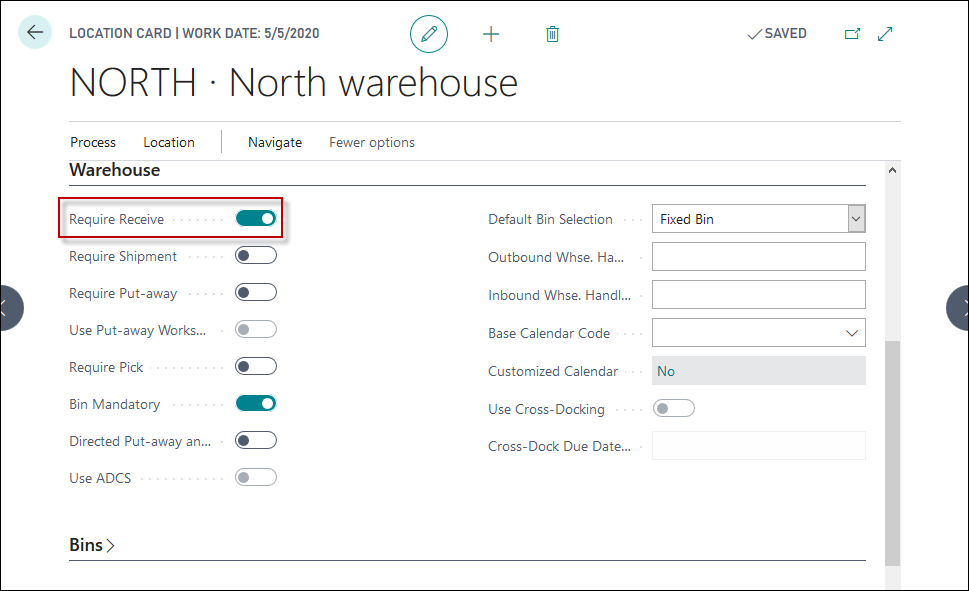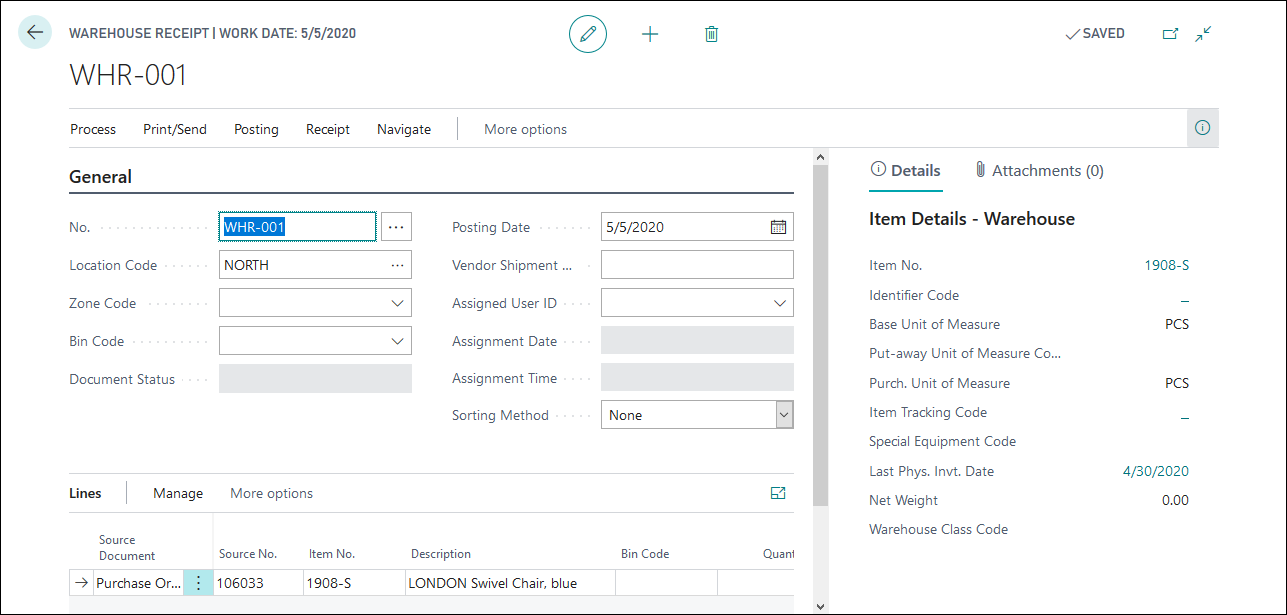Receive and put away items with a warehouse receipt document
The third method of receiving and putting away gives companies a way to plan receipt and put-away tasks for multiple orders. This method requires that the Require Receive option is selected on the Warehouse FastTab of the location card.
Planning for the receipt tasks can be accomplished by creating a warehouse receipt document. With this document, which is based on released inbound orders, you can receive one or multiple orders at once.
If bin usage is mandatory in a location, the warehouse worker must record the bin information on the warehouse receipt lines. The receipt document can be printed as a put-away list to help warehouse workers. When the warehouse worker posts the receipt, the program also posts bin information on the line and creates warehouse entries.
You can create a receipt of a purchase order from two functional areas:
Purchase office - A purchaser who is responsible for the specific order can choose to send a purchase order directly to the warehouse receipt document.
Warehouse - A warehouse worker, at the warehouse where the order is to arrive, can create a receipt document with all, filtered, or manually selected released purchase orders.
If you want to create a warehouse receipt from the purchase order, complete these steps:
Select the Search for page icon in the upper-right corner of the page, enter purchase orders, and then select the related link.
Make sure that the order contains non-received items for a location that is set up with Require Receive.
Select Release > Release to release the document.
Select Actions > Warehouse > Create Whse. Receipt.
Business Central will create a warehouse receipt document that you can use to receive and put away the items, which you can send or print, if necessary.
Creating warehouse receipts from purchase orders is a quick way to prepare your item receipts; however, it limits you to only processing one order at a time.
The following video shows how to receive multiple orders at once by using a warehouse receipt document in Business Central.