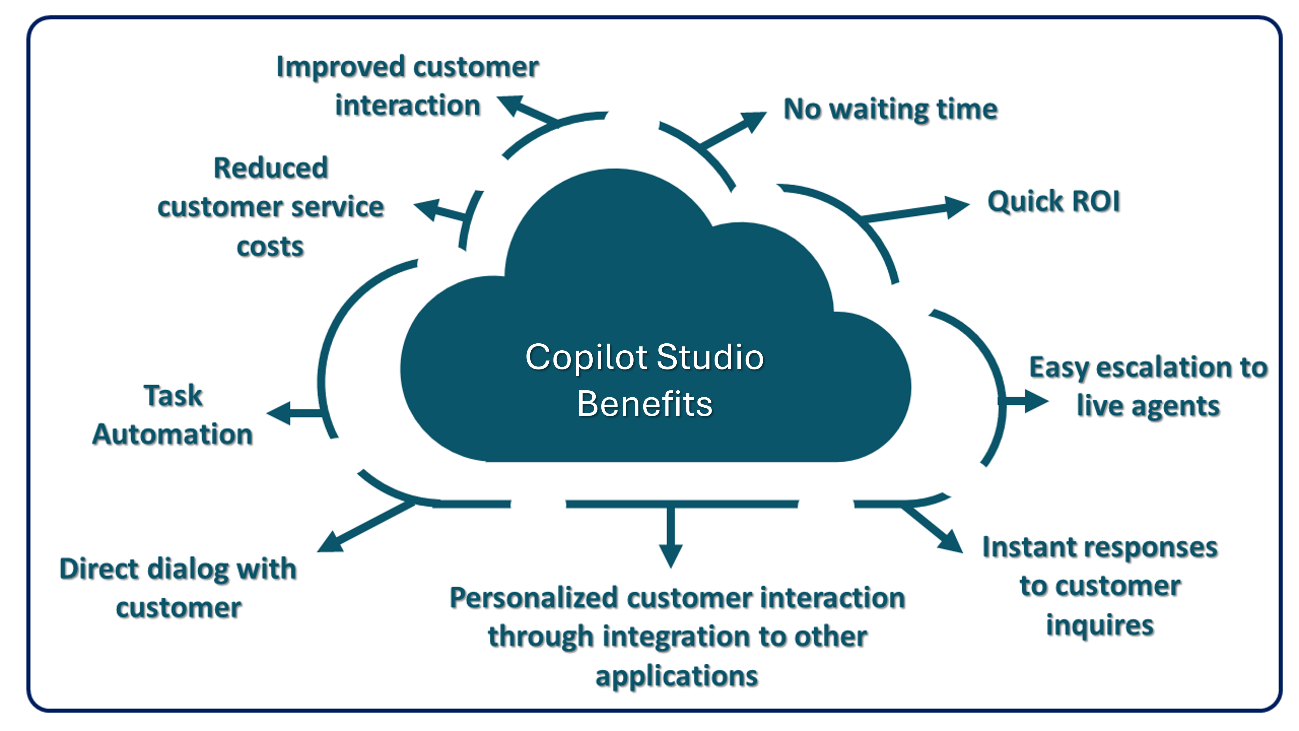Introduction
Today, organizations look for more effective ways to deliver customer service solutions to their customers. Customers seek faster and more precise self-service support options, while businesses seek to satisfy their customers with faster, better customer service. The intersection of these needs can be met with Microsoft Copilot Studio. Microsoft Copilot Studio provides businesses with a way to build a library of the most easily answered questions and offer a user experience that helps customers retrieve that information with fast and simple queries by using custom agents. Microsoft Copilot Studio is simple for nontechnical users to write and expand quickly. It's desirable for customers who are accustomed to searching the internet for answers to their questions.
An agent is a form of AI that simulates human conversation through a chat interface. Agents listen for keywords and phrases that relate to the library of known, common customer issues (topics) that are stored in the agent, and it returns answers quickly and iteratively as the customer continues the chat. The agent continues to check if the customer's question has been answered and then refines its selection of topics to solve the customer's problem.
Adopting agents into your organization's service structure provides many benefits, including:
Reducing assisted support inquiries - Customers don't always need to connect with agent makers to get answers. Simple or common issues can be resolved by displaying topics, knowledge base articles, or FAQ pages.
Seamless integrations with other systems - Integrations with customer relationship management systems let organizations include relevant and personal information in conversations as needed. It also allows a conversation to be transferred, including its details, to an agent maker when needed.
Task automation - Follow-up functions and actions, such as scheduling meetings, assigning cases, sending follow-up emails, surveys, and more, can be initiated from the agent. With Microsoft Power Automate, custom workflows and automated actions can be configured so that the agent can run, with the customer's permission, to automate resolution of the customer's issue.
Generative answers – Generative AI can be used to create more personalized and conversational interactions. Data sources for generative AI include public facing websites, internal SharePoint sites, documents, Azure OpenAI, and more.
Overview of creating agents
Microsoft Copilot Studio empowers your teams to create agents through a guided, no-code graphical interface. This feature allows you to use the benefits of agents without having to rely on data scientists or developers. It helps to address many of the current challenges in building agents. You can eliminate the gap between the subject matter experts and development teams that are building the agents, including the latency between teams that are recognizing an issue and updating the agent to address it. Microsoft Copilot Studio also removes the complexity of exposing teams to the nuances of conversational AI and the need to write complex code.
Using Microsoft Copilot Studio helps your organization to:
Better empower your teams. Your teams can build agents without needing intermediaries, coding, or AI expertise.
Reduce costs. You can automate common inquiries, which give agents time to focus on more complex issues.
Improve customer satisfaction. Customers have access to an all-day, self-help solution to help resolve their issues through comprehensive, personalized agent conversations.
One key advantage of using Microsoft Copilot Studio is its ease of deployment. With just a few clicks, you can sign up, create an agent, and embed it into your organization's website. Microsoft's conversational AI capabilities allow customers to have comprehensive, multi-turn conversations where they're guided to the appropriate solution. By providing a few examples of the topic that you want the agent to handle, you can build the conversation, and your agent is ready to handle customer requests. For example, consider the scenario where your organization has analyzed its incoming support topics and has identified that a large portion of customer issues relates to store hours and shipping issues. In that situation, you could build an agent around those topics, which helps the customer gain answers quickly from the agent without initiating a request to an agent maker.
Agents can converse with your customers and can also be designed to act on their behalf. Agents can be integrated with services and network systems out-of-the-box or through hundreds of custom connectors that you can add by using Power Automate. For example, if a customer has made a request that the agent isn't equipped for, the agent can escalate the conversation and then pass it and its details to a live agent. This process ensures that the live agent has the necessary details and context to avoid needing to recapture information from the customer. Additionally, Microsoft Copilot Studio and Power Automate can be orchestrated to run IoT commands to the customer's device, with the customer's permission, to the virtual agent.
Responsible AI FAQs for the solution
Responsible AI FAQs are part of a broader effort to put Microsoft AI principles into practice. They aim to provide insights into the workings of AI technology, the decisions that can affect its performance and behavior, and the significance of considering the entire system, including the technology, people, and environment. We recommend that you use these FAQs to gain a deeper understanding of specific AI systems and features developed by Microsoft.
To learn about the AI capabilities and impact of specific features of this solution, see FAQ for Microsoft Copilot Studio.