Navigate to and within Dynamics 365 customer engagement apps
There are many ways that a user can access Dynamics 365 applications depending on their needs and the type of device on which they are working. Dynamics 365 Field Service and Dynamics 365 Sales have apps that users can download and install on their mobile devices. These apps offer targeted functionality based on the specific application. For example, field service technicians use the Field Service mobile application to quickly access the work orders and bookings assigned to them throughout the day.
When organizations want to provide access to Dynamics 365 data to their customers, Power Pages makes it easy for customers and vendors to access Dynamics 365 data. One common example of accessing data is through a customer service portal. Customers can easily access data, such as open cases, and perform self-service options, such as working with knowledge articles.
The easiest way to access the applications is through a web browser on the device of their choice. Users can access business applications such as Dynamics 365 customer engagement apps from the apps area of the Office 365 portal (https://www.office.com/apps). Once in the Apps area, select the Business Apps tab to access all your business applications quickly and easily from a centralized location. Each application is displayed in the form of a tile with a description to guide users to access the application. A search control at the top of the screen allows you to quickly search for the application you want to open. Selecting the application opens it.
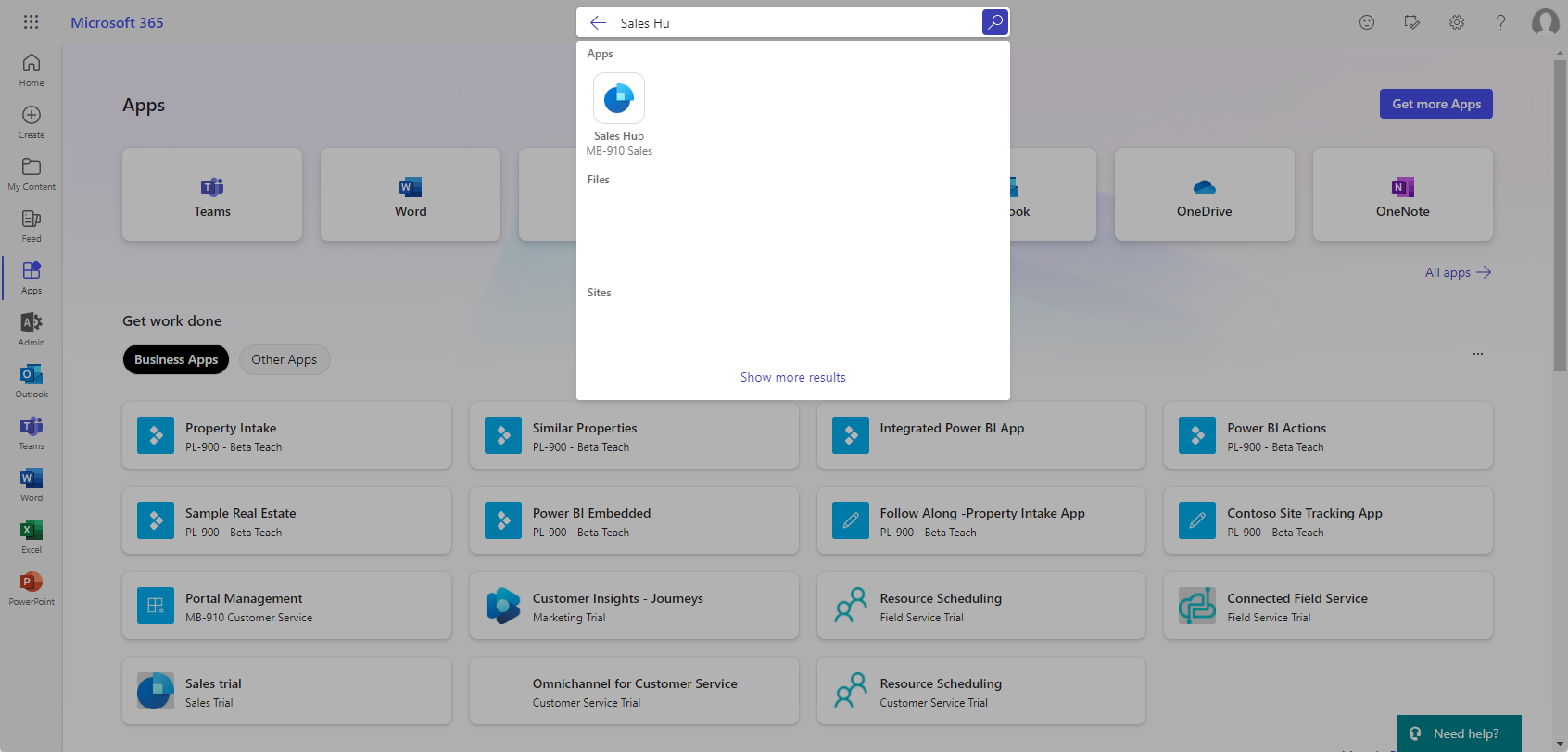
Let’s take a closer look at accessing these applications, and how to navigate around and switch between apps if needed.
Lab simulation: Work with Dynamics 365 customer engagement apps
This lab simulation steps you through the process of accessing the different Dynamics 365 customer engagement apps, and the process of performing some basic navigation through the application.
Work with Dynamics 365 customer engagement apps
As you saw, it's easy to access the different Dynamics 365 applications available to you directly from the Office 365 apps screen. Once you open an app, you can easily switch between the different applications as required. Dynamics 365 applications users access and use the basic functionality daily.
In addition to the options that we mentioned, end users often need to easily access Dynamics 365 data while they're working in common applications such as Microsoft Teams. For this reason, Dynamics 365 data can be easily accessed in common everyday applications such as Microsoft Outlook, by using the App for Outlook, and in Microsoft Teams through various integration options.
The video showed you how to access and navigate the different applications. Now let’s give you a chance to access and navigate the applications on your own.