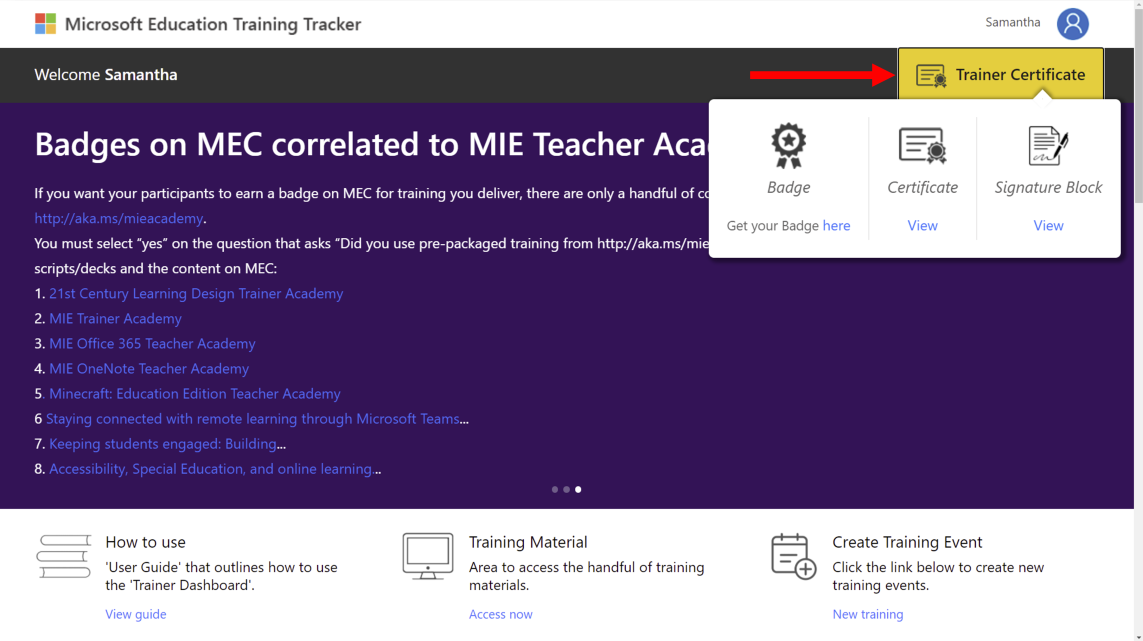Badges guide

This video discusses your Microsoft Educator Trainer badge, where to find it, and how to use it in your email signature.
To earn your Microsoft Educator Trainer badge you need to have:
- Completed both of the Microsoft Educator learning paths
- Trained 100 educators
- Registered the training events on the Training Tracker
Once you've completed these steps, you can access your Microsoft Educator Trainer badge from the Training Tracker dashboard. You can also access a certificate to use for your professional development portfolio.
Once you've earned your Microsoft Educator Trainer badge, you can work towards your Microsoft Educator Master Trainer badge. To get your Master Trainer badge, you need to have:
- Achieved your Microsoft Educator Trainer badge
- Trained 400 educators
- Registered the training events on the Training Tracker