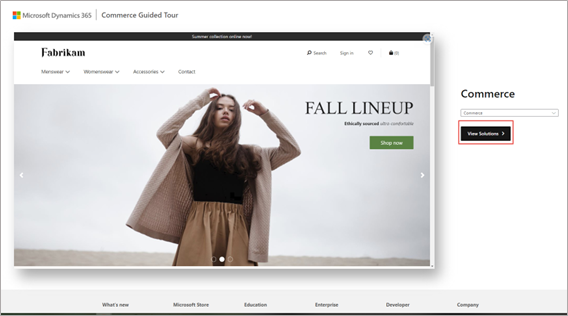Assignment - Guided tours
You don't need to immediately decide which Dynamics 365 application is right for you. Instead, you can explore the guided tours and learn about the use cases for each offering. Consider how these offerings can provide solutions to businesses.
To explore the guided tours, go to Microsoft Guided Tour and then follow the steps.
Note
The guided tour is not optimized for mobile experience because it displays the full desktop product experience.
Select Dynamics in the Select a scenario collection field.
Select a scenario for your first tour.
Select View Solutions to navigate to the click-through.
Read about the selected scenario and then select the dots to progress through the application.
Review a few of the different available guided tours to better understand the Dynamics 365 applications.