Run packages in Integration Services (SSIS) Scale Out
Applies to:
SQL Server
SSIS Integration Runtime in Azure Data Factory
After you deploy packages to the Integration Services server, you can run them in Scale Out by using one of the following methods:
Run packages with the Execute Package in Scale Out dialog box
Open the Execute Package In Scale Out dialog box.
In SQL Server Management Studio, connect to the Integration Services server. In Object Explorer, expand the tree to display the nodes under Integration Services Catalogs. Right-click the SSISDB node or the project or the package you want to run, and then click Execute in Scale Out.
Select packages and set the options.
On the Package Selection page, select one or more packages to run. Set the environment, parameters, connection managers, and advanced options for each package. Click a package to set these options.
On the Advanced tab, set a Scale Out option called Retry count to specify the number of times a package execution will retry if it fails.
Note
The Dump on errors option only works when the account running Scale Out Worker service is an administrator on the local computer.
Select worker computers.
On the Machine Selection page, select the Scale Out Worker computers to run the packages. By default, any computer is allowed to run the packages.
Note
The packages are executed with the credentials of the user accounts of the Scale Out Worker services. Review these credentials on the Machine Selection page. By default, the account is
NT Service\SSISScaleOutWorker140.Warning
Package executions triggered by different users on the same worker run with the same credentials. There is no security boundary between or among them.
Run the packages and view reports.
Click OK to start the package executions. To view the execution report for a package, right-click the package in Object Explorer, click Reports, click All Executions, and find the execution.
Run packages with stored procedures
Create executions.
Call
[catalog].[create_execution]for each package. Set the parameter @runinscaleout toTrue. If not all Scale Out Worker computers are allowed to run the package, set the parameter @useanyworker toFalse. For more info about this stored procedure and the @useanyworker parameter, see catalog.create_execution.Set execution parameters.
Call
[catalog].[set_execution_parameter_value]for each execution.Set the Scale Out Workers.
Call
[catalog].[add_execution_worker]. If all computers are allowed to run the package, you don't have to call this stored procedure.Start the executions.
Call
[catalog].[start_execution]. Set the parameter @retry_count to set the number of times a package execution will retry if it fails.
Example
The following example runs two packages, package1.dtsx and package2.dtsx, in Scale Out with one Scale Out Worker.
Declare @execution_id bigint
EXEC [SSISDB].[catalog].[create_execution] @package_name=N'package1.dtsx', @execution_id=@execution_id OUTPUT, @folder_name=N'folder1', @project_name=N'project1', @use32bitruntime=False, @reference_id=Null, @useanyworker=False, @runinscaleout=True
Select @execution_id
DECLARE @var0 smallint = 1
EXEC [SSISDB].[catalog].[set_execution_parameter_value] @execution_id, @object_type=50, @parameter_name=N'LOGGING_LEVEL', @parameter_value=@var0
EXEC [SSISDB].[catalog].[add_execution_worker] @execution_id, @workeragent_id=N'64c020e2-f819-4c2d-a22f-efb31a91e70a'
EXEC [SSISDB].[catalog].[start_execution] @execution_id, @retry_count=0
GO
Declare @execution_id bigint
EXEC [SSISDB].[catalog].[create_execution] @package_name=N'package2.dtsx', @execution_id=@execution_id OUTPUT, @folder_name=N'folder2', @project_name=N'project2', @use32bitruntime=False, @reference_id=Null, @useanyworker=False, @runinscaleout=True
Select @execution_id
DECLARE @var0 smallint = 1
EXEC [SSISDB].[catalog].[set_execution_parameter_value] @execution_id, @object_type=50, @parameter_name=N'LOGGING_LEVEL', @parameter_value=@var0
EXEC [SSISDB].[catalog].[add_execution_worker] @execution_id, @workeragent_id=N'64c020e2-f819-4c2d-a22f-efb31a91e70a'
EXEC [SSISDB].[catalog].[start_execution] @execution_id, @retry_count=0
GO
Permissions
To run packages in Scale Out, you have to have one the following permissions:
Membership in the ssis_admin database role
Membership in the ssis_cluster_executor database role
Membership in the sysadmin server role
Set default execution mode
To set the default execution mode for packages to Scale Out, do the following things:
In SSMS, in Object Explorer, right-click the SSISDB node and select Properties.
In the Catalog Properties dialog box, set Server-wide Default execution mode to Scale Out.
After you set this default execution mode, you no longer have to specify the @runinscaleout parameter when you call the [catalog].[create_execution] stored procedure. Packages are run in Scale Out automatically.
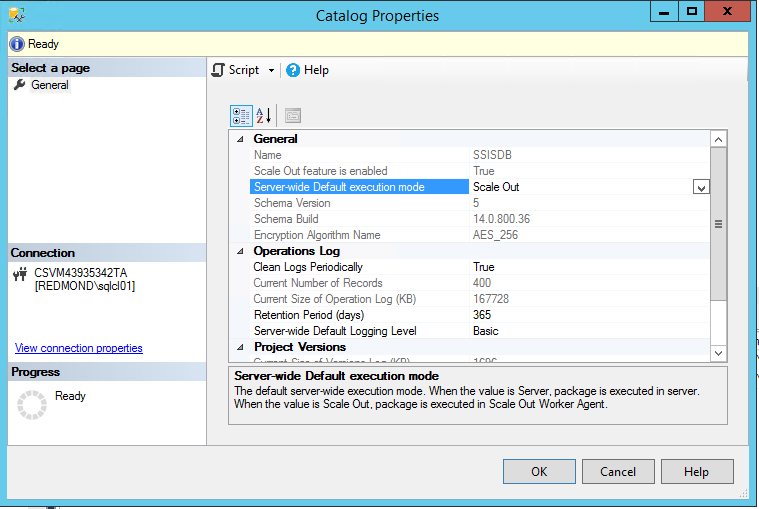
To switch the default execution mode back so that packages no longer run by default in Scale Out mode, set Server-wide Default execution mode to Server.
Run package in SQL Server Agent job
In a SQL Server Agent job, you can run an SSIS package as one step of the job. To run the package in Scale Out, set the default execution mode to Scale Out. After you set the default execution mode to Scale Out, packages in SQL Server Agent jobs run in Scale Out mode.
Note
You can't stop Scale Out package execution by canceling the SQL Server Agent job. To stop Scale Out execution, we recommend that you use the catalog.stop_operation stored procedure or use the Active Operations pane.