Lesson 4-5: Test the Lesson 4 package
Applies to:
SQL Server
SSIS Integration Runtime in Azure Data Factory
At run time, the corrupted file Currency_BAD.txt fails to generate a match within the Currency Key Lookup transformation. Because you configured the error output of Currency Key Lookup to redirect failed rows to the new Failed Rows destination, the component doesn't fail, and the package runs successfully. Integration Services writes all failed error rows to ErrorOutput.txt.
In this task, you test the revised error output configuration by running the package. After successful package execution, you view the contents of the ErrorOutput.txt file.
Note
If you don't want to accumulate error rows in the ErrorOutput.txt file, manually delete the file content between package runs.
Check the package layout
Before you test the package, verify that the control flow and the data flow in the Lesson 4 package are similar to the following diagrams:
Control Flow
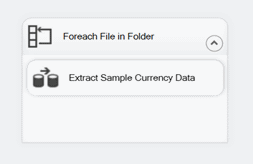
Data Flow
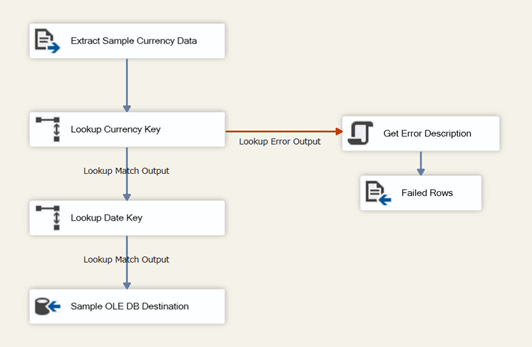
Run the Lesson 4 tutorial package
On the Debug menu, select Start Debugging.
After the package has completed running, on the Debug menu, select Stop Debugging.
View the contents of the ErrorOutput.txt file
In Notepad or any other text editor, open the ErrorOutput.txt file. The default column order is: AverageRate, CurrencyID, CurrencyDate, EndOfDateRate, ErrorCode, ErrorColumn, ErrorDescription.
All the rows in the file contain the unmatched CurrencyID value "BAD", ErrorCode value -1071607778, ErrorColumn value 0, and ErrorDescription value "Row yielded no match during lookup". The value of ErrorColumn is 0 because the error isn't column-specific, rather, the lookup operation failed.
Next lesson
Lesson 5: Add SSIS package configurations for the package deployment model