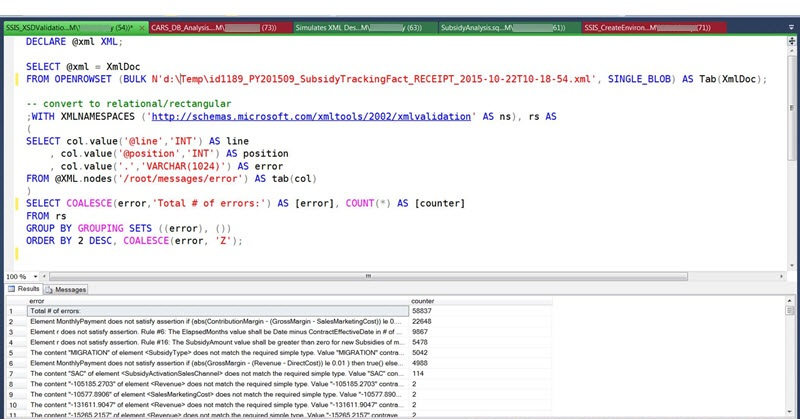Validate XML with the XML Task
Applies to:
SQL Server
SSIS Integration Runtime in Azure Data Factory
Validate XML documents and get rich error output by enabling the ValidationDetails property of the XML Task.
The following screenshot shows the XML Task Editor with the settings required for XML validation with rich error output.
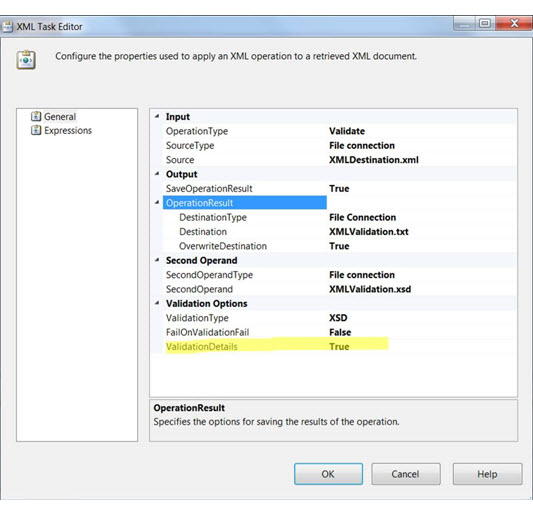
Before the ValidationDetails property was available, XML validation by the XML Task returned only a true or false result, with no information about errors or their locations. Now, when you set ValidationDetails to True, the output file contains detailed information about every error including the line number and the position. You can use this information to understand, locate, and fix errors in XML documents.
The XML validation functionality scales easily for large XML documents and large numbers of errors. Since the output file itself is in XML format, you can query and analyze the output. For example, if the output contains a large number of errors, you can group the errors by using a Transact-SQL query, as described in this topic.
Note
SQL Server Integration Services ( SSIS) introduced the ValidationDetails property in SQL Server 2012 (11.x) Service Pack 2. The property is also available in SQL Server 2014 (12.x) and in SQL Server 2016 (13.x).
Sample output for XML that's valid
Here is a sample output file with validation results for a valid XML file.
<root xmlns:ns="https://schemas.microsoft.com/xmltools/2002/xmlvalidation">
<metadata>
<result>true</result>
<errors>0</errors>
<warnings>0</warnings>
<startTime>2015-05-28T10:27:22.087</startTime>
<endTime>2015-05-28T10:29:07.007</endTime>
<xmlFile>d:\Temp\TestData.xml</xmlFile>
<xsdFile>d:\Temp\TestSchema.xsd</xsdFile>
</metadata>
<messages />
</root>
Sample output for XML that's not valid
Here is a sample output file with validation results for an XML file that contains a small number of errors. The text of the <error> elements has been wrapped for readability.
<root xmlns:ns="https://schemas.microsoft.com/xmltools/2002/xmlvalidation">
<metadata>
<result>false</result>
<errors>2</errors>
<warnings>0</warnings>
<startTime>2015-05-28T10:45:09.538</startTime>
<endTime>2015-05-28T10:45:09.558</endTime>
<xmlFile>C:\Temp\TestData.xml</xmlFile>
<xsdFile>C:\Temp\TestSchema.xsd</xsdFile>
</metadata>
<messages>
<error line="5" position="26">The 'ApplicantRole' element is invalid - The value 'wer3' is invalid
according to its datatype 'ApplicantRoleType' - The Enumeration constraint failed.</error>
<error line="16" position="28">The 'Phone' element is invalid - The value 'we3056666666' is invalid
according to its datatype 'phone' - The Pattern constraint failed.</error>
</messages>
</root>
Analyze XML validation output with a Transact-SQL query
If the output of XML validation contains a large number of errors, you can use a Transact-SQL query to load the output in SQL Server Management Studio. Then you can analyze the error list with all the capabilities of the T-SQL language including WHERE, GROUP BY, ORDER BY, JOIN, and so forth.
DECLARE @xml XML;
SELECT @xml = XmlDoc
FROM OPENROWSET (BULK N'C:\Temp\XMLValidation_2016-02-212T10-41-00.xml', SINGLE_BLOB) AS Tab(XmlDoc);
-- Query # 1, flat list of errors
-- convert to relational/rectangular
;WITH XMLNAMESPACES ('https://schemas.microsoft.com/xmltools/2002/xmlvalidation' AS ns), rs AS
(
SELECT col.value('@line','INT') AS line
, col.value('@position','INT') AS position
, col.value('.','VARCHAR(1024)') AS error
FROM @XML.nodes('/root/messages/error') AS tab(col)
)
SELECT * FROM rs;
-- WHERE error LIKE '%whatever_string%'
-- Query # 2, count of errors grouped by the error message
-- convert to relational/rectangular
;WITH XMLNAMESPACES ('https://schemas.microsoft.com/xmltools/2002/xmlvalidation' AS ns), rs AS
(
SELECT col.value('@line','INT') AS line
, col.value('@position','INT') AS position
, col.value('.','VARCHAR(1024)') AS error
FROM @XML.nodes('/root/messages/error') AS tab(col)
)
SELECT COALESCE(error,'Total # of errors:') AS [error], COUNT(*) AS [counter]
FROM rs
GROUP BY GROUPING SETS ((error), ())
ORDER BY 2 DESC, COALESCE(error, 'Z');
Here is the result in Management Studio of the second sample query shown in the preceding text.