Plan Call Data Connector
Overview
Important
Skype for Business Online operated by 21Vianet in China will be retired on October 1, 2023. If you haven't upgraded your Skype for Business Online users yet, they will be automatically scheduled for an assisted upgrade. If you want to upgrade your organization to Teams yourself, we strongly recommend that you begin planning your upgrade path today. Remember that a successful upgrade aligns technical and user readiness, so be sure to leverage our upgrade guidance as you navigate your journey to Teams.
Skype for Business Online, excluding the service operated by 21Vianet in China, was retired on July 31, 2021.
This topic describes benefits, planning considerations, and requirements for implementing Skype for Business Server Call Data Connector. For more information on configuring Call Data Connector, see Configure Call Data Connector.
Call Data Connector greatly simplifies call monitoring in a hybrid environment because you no longer need to use different sets of on-premises and online tools to monitor all of your users call quality. Whether your users are homed on premises or online, you can choose to view call quality for your entire organization online.
With Call Data Connector, you can perform the following tasks by using a single toolset:
Monitor your user experience across Microsoft Teams, Skype for Business Online, and Skype for Business Server.
View and troubleshoot problems across your network.
Assign helpdesk and administrator roles for Call Analytics, so that you can empower helpdesk workers to view and troubleshoot their areas of responsibility.
With Call Data Connector, the Skype for Business Server pushes call data to the cloud service so that you can leverage the Skype for Business Online Call Analytics (CA) and Call Quality Dashboard (CQD) tools, as shown in the following diagram:
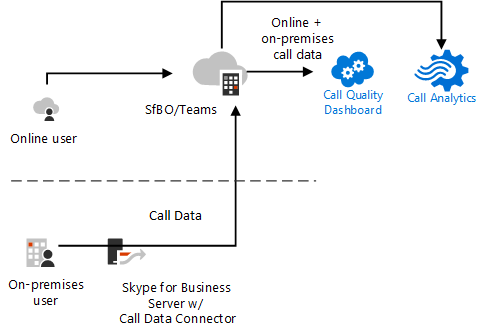
The server pushes both Quality of Experience (QoE) and Call Detail Recording (CDR) data to the online service.
The Call Analytics and CQD tools enable you to monitor the quality of calls and troubleshoot connection problems with Microsoft Teams and Skype for Business services as follows:
Call Analytics focuses on quality problems with specific calls. It shows detailed information about calls and meetings for each user in a Skype for Business account. With Call Analytics, you can assign permissions to a helpdesk operator who can then monitor calls without having access to the rest of the Skype for Business Admin center.
Call Quality Dashboard focuses on network performance and issues across an organization. Skype for Business administrators and network engineers use this tool to troubleshoot and optimize network performance.
For more information, see Microsoft Teams: Monitor and improve call quality.
Of course, you might want to keep some call quality data on premises. This might be the case, for example, if you are using a third-party solution with customized reports and workflows. Call Data Connector allows you to configure sending data to the online service while also keeping a copy of the data on your on-premises server, as shown in the following diagram:
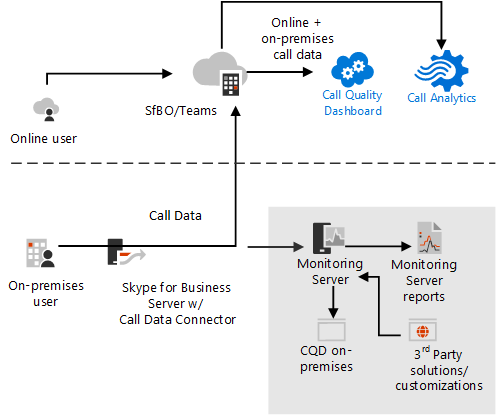
Requirements
The following requirements assume that you already have Skype for Business Server deployed in a supported topology. For more information about deploying Skype for Business Server and supported topologies, see Topology Basics. To configure Call Data Connector, you must:
Enable Hybrid connectivity. If you already have Skype for Business Server deployed and you want to enable Call Data Connector, you must ensure that you have hybrid connectivity set up between your on-premises and online environments. This is sometimes called a split domain configuration.
For more information, see Plan hybrid connectivity between Skype for Business Server and Microsoft 365 or Office 365 and Configure hybrid connectivity between Skype for Business Server and Microsoft 365 or Office 365.
Authenticate to your Microsoft 365 or Office 365 organization and ensure that you have the following roles enabled:
- Skype for Business Server Administrator
- Microsoft 365 or Office 365 Global Administrator
If you have not already done so, turn on Call Quality Dashboard as described in Turning on and using Call Quality Dashboard for Microsoft Teams and Skype for Business Online.
Enable the front end pool for Monitoring, with local LCSCdr and QoEMetrics databases. Without this, Call Data Connector won't have metrics data to work with.
Important
Call Data Connector will not function if Monitoring is not enabled on the front end pool.
- Properly configured server-to-server authentication.
Comparison of on-premises and online Call Quality Dashboard (CQD) reports
| Feature reports | Skype for Business Online | Skype for Business Server |
|---|---|---|
| Application sharing metric | Yes | Limited |
| Customer building information | Yes | Yes |
| Drill-down analytics | Yes | No |
| Media reliability metrics | Yes | Limited |
| Out-of-the-box reports | Yes | Yes |
| Overview reports | Yes | No |
| Per user reports | Yes | Yes |
| Report set customization (add, delete, modify reports) |
Yes | Yes |
| Video-based screen sharing metrics | Yes | No |
| Data APIs for programmatic access to CQD |
No | Yes |