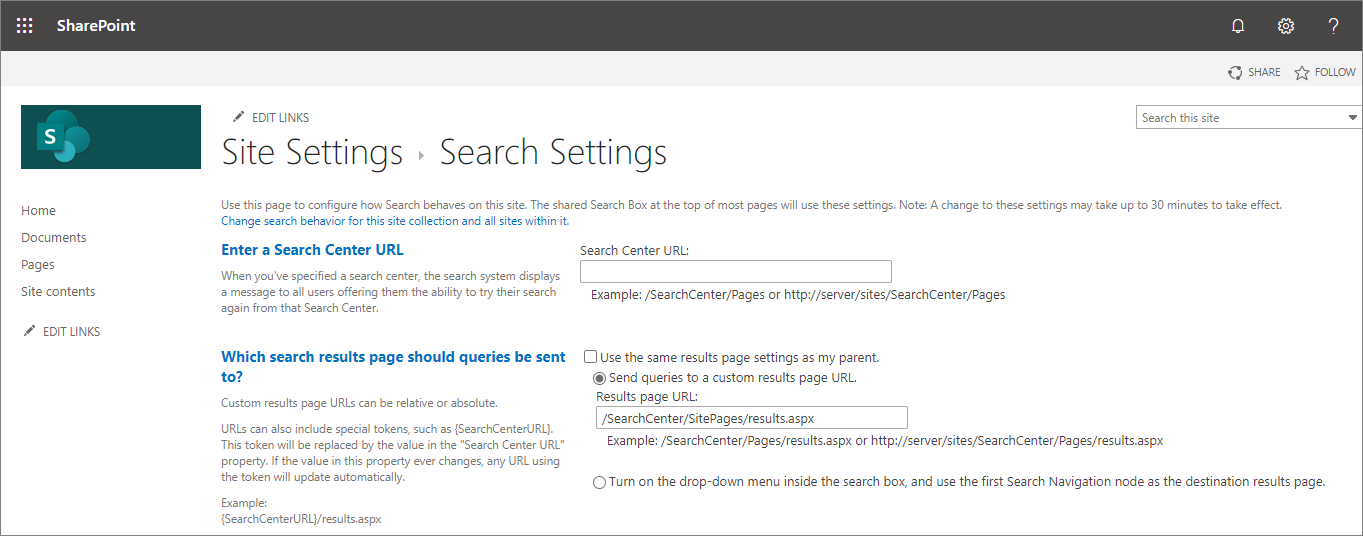Modifying Microsoft Search experience using SharePoint Framework extensions
Search Query extensions are SharePoint Framework (SPFx) extensions, which can be used to modify search query executed using the search experience.
Important
This feature moved to General Availability status with the SPFx v1.16 release.
A query extension acts as a normal SharePoint Framework extension, but it will be invoked just before the search query is executed, so that the query can be potentially modified. Query extensions have following characteristics:
- Query extensions only work in the context of SharePoint
- You will need to explicitly enable query extensions in site or in site collection scope
- Query extensions only work when site collection is associated to use a custom search results page
- Custom search results page can use new HeaderlessSearchResults page layout for reduced header content
- HeaderlessSearchResults page layout is only supported for pages which are associated as a custom search result page
- You can provide modern search experience by using open-source modern search experience solution
Development process
You can start developing query extensions for production simply by using the SharePoint Framework v1.16 or later packages.
yo @microsoft/sharepoint
You can see a new option called Search Query Modifier under the extension selection to scaffold you a query extension component.
Associating Query Extensions to sites
Query extension by default are associated on a site collection when a solution containing the extension is installed on the site. This happens automatically using the Feature Framework definitions packaged automatically as part of the solution package. Technically this association is done using the UserCustomAction collection with ClientSideExtension.SearchQueryModifier as the Location attribute.
When you create a new solution with the Search Query Modifier, following elements.xml file is included:
<?xml version="1.0" encoding="utf-8"?>
<Elements xmlns="http://schemas.microsoft.com/sharepoint/">
<CustomAction
Title="QueryModifyer"
Location="ClientSideExtension.SearchQueryModifier"
ClientSideComponentId="801f82d5-1a21-4b2c-94b6-f13f6672142c"
ClientSideComponentProperties="{"testMessage":"Test message"}">
</CustomAction>
</Elements>
Technically you can also use the Tenant scoped deployment of SharePoint Framework extensions to automatically associate the extension to multiple site collections in a tenant.
Deployment of your extension
Deployment is a two-step process by default for the Search Query Modifier:
- Deploy solution to SharePoint App Catalog
- Install solution to the site collection where you want to use the extension
- Create a custom search results page and configure it to be used in the site collection
You can configure custom search results page for a site collection from the site settings by clicking Search Settings and then enabling the custom search experience option.