Learn about the Microsoft Priva portal
Microsoft Priva is a comprehensive set of privacy solutions that support privacy operations across your organization's entire digital estate. The Priva portal) has a unified experience that streamlines navigation for all Priva solutions and provides a single-entry point for settings, search, and roles and permissions management.
Getting started with the portal
When you first navigate to and open the portal, you'll see a welcome dialog that provides a brief overview of the new portal experience. After agreeing to the preview usage terms and privacy conditions, select Get started to follow teaching bubbles that highlight key areas of the new portal experience.
Afterwards, you'll see the new home page displayed. The home page is your starting point for accessing all Microsoft Priva solutions, portal-wide settings, summary information, and more.
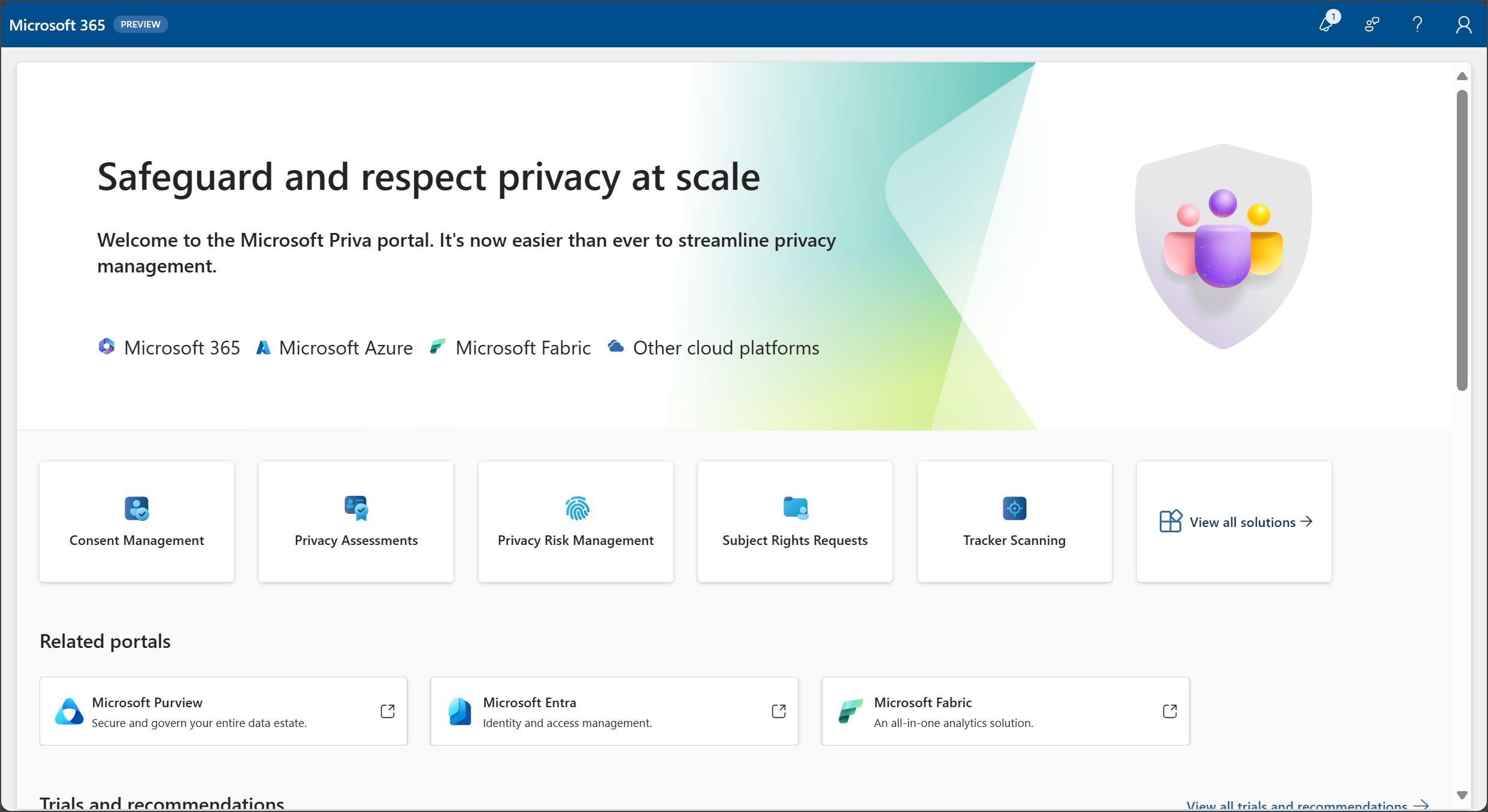
Permissions and subscriptions
The Priva portal is accessible to all customers. For more information about permissions and role groups, see:
- Permissions and roles in Priva
- Permissions in the Microsoft Purview portal
- Roles and role groups in Microsoft Defender for Office 365 and Microsoft Purview portals
For more information about Priva and Microsoft Purview subscription requirements, see:
- Subscriptions and licensing for Priva solutions
- Purview compliance solution requirements
- Purview governance solution plan requirements
Sections and cards
Solution cards and the solutions page
Solution cards on the portal home page allow you to quickly access and open the Microsoft Priva solutions that you have access to. These cards are predefined and can't be customized.
To view and manage all solutions you have access to and that aren't listed in the solution card list, select View all solutions. From the All solutions page, use the Privacy section to directly view and manage specific Microsoft Priva solutions, or select solutions in the Platform section to set up and configure app experiences across Microsoft Purview. Use the predefined filters to view solutions by area, or use the search box to find a specific solution by keyword.
Related portals
The Related cards take you directly into other portals, such as the Microsoft Purview portal. Select a card to access the solutions in that portal.
Trials and recommendations
The Trials and recommendations card displays information and links to help you get started with trial solutions. Select View all trials and recommendations to discover more privacy, security, and compliance capabilities in Priva and Microsoft Purview you can try for free.
Knowledge Center
The Knowledge Center card highlights articles, product demos, tutorials, and other learning materials to help you succeed with Microsoft Purview. Select Go to the Knowledge Center to open the Knowledge Center page and to view all available learning materials. Use the predefined filters to view knowledge center items by solution area, or use the search box to find a specific item by keyword.
Settings in the portal
Settings in the portal are centralized and persist in one location at the top of the portal page. By selecting the gear icon at the top of the page, you can quickly manage portal-wide settings, no matter where you are in the portal.
To view and manage portal-wide settings, select options in the Themes, Language and time zone, Password, and Contact preferences sections. To view and manage account settings, select Account.
Note
The Privacy Risk Management and Subject Rights Requests for data within Microsoft 365 solutions have their own unique settings. Visit Priva settings to learn more.
New left navigation for solutions
When you select a Microsoft Priva solution in the portal, you'll see a solution-specific home page and a new left-navigation experience that allows you to access all solution features and settings. This navigation experience helps provide consistency and standardization across Microsoft Priva solutions.