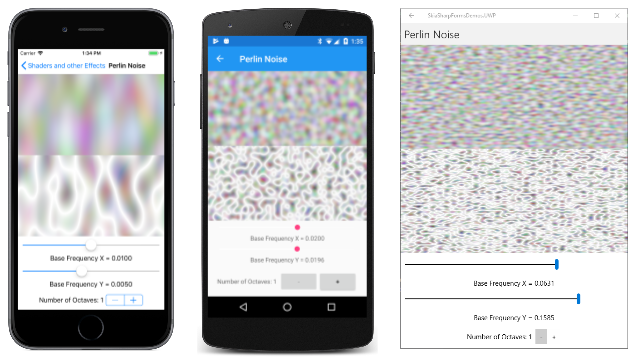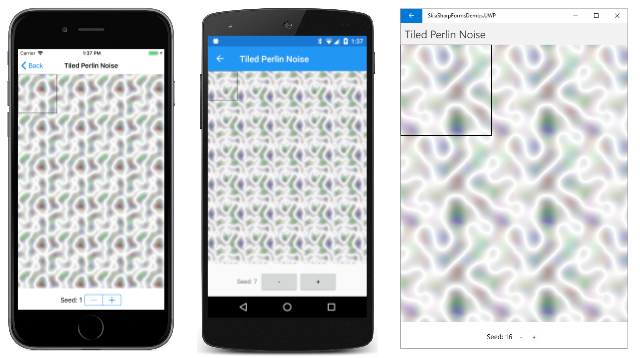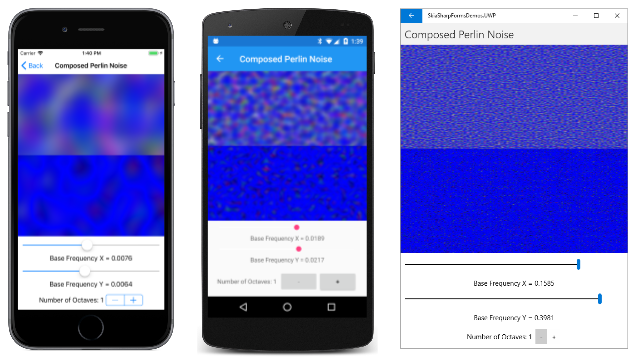SkiaSharp noise and composing
Simple vector graphics tend to look unnatural. The straight lines, smooth curves, and solid colors don't resemble the imperfections of real-world objects. While working on the computer-generated graphics for the 1982 movie Tron, computer scientist Ken Perlin began developing algorithms that used random processes to give these images more realistic textures. In 1997, Ken Perlin won an Academy Award for Technical Achievement. His work has come to be known as Perlin noise, and it is supported in SkiaSharp. Here's an example:
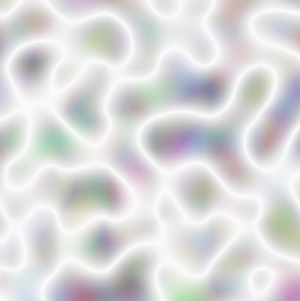
As you can see, each pixel is not a random color value. The continuity from pixel to pixel results in random shapes.
The support of Perlin noise in Skia is based on a W3C specification for CSS and SVG. Section 8.20 of Filter Effects Module Level 1 includes the underlying Perlin noise algorithms in C code.
Exploring Perlin noise
The SKShader class defines two different static methods for generating Perlin noise: CreatePerlinNoiseFractalNoise and CreatePerlinNoiseTurbulence. The parameters are identical:
public static SkiaSharp CreatePerlinNoiseFractalNoise (float baseFrequencyX, float baseFrequencyY, int numOctaves, float seed);
public static SkiaSharp.SKShader CreatePerlinNoiseTurbulence (float baseFrequencyX, float baseFrequencyY, int numOctaves, float seed);
Both methods also exist in overloaded versions with an additional SKPointI parameter. The section Tiling Perlin noise discusses these overloads.
The two baseFrequency arguments are positive values defined in the SkiaSharp documentation as ranging from 0 to 1, but they can be set to higher values as well. The higher the value, the greater the change in the random image in the horizontal and vertical directions.
The numOctaves value is an integer of 1 or higher. It relates to an iteration factor in the algorithms. Each additional octave contributes an effect that is half of the previous octave, so the effect decreases with higher octave values.
The seed parameter is the starting point for the random-number generator. Although specified as a floating-point value, the fraction is truncated before it's used, and 0 is the same as 1.
The Perlin Noise page in the sample allows you experiment with various values of the baseFrequency and numOctaves arguments. Here's the XAML file:
<?xml version="1.0" encoding="utf-8" ?>
<ContentPage xmlns="http://xamarin.com/schemas/2014/forms"
xmlns:x="http://schemas.microsoft.com/winfx/2009/xaml"
xmlns:skia="clr-namespace:SkiaSharp.Views.Forms;assembly=SkiaSharp.Views.Forms"
x:Class="SkiaSharpFormsDemos.Effects.PerlinNoisePage"
Title="Perlin Noise">
<StackLayout>
<skia:SKCanvasView x:Name="canvasView"
VerticalOptions="FillAndExpand"
PaintSurface="OnCanvasViewPaintSurface" />
<Slider x:Name="baseFrequencyXSlider"
Maximum="4"
Margin="10, 0"
ValueChanged="OnSliderValueChanged" />
<Label x:Name="baseFrequencyXText"
HorizontalTextAlignment="Center" />
<Slider x:Name="baseFrequencyYSlider"
Maximum="4"
Margin="10, 0"
ValueChanged="OnSliderValueChanged" />
<Label x:Name="baseFrequencyYText"
HorizontalTextAlignment="Center" />
<StackLayout Orientation="Horizontal"
HorizontalOptions="Center"
Margin="10">
<Label Text="{Binding Source={x:Reference octavesStepper},
Path=Value,
StringFormat='Number of Octaves: {0:F0}'}"
VerticalOptions="Center" />
<Stepper x:Name="octavesStepper"
Minimum="1"
ValueChanged="OnStepperValueChanged" />
</StackLayout>
</StackLayout>
</ContentPage>
It uses two Slider views for the two baseFrequency arguments. To expand the range of the lower values, the sliders are logarithmic. The code-behind file calculates the arguments to the SKShadermethods from powers of the Slider values. The Label views display the calculated values:
float baseFreqX = (float)Math.Pow(10, baseFrequencyXSlider.Value - 4);
baseFrequencyXText.Text = String.Format("Base Frequency X = {0:F4}", baseFreqX);
float baseFreqY = (float)Math.Pow(10, baseFrequencyYSlider.Value - 4);
baseFrequencyYText.Text = String.Format("Base Frequency Y = {0:F4}", baseFreqY);
A Slider value of 1 corresponds to 0.001, a Slider value os 2 corresponds to 0.01, a Slider values of 3 corresponds to 0.1, and a Slider value of 4 corresponds to 1.
Here's the code-behind file that includes that code:
public partial class PerlinNoisePage : ContentPage
{
public PerlinNoisePage()
{
InitializeComponent();
}
void OnSliderValueChanged(object sender, ValueChangedEventArgs args)
{
canvasView.InvalidateSurface();
}
void OnStepperValueChanged(object sender, ValueChangedEventArgs args)
{
canvasView.InvalidateSurface();
}
void OnCanvasViewPaintSurface(object sender, SKPaintSurfaceEventArgs args)
{
SKImageInfo info = args.Info;
SKSurface surface = args.Surface;
SKCanvas canvas = surface.Canvas;
canvas.Clear();
// Get values from sliders and stepper
float baseFreqX = (float)Math.Pow(10, baseFrequencyXSlider.Value - 4);
baseFrequencyXText.Text = String.Format("Base Frequency X = {0:F4}", baseFreqX);
float baseFreqY = (float)Math.Pow(10, baseFrequencyYSlider.Value - 4);
baseFrequencyYText.Text = String.Format("Base Frequency Y = {0:F4}", baseFreqY);
int numOctaves = (int)octavesStepper.Value;
using (SKPaint paint = new SKPaint())
{
paint.Shader =
SKShader.CreatePerlinNoiseFractalNoise(baseFreqX,
baseFreqY,
numOctaves,
0);
SKRect rect = new SKRect(0, 0, info.Width, info.Height / 2);
canvas.DrawRect(rect, paint);
paint.Shader =
SKShader.CreatePerlinNoiseTurbulence(baseFreqX,
baseFreqY,
numOctaves,
0);
rect = new SKRect(0, info.Height / 2, info.Width, info.Height);
canvas.DrawRect(rect, paint);
}
}
}
Here's the program running on iOS, Android, and Universal Windows Platform (UWP) devices. The fractal noise is shown in the upper half of the canvas. The turbulence noise is in the bottom half:
The same arguments always produce the same pattern that begins at the upper-left corner. This consistency is obvious when you adjust the width and height of the UWP window. As Windows 10 redraws the screen, the pattern in the upper half of the canvas remains the same.
The noise pattern incorporates various degrees of transparency. The transparency becomes obvious if you set a color in the canvas.Clear() call. That color becomes prominent in the pattern. You'll also see this effect in the section Combining multiple shaders.
These Perlin noise patterns are rarely used by themselves. Often they are subjected to blend modes and color filters discussed in later articles.
Tiling Perlin noise
The two static SKShader methods for creating Perlin noise also exist in overload versions. The CreatePerlinNoiseFractalNoise and CreatePerlinNoiseTurbulence overloads have an additional SKPointI parameter:
public static SKShader CreatePerlinNoiseFractalNoise (float baseFrequencyX, float baseFrequencyY, int numOctaves, float seed, SKPointI tileSize);
public static SKShader CreatePerlinNoiseTurbulence (float baseFrequencyX, float baseFrequencyY, int numOctaves, float seed, SKPointI tileSize);
The SKPointI structure is the integer version of the familiar SKPoint structure. SKPointI defines X and Y properties of type int rather than float.
These methods create a repeating pattern of the specified size. In each tile, the right edge is the same as the left edge, and the top edge is the same as the bottom edge. This characteristic is demonstrated in the Tiled Perlin Noise page. The XAML file is similar to the previous sample, but it only has a Stepper view for changing the seed argument:
<ContentPage xmlns="http://xamarin.com/schemas/2014/forms"
xmlns:x="http://schemas.microsoft.com/winfx/2009/xaml"
xmlns:skia="clr-namespace:SkiaSharp.Views.Forms;assembly=SkiaSharp.Views.Forms"
x:Class="SkiaSharpFormsDemos.Effects.TiledPerlinNoisePage"
Title="Tiled Perlin Noise">
<StackLayout>
<skia:SKCanvasView x:Name="canvasView"
VerticalOptions="FillAndExpand"
PaintSurface="OnCanvasViewPaintSurface" />
<StackLayout Orientation="Horizontal"
HorizontalOptions="Center"
Margin="10">
<Label Text="{Binding Source={x:Reference seedStepper},
Path=Value,
StringFormat='Seed: {0:F0}'}"
VerticalOptions="Center" />
<Stepper x:Name="seedStepper"
Minimum="1"
ValueChanged="OnStepperValueChanged" />
</StackLayout>
</StackLayout>
</ContentPage>
The code-behind file defines a constant for the tile size. The PaintSurface handler creates a bitmap of that size and an SKCanvas for drawing into that bitmap. The SKShader.CreatePerlinNoiseTurbulence method creates a shader with that tile size. This shader is drawn on the bitmap:
public partial class TiledPerlinNoisePage : ContentPage
{
const int TILE_SIZE = 200;
public TiledPerlinNoisePage()
{
InitializeComponent();
}
void OnStepperValueChanged(object sender, ValueChangedEventArgs args)
{
canvasView.InvalidateSurface();
}
void OnCanvasViewPaintSurface(object sender, SKPaintSurfaceEventArgs args)
{
SKImageInfo info = args.Info;
SKSurface surface = args.Surface;
SKCanvas canvas = surface.Canvas;
canvas.Clear();
// Get seed value from stepper
float seed = (float)seedStepper.Value;
SKRect tileRect = new SKRect(0, 0, TILE_SIZE, TILE_SIZE);
using (SKBitmap bitmap = new SKBitmap(TILE_SIZE, TILE_SIZE))
{
using (SKCanvas bitmapCanvas = new SKCanvas(bitmap))
{
bitmapCanvas.Clear();
// Draw tiled turbulence noise on bitmap
using (SKPaint paint = new SKPaint())
{
paint.Shader = SKShader.CreatePerlinNoiseTurbulence(
0.02f, 0.02f, 1, seed,
new SKPointI(TILE_SIZE, TILE_SIZE));
bitmapCanvas.DrawRect(tileRect, paint);
}
}
// Draw tiled bitmap shader on canvas
using (SKPaint paint = new SKPaint())
{
paint.Shader = SKShader.CreateBitmap(bitmap,
SKShaderTileMode.Repeat,
SKShaderTileMode.Repeat);
canvas.DrawRect(info.Rect, paint);
}
// Draw rectangle showing tile
using (SKPaint paint = new SKPaint())
{
paint.Style = SKPaintStyle.Stroke;
paint.Color = SKColors.Black;
paint.StrokeWidth = 2;
canvas.DrawRect(tileRect, paint);
}
}
}
}
After the bitmap has been created, another SKPaint object is used to create a tiled bitmap pattern by calling SKShader.CreateBitmap. Notice the two arguments of SKShaderTileMode.Repeat:
paint.Shader = SKShader.CreateBitmap(bitmap,
SKShaderTileMode.Repeat,
SKShaderTileMode.Repeat);
This shader is used to cover the canvas. Finally, another SKPaint object is used to stroke a rectangle showing the size of the original bitmap.
Only the seed parameter is selectable from the user interface. If the same seed pattern is used on each platform, they would show the same pattern. Different seed values result in different patterns:
The 200-pixel square pattern in the upper-left corner flows seamlessly into the other tiles.
Combining multiple shaders
The SKShader class includes a CreateColor method that creates a shader with a specified solid color. This shader is not very useful by itself because you can simply set that color to the Color property of the SKPaint object and set the Shader property to null.
This CreateColor method becomes useful in another method that SKShader defines. This method is CreateCompose, which combines two shaders. Here's the syntax:
public static SKShader CreateCompose (SKShader dstShader, SKShader srcShader);
The srcShader (source shader) is effectively drawn on top of the dstShader (destination shader). If the source shader is a solid color or a gradient without transparency, the destination shader will be completely obscured.
A Perlin noise shader contains transparency. If that shader is the source, the destination shader will show through the transparent areas.
The Composed Perlin Noise page has a XAML file that is virtually identical to the first Perlin Noise page. The code-behind file is also similar. But the original Perlin Noise page sets the Shader property of SKPaint to the shader returned from the static CreatePerlinNoiseFractalNoise and CreatePerlinNoiseTurbulence methods. This Composed Perlin Noise page calls CreateCompose for a combination shader. The destination is a solid blue shader created using CreateColor. The source is a Perlin noise shader:
public partial class ComposedPerlinNoisePage : ContentPage
{
public ComposedPerlinNoisePage()
{
InitializeComponent();
}
void OnSliderValueChanged(object sender, ValueChangedEventArgs args)
{
canvasView.InvalidateSurface();
}
void OnStepperValueChanged(object sender, ValueChangedEventArgs args)
{
canvasView.InvalidateSurface();
}
void OnCanvasViewPaintSurface(object sender, SKPaintSurfaceEventArgs args)
{
SKImageInfo info = args.Info;
SKSurface surface = args.Surface;
SKCanvas canvas = surface.Canvas;
canvas.Clear();
// Get values from sliders and stepper
float baseFreqX = (float)Math.Pow(10, baseFrequencyXSlider.Value - 4);
baseFrequencyXText.Text = String.Format("Base Frequency X = {0:F4}", baseFreqX);
float baseFreqY = (float)Math.Pow(10, baseFrequencyYSlider.Value - 4);
baseFrequencyYText.Text = String.Format("Base Frequency Y = {0:F4}", baseFreqY);
int numOctaves = (int)octavesStepper.Value;
using (SKPaint paint = new SKPaint())
{
paint.Shader = SKShader.CreateCompose(
SKShader.CreateColor(SKColors.Blue),
SKShader.CreatePerlinNoiseFractalNoise(baseFreqX,
baseFreqY,
numOctaves,
0));
SKRect rect = new SKRect(0, 0, info.Width, info.Height / 2);
canvas.DrawRect(rect, paint);
paint.Shader = SKShader.CreateCompose(
SKShader.CreateColor(SKColors.Blue),
SKShader.CreatePerlinNoiseTurbulence(baseFreqX,
baseFreqY,
numOctaves,
0));
rect = new SKRect(0, info.Height / 2, info.Width, info.Height);
canvas.DrawRect(rect, paint);
}
}
}
The fractal noise shader is on the top; the turbulence shader is on the bottom:
Notice how much bluer these shaders are than the ones displayed by the Perlin Noise page. The difference illustrates the amount of transparency in the noise shaders.
There's also an overload of the CreateCompose method:
public static SKShader CreateCompose (SKShader dstShader, SKShader srcShader, SKBlendMode blendMode);
The final parameter is a member of the SKBlendMode enumeration, an enumeration with 29 members that is discussed in the next series of articles on SkiaSharp compositing and blend modes.