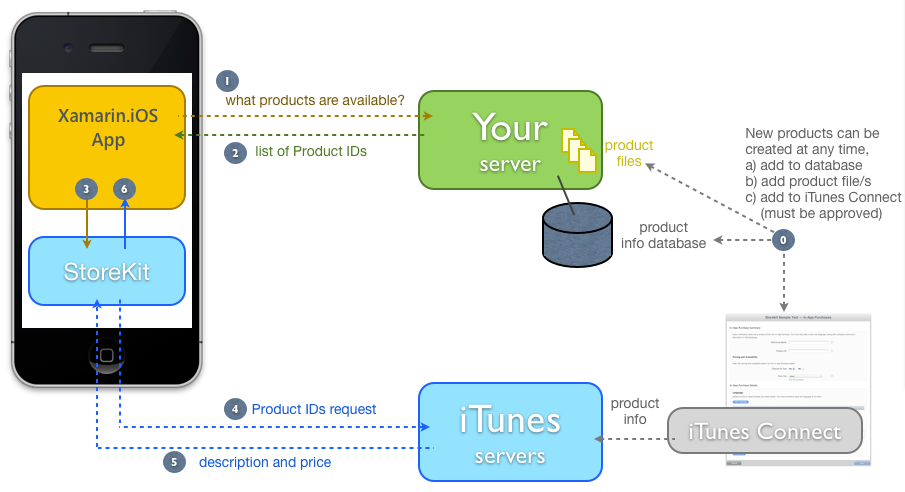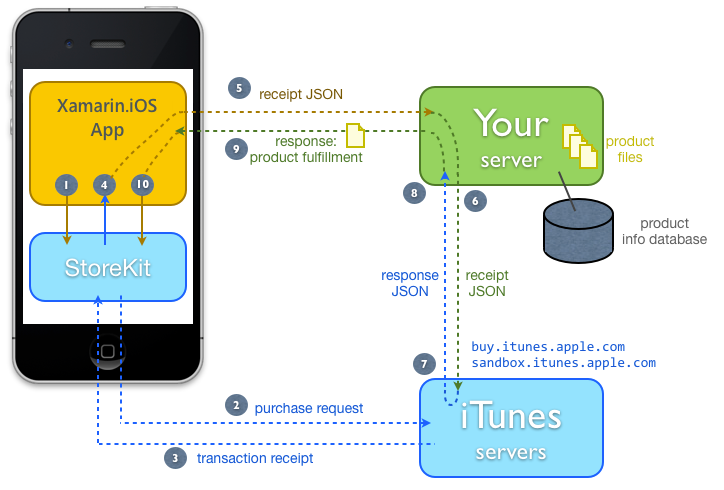Transactions and Verification in Xamarin.iOS
Restoring Past Transactions
If your application supports product types that are restorable, you must include some user-interface elements to allow users to restore those purchases. This functionality allows a customer to add the product to additional devices or to restore the product to the same device after being wiped clean or removing and re-installing the app. The following product types are restorable:
- Non-consumable products
- Auto-renewable subscriptions
- Free subscriptions
The restore process should update the records you keep on the device to fulfill your products. The customer can choose to restore at any time, on any of their devices. The restore process re-sends all prior transactions for that user; the application code must then determine what action to take with that information (for example, checking if there is already a record of that purchase on the device, and if not, creating a record of the purchase and enabling the product for the user).
Implementing Restore
The user interface Restore button calls the following
method, which triggers RestoreCompletedTransactions on the SKPaymentQueue.
public void Restore()
{
// theObserver will be notified of when the restored transactions start arriving <- AppStore
SKPaymentQueue.DefaultQueue.RestoreCompletedTransactions();
}
StoreKit will send the restore request to Apple’s servers asynchronously.
Because the CustomPaymentObserver is registered as a transaction observer, it
will receive messages when Apple’s servers respond. The response will contain
all the transactions this user has ever performed in this application (across
all their devices). The code loops through each transaction, detects the
Restored state and calls the UpdatedTransactions method to process
it as shown below:
// called when the transaction status is updated
public override void UpdatedTransactions (SKPaymentQueue queue, SKPaymentTransaction[] transactions)
{
foreach (SKPaymentTransaction transaction in transactions)
{
switch (transaction.TransactionState)
{
case SKPaymentTransactionState.Purchased:
theManager.CompleteTransaction(transaction);
break;
case SKPaymentTransactionState.Failed:
theManager.FailedTransaction(transaction);
break;
case SKPaymentTransactionState.Restored:
theManager.RestoreTransaction(transaction);
break;
default:
break;
}
}
}
If there are no restorable products for the user, UpdatedTransactions is not called.
The simplest
possible code to restore a given transaction in the sample does the same actions
as when a purchase takes place, except that the OriginalTransaction
property is used to access the Product ID:
public void RestoreTransaction (SKPaymentTransaction transaction)
{
// Restored Transactions always have an 'original transaction' attached
var productId = transaction.OriginalTransaction.Payment.ProductIdentifier;
// Register the purchase, so it is remembered for next time
PhotoFilterManager.Purchase(productId); // it's as though it was purchased again
FinishTransaction(transaction, true);
}
A more sophisticated implementation may check other transaction.OriginalTransaction properties, such as the original
date and receipt number. This information will be useful for some product types
(such as subscriptions).
Restore Completion
The CustomPaymentObserver has two additional methods that will
be called by StoreKit when the restore process has completed (either
successfully or with a failure), shown below:
public override void PaymentQueueRestoreCompletedTransactionsFinished (SKPaymentQueue queue)
{
Console.WriteLine(" ** RESTORE Finished ");
}
public override void RestoreCompletedTransactionsFailedWithError (SKPaymentQueue queue, NSError error)
{
Console.WriteLine(" ** RESTORE FailedWithError " + error.LocalizedDescription);
}
In the example these methods do nothing, however a real application may choose to implement a message to the user or some other functionality.
Securing Purchases
The two examples in this document use NSUserDefaults to track
purchases:
Consumables – the ‘balance’
of credit purchases is a simple NSUserDefaults integer value that
is incremented with each purchase.
Non-Consumables –
each photo filter purchase is stored as a key-value pair in NSUserDefaults.
Using NSUserDefaults keeps the example code simple, but does not
offer a very secure solution as it may be possible for technically-minded users
to update the settings (bypassing the payment mechanism).
Note: Real-world applications should adopt a secure mechanism for storing purchased content that is not subject to user tampering. This may involve encryption and/or other techniques including remote-server authentication.
The mechanism should also be designed to take advantage of the built-in backup and recovery features of iOS, iTunes and iCloud. This will ensure that after a user restores a backup their previous purchases will be immediately available.
Refer to Apple’s Secure Coding Guide for more iOS-specific guidelines.
Receipt Verification and Server-Delivered Products
The examples in this document so far have consisted solely of the application communicating directly with the App Store servers to conduct purchase transactions, which unlock features or capabilities already coded into the app.
Apple provides for an additional level of purchase security by allowing purchase receipts to be independently verified by another server, which can be useful to validate a request before delivering digital content as part of a purchase (such as a digital book or magazine).
Built-In Products – Like the examples in this document, the product being purchased exists as functionality shipped with the application. An in-app purchase enables the user to access the functionality. Product IDs are hardcoded.
Server-Delivered Products – The product consists of downloadable content that is stored on a remote server until a successful transaction causes the content to be downloaded. Examples might include books or magazine issues. Product IDs are usually sourced from an external server (where the product content is also hosted). Applications must implement a robust way of recording when a transaction has completed, so that if content download fails it can be re-attempted without confusing the user.
Server-Delivered Products
Some product’s content, such as books and magazines (or even a game level) need to be downloaded from a remote server during the purchase process. This means an additional server is required to store and deliver the product content after it is purchased.
Getting Prices for Server-Delivered Products
Because the products are remotely delivered, it is also possible to add more products over time (without updating the app code), such as adding more books or new issues of a magazine. So that the application can discover these news products and display them to the user, the additional server should store and deliver this information.
Product information must be stored in multiple places: on your server and in iTunes Connect. In addition, each product will have content files associated with it. These files will be delivered after a successful purchase.
When the user wishes to purchase a product, the application must determine what products are available. This information may be cached, but should be delivered from a remote server where the master list of products is stored.
The server returns a list of Product IDs for the application to parse.
The application then determines which of these Product IDs to send to StoreKit to retrieve prices and descriptions.
StoreKit sends the list of Product IDs to Apple’s servers.
The iTunes servers respond with valid product information (description and current price).
The application’s
SKProductsRequestDelegateis passed the product information for display to the user.
Purchasing Server-Delivered Products
Because the remote server requires some way of validating that a content request is valid (ie. has been paid for), the receipt information is passed along for authentication. The remote server forwards that data to iTunes for verification and, if successful, includes the product content in the response to the application.
The app adds an
SKPaymentto the queue. If required the user will be prompted for their Apple ID, and asked to confirm the payment.StoreKit sends the request to the server for processing.
When the transaction is complete, the server responds with a transaction receipt.
The
SKPaymentTransactionObserversubclass receives the receipt and processes it. Because the product must be downloaded from a server, the application initiates a network request to the remote server.The download request is accompanied by the receipt data so that the remote server can verify it is authorized to access the content. The application’s network client waits for a response to this request.
When the server receives a request for content, it parses out the receipt data and sends a request directly to the iTunes servers to verify the receipt is for a valid transaction. The server should use some logic to determine whether to send the request to the production or sandbox URL. Apple suggests always using the production URL and switching to sandbox if your receive status 21007 (sandbox receipt sent to production server). Refer to Apple's Receipt Validation Programming Guide for more details.
iTunes will check the receipt and return a status of zero if it is valid.
The server waits for iTunes’ response. If it receives a valid response, the code should locate the associated product content file to include in the response to the application.
The application receives and parses the response, saving the product content to the device’s filesystem.
The application enables the product, and then calls StoreKit’s
FinishTransaction. The application may then optionally display the purchased content (for example, show the first page of a purchased book or magazine issue).
An alternative implementation for very large product content files could involve simply storing the transaction receipt in step #9 so that the transaction can be quickly completed, and providing a user-interface for the user to download the actual product content at some later time. The subsequent download request can re-send the stored receipt to access the required product content file.
Writing Server-Side Receipt Verification Code
Validating a receipt in server-side code can be done with a simple HTTP POST request/response that encompasses steps #5 through #8 in the workflow diagram.
Extract the SKPaymentTansaction.TransactionReceipt property in the app. This is
the data that needs to be sent to iTunes for verification (step #5).
Base64-encode the transaction receipt data (either in step #5 or #6).
Create a simple JSON payload like this:
{
"receipt-data" : "(base-64 encoded receipt here)"
}
HTTP POST the JSON to https://buy.itunes.apple.com/verifyReceipt for production or https://sandbox.itunes.apple.com/verifyReceipt for testing.
The JSON response will contain the following keys:
{
"status" : 0,
"receipt" : { (receipt repeated here) }
}
A status of zero indicates a valid receipt. Your server can proceed to
fulfill the purchased product’s content. The receipt key contains a JSON
dictionary with the same properties as the SKPaymentTransaction
object that was received by the app, so the server code can query this
dictionary to retrieve information such as the product_id and quantity of the
purchase.
See Apple’s Receipt Validation Programming Guide documentation for additional information.