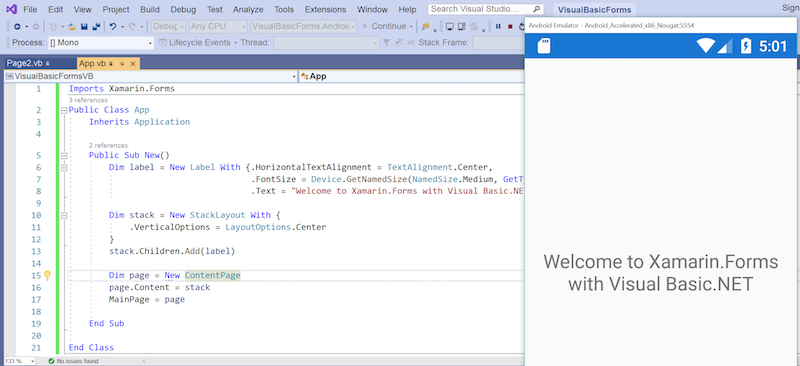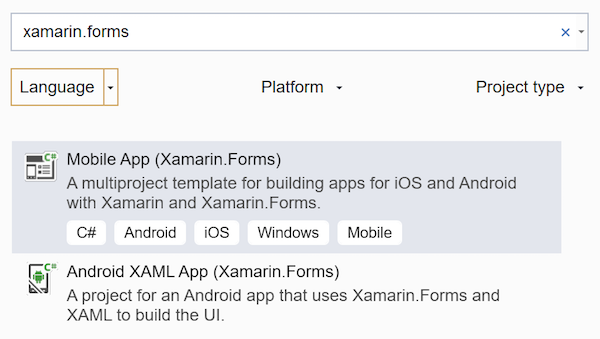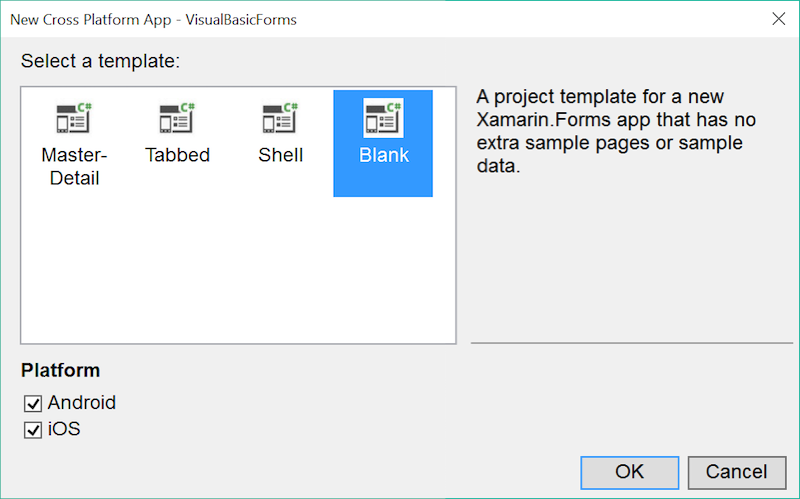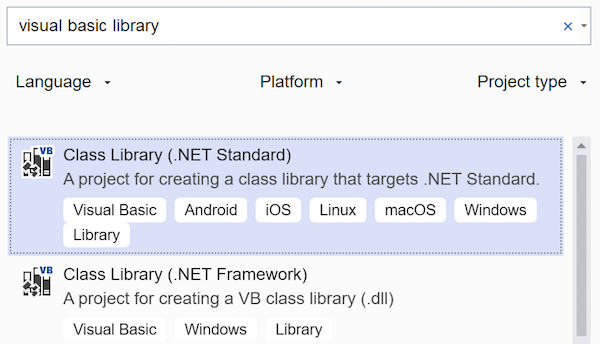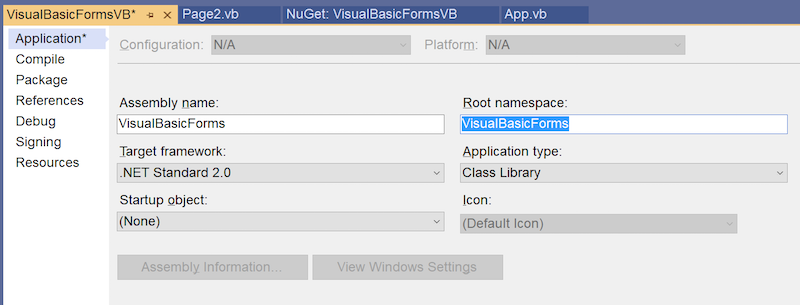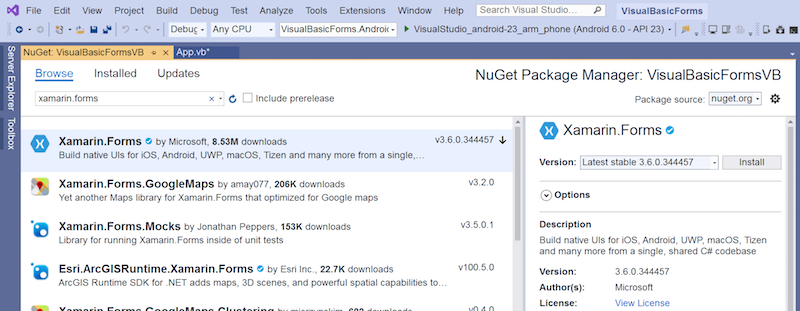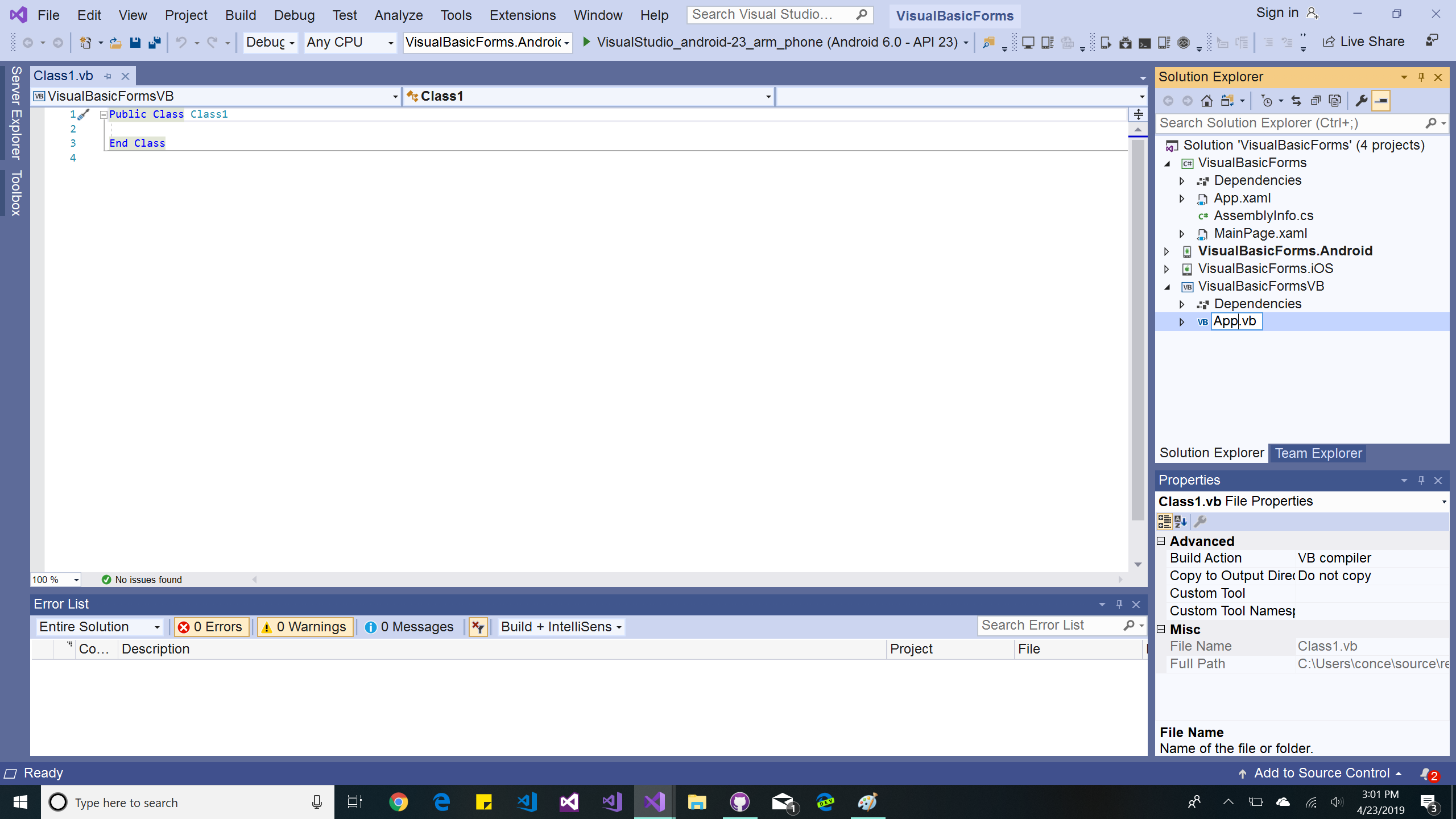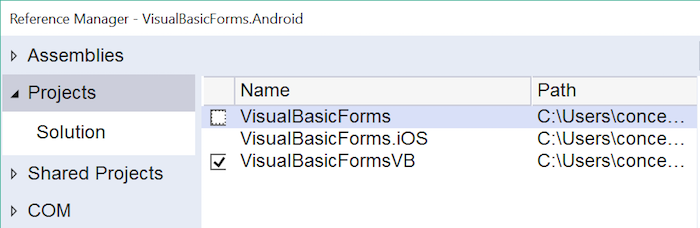Xamarin.Forms using Visual Basic.NET
Xamarin does not support Visual Basic directly - follow the instructions on this page to create a C# Xamarin.Forms solution and then replace the .NET Standard C# project with Visual Basic.
Note
You must use Visual Studio on Windows to program with Visual Basic.
Xamarin.Forms with Visual Basic walkthrough
Follow these steps to create a simple Xamarin.Forms project that uses Visual Basic:
From Visual Studio 2019 choose Create a new project.
In the Create a new project window, type Xamarin.Forms to filter the list and select Mobile App (Xamarin.Forms), then press Next.
On the next screen, type a name for the project and press Create.
Choose the Blank template and press OK:
This creates a Xamarin.Forms solution in Visual Studio, using C#. The next steps modify the solution to use Visual Basic.
Right-click on the solution and choose Add > New Project...
Type Visual Basic library to filter the project options and choose the Class Library (.NET Standard) option with the Visual Basic icon:
On the next screen, type a name for the project and press Create.
Right-click on the Visual Basic project and choose Properties, then change the Default namespace to match the existing C# projects:
Right-click on the new Visual Basic project and choose Manage NuGet Packages, then install Xamarin.Forms and close the package manager window.
Rename the default Class1.vb file to App.vb:
Paste the following code into the App.vb file, which will become the starting point of your Xamarin.Forms app:
Imports Xamarin.Forms Public Class App Inherits Application Public Sub New() Dim label = New Label With {.HorizontalTextAlignment = TextAlignment.Center, .FontSize = Device.GetNamedSize(NamedSize.Medium, GetType(Label)), .Text = "Welcome to Xamarin.Forms with Visual Basic.NET"} Dim stack = New StackLayout With { .VerticalOptions = LayoutOptions.Center } stack.Children.Add(label) Dim page = New ContentPage page.Content = stack MainPage = page End Sub End ClassUpdate the Android and iOS projects so that they reference new Visual Basic project (and not the C# project created by the template). Right-click on the References node in the Android and iOS projects to open the Reference Manager. Un-tick the C# library and tick the Visual Basic library (don't forget, do this for both the Android and iOS projects).
Delete the C# project. Add new .vb files to build out your Xamarin.Forms application. A template for new
ContentPages in Visual Basic is shown below:Imports Xamarin.Forms Public Class Page2 Inherits ContentPage Public Sub New() Dim label = New Label With {.HorizontalTextAlignment = TextAlignment.Center, .FontSize = Device.GetNamedSize(NamedSize.Medium, GetType(Label)), .Text = "Visual Basic ContentPage"} Dim stack = New StackLayout With { .VerticalOptions = LayoutOptions.Center } stack.Children.Add(label) Content = stack End Sub End Class
Limitations of Visual Basic in Xamarin.Forms
As stated on the Portable Visual Basic.NET page, Xamarin does not support the Visual Basic language. This means there are some limitations on where you can use Visual Basic:
XAML pages cannot be included in the Visual Basic project - the code-behind generator can only build C#. It is possible to include XAML in a separate, referenced, C# portable class library and use databinding to populate the XAML files via Visual Basic models (an example of this is included in the sample).
Custom Renderers cannot be written in Visual Basic, they must be written in C# in the native platform projects.
Dependency Service implementations cannot be written in Visual Basic, they must be written in C# in the native platform projects.