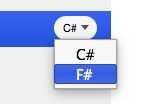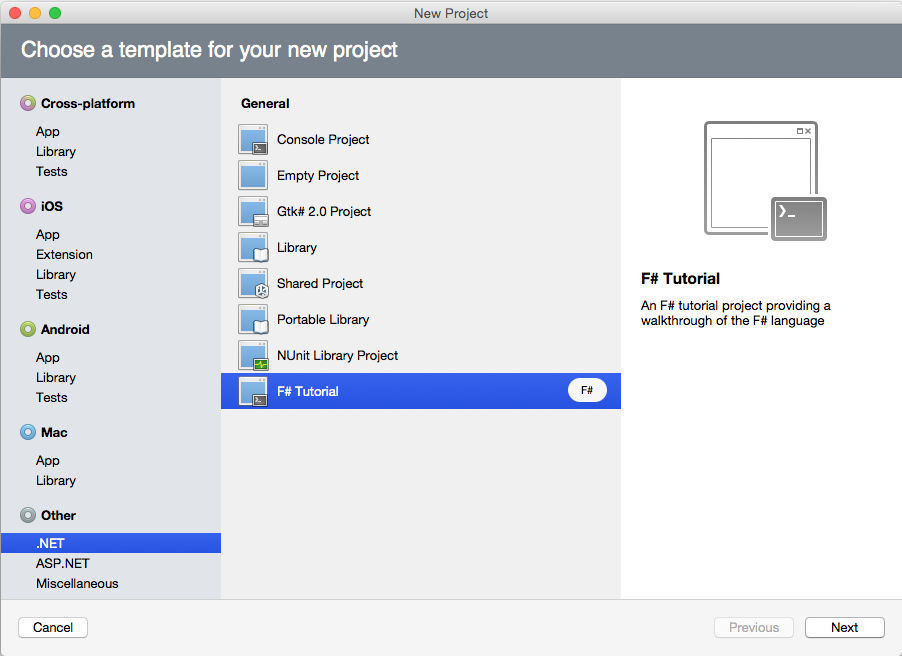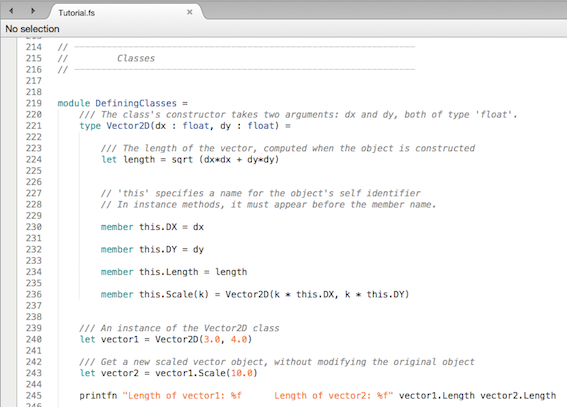Getting Started with F#
Requirements
F# is included by default in Visual Studio for Mac.
On Windows, you must install standalone F# compiler tools, per the instructions on the FSharp.org site.
Creating an F# Project
Creating a new F# application is done in the same New Project window used for C#.
In Visual Studio for Mac choose File > New Solution. In the New Project dialog, select a project template. Use the drop-down to the right of the template to choose the language you wish to use:
Select your project type and click Next to name and create it.
You are now ready to start creating some great F# applications!
Learning to use F#
An F# tutorial can also be created from within the New Solution dialog in Visual Studio for Mac. Navigate to Other > .NET > F# Tutorial, as detailed in the image below:
This opens a new interactive solution. Exploring this is a great way to get to grips with the basics of the language.
Check out the list of samples to see F# in action.
References
There is a plethora of information online for getting up to speed with the F# language, covering all proficiencies. Listed below are a few of our recommendations: