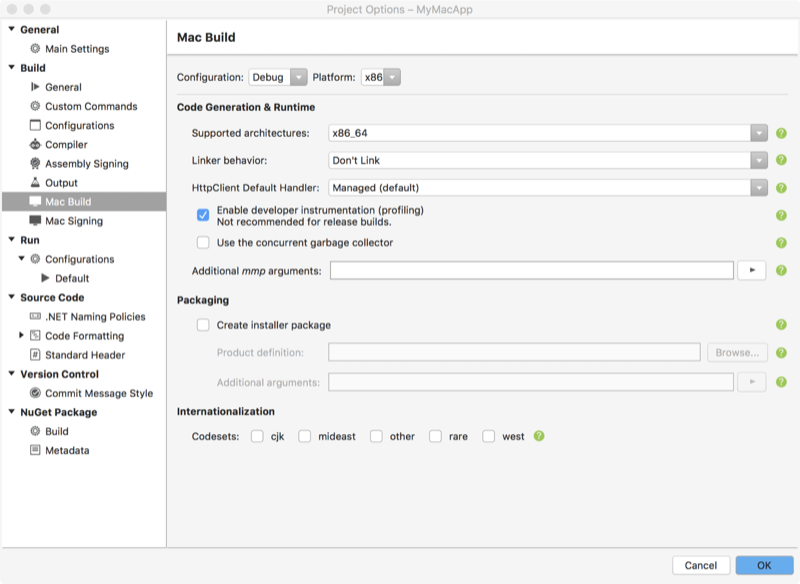Updating Xamarin.Mac Unified applications to 64-bit
As of January 2018, Apple requires that new Mac App Store submissions target 64-bit. Apps already available on the Mac App Store must be updated to target 64-bit by June 2018.
The File > New Xamarin.Mac project template creates 64-bit applications by default, so any recently created apps are already 64-bit compatible and will not require any changes.
Targeting 64-bit
Open the Project Options window for your Xamarin.Mac app:
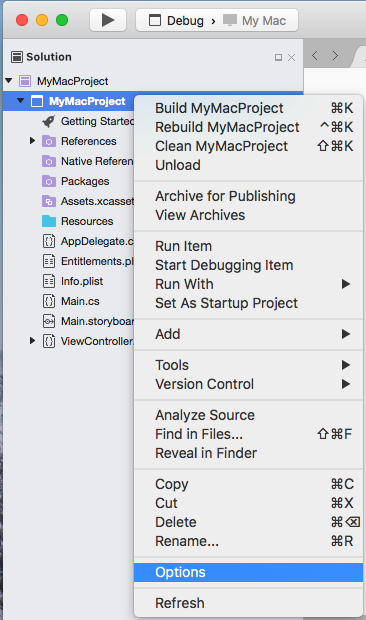
Select Mac Build and set Supported architectures to x86_64:
If your app has any external dependencies such as native references or binding projects, update them to target 64-bit.
Errors
The first time you build or run your application with 64-bit support, you may encounter link errors from clang or runtime issues. These errors can occur if third-party dependencies — for example, native references in your Xamarin.Mac or bindings projects, or manually-loaded system-wide frameworks — have not been updated to 64-bit.
Tip
Converting your project to 64-bit is a major change and may indirectly uncover various programming errors. In particular it may change the size and alignment of data structures, which would affect p/invoke signatures and native code linked in your project. Consider reviewing any build warnings given and test your application thoroughly afterwards to catch potential issues.
Example error resulting from a dynamically-linked third-party dependency that does not target 64-bit:
ld : warning : ignoring file PATH/ThirdPartyLibrary.framework/ThirdPartyLibrary,
file was built for i386 which is not the architecture being linked (x86_64):
PATH/ThirdPartyLibrary.framework/ThirdPartyLibrary
This error could be followed at runtime by dlopen returning IntPtr.Zero
instead of an expected handle.
Example error resulting from a statically-linked third-party dependency that does not target 64-bit:
Undefined symbols for architecture x86_64:
"_LibraryFunction", referenced from:
-u command line option
ld: symbol(s) not found for architecture x86_64
To build and run successfully, update these dependencies to 64-bit and recompile your app.