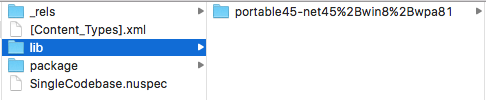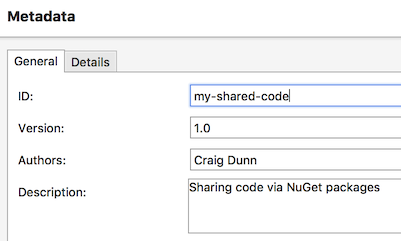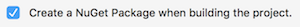Creating a NuGet from Existing Library Projects
Existing PCL or .NET Standard libraries can be turned into NuGets via the Project Options window:
Right-click on the library project in the Solution Pad and choose Options.
Go to the NuGet Package > Metadata section and enter all the required information in the General tab:
Optionally, add additional metadata in the Details tab.
Once the metadata is configured, you can right-click on the project and choose Create NuGet Package and the .nupkg NuGet package file will be saved in the /bin/ folder (either Debug or Release, depending on configuration).
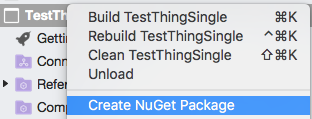
To create the NuGet package on every build or deploy, go to the NuGet Package > Build section and tick Create a NuGet Package when building the project:
Note
Building the NuGet package can slow down the build process. If this box is not ticked, you can still generate a NuGet package manually at any time from the project context menu (shown in step 4 above).
Verifying the Output
NuGet packages are also ZIP files, so it's possible to inspect the internal structure of the generated package.
This screenshot shows the contents of a PCL-based NuGet – only a single PCL assembly is included: