Home button
Note
You've reached the documentation for Microsoft Edge version 45 and earlier. To see the documentation for Microsoft Edge version 77 or later, go to the Microsoft Edge documentation landing page.
Microsoft Edge shows the home button, by default, and by clicking it the Start page loads. With the relevant Home button policies, you can configure the Home button to load the New tab page or a specific page. You can also configure Microsoft Edge to hide the home button.
Relevant group policies
You can find the Microsoft Edge Group Policy settings in the following location of the Group Policy Editor unless otherwise noted in the policy:
Computer Configuration\Administrative Templates\Windows Components\Microsoft Edge\
Configuration options
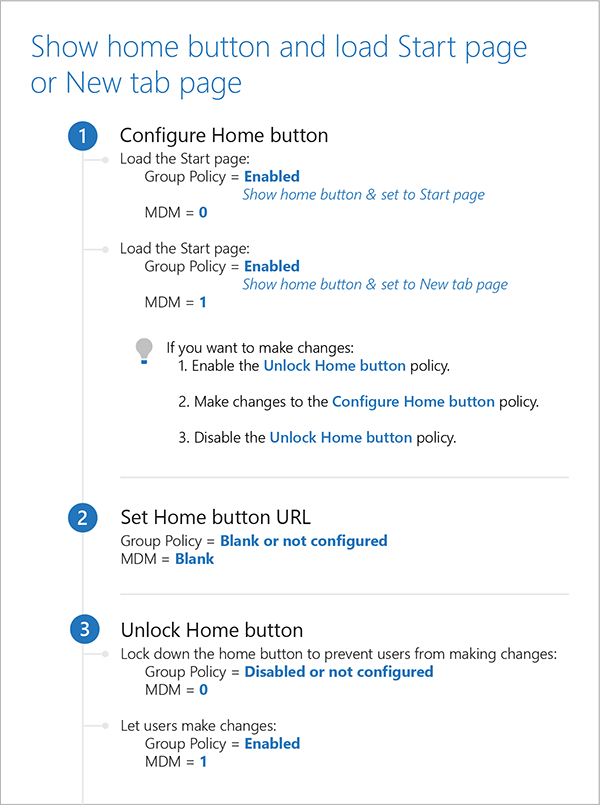
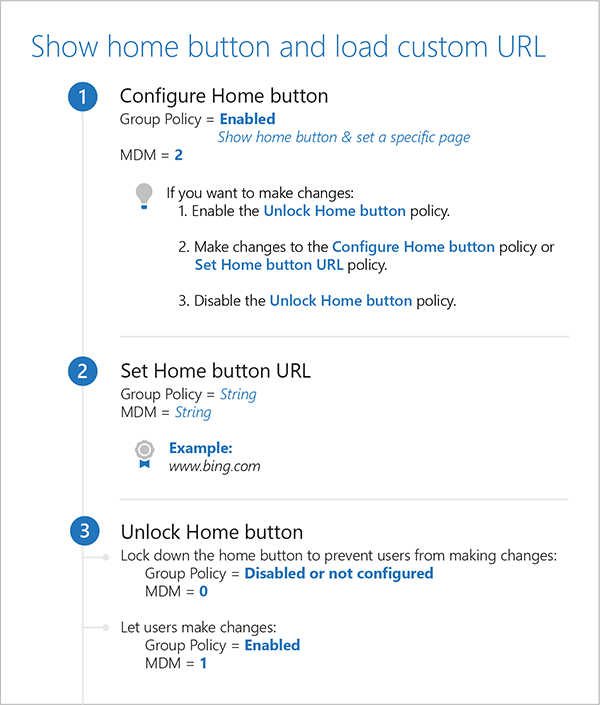
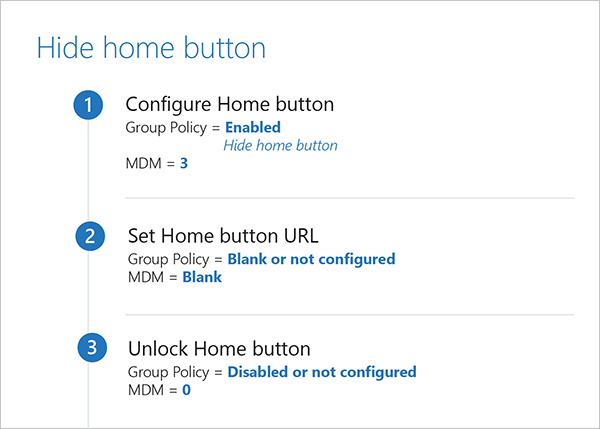
Configure Home Button
Supported versions: Microsoft Edge on Windows 10, version 1809
Default setting: Disabled or not configured (Show home button and load the Start page)
Microsoft Edge shows the home button and by clicking it the Start page loads by default. With this policy, you can configure the home button to load the New Tab page or a URL defined in the Set Home Button URL policy. You can also configure Microsoft Edge to hide the home button.
Supported values
| Group Policy | MDM | Registry | Description |
|---|---|---|---|
| Disabled or not configured (default) |
0 | 0 | Load the Start page. |
| Enabled | 1 | 1 | Load the New Tab page. |
| Enabled | 2 | 2 | Load the custom URL defined in the Set Home Button URL policy. |
| Enabled | 3 | 3 | Hide the home button. |
Tip
If you want to make changes to this policy:
- Enable the Unlock Home Button policy.
- Make changes to the Configure Home Button policy or Set Home Button URL policy.
- Disable the Unlock Home Button policy.
ADMX info and settings
ADMX info
- GP English name: Configure Home Button
- GP name: ConfigureHomeButton
- GP element: ConfigureHomeButtonDropdown
- GP path: Windows Components/Microsoft Edge
- GP ADMX file name: MicrosoftEdge.admx
MDM settings
- MDM name: Browser/ConfigureHomeButton
- Supported devices: Desktop and Mobile
- URI full path: ./Vendor/MSFT/Policy/Config/Browser/ConfigureHomeButton
- Data type: Integer
Registry settings
- Path: HKLM\Software\Policies\Microsoft\MicrosoftEdge\Internet Settings
- Value name: ConfigureHomeButton
- Value type: REG_DWORD
Related policies
- Set Home Button URL: By default, Microsoft Edge shows the home button and loads the Start page, and locks down the home button to prevent users from changing what page loads. Enabling this policy loads a custom URL for the home button. When you enable this policy, and enable the Configure Home Button policy with the Show home button & set a specific page option selected, a custom URL loads when the user clicks the home button.
- Unlock Home Button: By default, when you enable the Configure Home Button policy or provide a URL in the Set Home Button URL policy, Microsoft Edge locks down the home button to prevent users from changing the settings. When you enable this policy, users can make changes to the home button even if you enabled the Configure Home Button or Set Home Button URL policies.
Set Home Button URL
Supported versions: Microsoft Edge on Windows 10, version 1809
Default setting: Disabled or not configured (Blank)
By default, Microsoft Edge shows the home button and loads the Start page, and locks down the home button to prevent users from changing what page loads. Enabling this policy loads a custom URL for the home button. When you enable this policy, and enable the Configure Home Button policy with the Show home button & set a specific page option selected, a custom URL loads when the user clicks the home button.
Supported values
| Group Policy | MDM | Registry | Description |
|---|---|---|---|
| Disabled or not configured (default) |
Blank | Blank | Show the home button, load the Start pages, and lock down the home button to prevent users from changing what page loads. |
| Enabled - String | String | String | Enter a URL in string format, for example, https://www.msn.com. For this policy to work, you must also enable the Configure Home Button policy and select the Show home button & set a specific page option. |
ADMX info and settings
ADMX info
- GP English name: Set Home Button URL
- GP name: SetHomeButtonURL
- GP element: SetHomeButtonURLPrompt
- GP path: Windows Components/Microsoft Edge
- GP ADMX file name: MicrosoftEdge.admx
MDM settings
- MDM name: Browser/SetHomeButtonURL
- Supported devices: Desktop and Mobile
- URI full path: ./Vendor/MSFT/Policy/Config/Browser/SetHomeButtonURL
- Data type: String
Registry settings
- Path: HKLM\Software\Policies\Microsoft\MicrosoftEdge\Internet Settings
- Value name: ConfigureHomeButtonURL
- Value type: REG_SZ
Related policies
Configure Home Button: Microsoft Edge shows the home button and by clicking it the Start page loads by default. With this policy, you can configure the home button to load the New Tab page or a URL defined in the Set Home Button URL policy. You can also configure Microsoft Edge to hide the home button.
Unlock Home Button: By default, when you enable the Configure Home Button policy or provide a URL in the Set Home Button URL policy, Microsoft Edge locks down the home button to prevent users from changing the settings. When you enable this policy, users can make changes to the home button even if you enabled the Configure Home Button or Set Home Button URL policies.
Unlock Home Button
Supported versions: Microsoft Edge on Windows 10, version 1809
Default setting: Disabled or not configured (Home button is locked)
By default, when you enable the Configure Home Button policy or provide a URL in the Set Home Button URL policy, Microsoft Edge locks down the home button to prevent users from changing the settings. When you enable this policy, users can make changes to the home button even if you enabled the Configure Home Button or Set Home Button URL policies.
Supported values
| Group Policy | MDM | Registry | Description |
|---|---|---|---|
| Disabled or not configured (default) |
0 | 0 | Locked, preventing users from making changes. |
| Enabled | 1 | 1 | Unlocked, letting users make changes. |
ADMX info and settings
ADMX info
- GP English name: Unlock Home Button
- GP name: UnlockHomeButton
- GP path: Windows Components/Microsoft Edge
- GP ADMX file name: MicrosoftEdge.admx
MDM settings
- MDM name: Browser/UnlockHomeButton
- Supported devices: Desktop
- URI full path: ./Vendor/MSFT/Policy/Config/Browser/UnlockHomeButton
- Data type: Integer
Registry settings
- Path: HKLM\SOFTWARE\Policies\Microsoft\MicrosoftEdge\Internet Settings
- Value name: UnlockHomeButton
- Value type: REG_DWORD
Related policies
Configure Home Button: Microsoft Edge shows the home button and by clicking it the Start page loads by default. With this policy, you can configure the home button to load the New Tab page or a URL defined in the Set Home Button URL policy. You can also configure Microsoft Edge to hide the home button.
Set Home Button URL: By default, Microsoft Edge shows the home button and loads the Start page, and locks down the home button to prevent users from changing what page loads. Enabling this policy loads a custom URL for the home button. When you enable this policy, and enable the Configure Home Button policy with the Show home button & set a specific page option selected, a custom URL loads when the user clicks the home button.