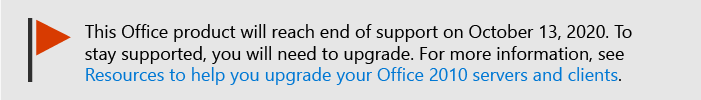Tools for Office 2010
Applies to: Office 2010
Topic Last Modified: 2011-09-09
Microsoft Office 2010 offers a variety of useful tools. The following table lists and describes those tools and provides links to appropriate resources for each.
Office 2010 Tools
| Area | Tool | Description | Resources |
|---|---|---|---|
Hardware inventory / compatibility |
Microsoft Assessment and Planning (MAP) Toolkit |
The Microsoft Assessment and Planning (MAP) Toolkit is an inventory, assessment, and reporting tool that can securely run in small or large IT environments without requiring the installation of agent software on any computers or devices. The MAP Toolkit performs a detailed analysis of hardware and device compatibility for migration to Microsoft Office 2010, Windows 7, and Windows Server 2008 R2. The hardware assessment examines the installed hardware and determines whether migration is recommended. If it is not recommended, the reports tell you why it is not. In addition, this version of MAP has expanded its capabilities into assessment areas of Hyper-V server virtualization, desktop security, and Microsoft SQL Server 2008 R2 migration. |
Microsoft Assessment and Planning (MAP) Toolkit for Microsoft Office 2010 (https://go.microsoft.com/fwlink/p/?LinkId=152859) TechNet - Solution Accelerators - Microsoft Assessment and Planning Toolkit (https://go.microsoft.com/fwlink/p/?LinkId=209196) Download the Microsoft Assessment and Planning Toolkit (https://go.microsoft.com/fwlink/p/?LinkId=209200) |
Software inventory |
Microsoft Software Inventory Analyzer (MSIA) |
The Microsoft Software Inventory Analyzer (MSIA) enables you to generate an inventory of core Microsoft products that are installed on a local computer, or throughout a network. The MSIA is built specifically to be a starting point to work with Microsoft Software Asset Management. To that end, MSIA works with networks that have 250 computers or fewer, and locates only Microsoft software. |
Microsoft Software Inventory Analyzer (https://go.microsoft.com/fwlink/p/?LinkId=152860) Microsoft Software Asset Management (https://go.microsoft.com/fwlink/p/?LinkId=152861) |
Office add-ins |
Office Environment Assessment Tool |
The Office Environment Assessment Tool (OEAT) helps an organization determine the kinds of add-ins and the extent to which add-ins for Microsoft Office applications are used on users’ computers. OEAT collects and reports add-in information about Office 2010 and earlier versions to Microsoft Office 97. |
Office Environment Assessment Tool (OEAT) user's guide for Office 2010 Office 2010 Tool: Office Environment Assessment Tool (https://go.microsoft.com/fwlink/p/?linkid=171092) |
Office add-ins |
Microsoft Office Code Compatibility Inspector |
The Microsoft Office Code Compatibility Inspector helps an enterprise or small business update Visual Basic for Applications (VBA) and Visual Studio Tools for Office code so that it is compatible with Office 2010. The Inspector does not correct code; it inspects code. It then comments specific lines of code that reference items in the object model that have changed in some way or have been deprecated. |
Microsoft Office Code Compatibility Inspector user's guide Office 2010 Tool: Compatibility Inspector (https://go.microsoft.com/fwlink/p/?LinkId=171093) |
User settings |
User State Migration Tool |
The Windows User State Migration Tool (USMT) 4.0 enables you to migrate user files and settings during large deployments of Windows Vista and Windows 7 operating systems. USMT captures desktop and application settings, user accounts and users' files, and then migrates them to a new Windows installation. One component of the USMT is ScanState. ScanState scans the source computer, collects the files and settings and creates a store. ScanState does not modify the source computer. By default, ScanState compresses the files and stores them as an image file (USMT4.mig). |
Use the User State Migration Tool 4.0 to migrate to Office 2010 User State Migration Tool 4.0 User's Guide (https://go.microsoft.com/fwlink/p/?LinkId=152865) |
File / document management |
Office Migration Planning Manager (OMPM) |
The Office Migration Planning Manager (OMPM) checks for, and reports on, file properties to help you analyze an environment and determine any issues that you might experience when you convert from Office 97-Office 2003 file formats to the file formats for the 2007 Office system and Microsoft Office 2010 systems. OMPM for Office 2010 supports two new kinds of scanning: macro scanning and x64 migration scanning:
|
Office Migration Planning Manager (OMPM) for Office 2010 Office 2010 Tool: Office Migration Planning Manager (OMPM) (https://go.microsoft.com/fwlink/p/?LinkId=199599) |
Security |
Microsoft Security Assessment Tool 4.0 |
Microsoft Security Assessment Tool (MSAT) 4.0 consists of more than 200 questions that cover infrastructure, applications, operations, and people. The questions, associated answers, and recommendations are derived from generally accepted best practices, standards such as ISO 17799 and NIST-800.x, and recommendations and prescriptive guidance from the Microsoft Trustworthy Computing Group and other external security sources. |
Microsoft Security Assessment Tool (https://go.microsoft.com/fwlink/p/?LinkId=152866) |
Management |
System Center Configuration Manager |
Microsoft System Center Configuration Manager 2007 can assess, deploy, and update servers, client computers, and devices — across physical, virtual, distributed, and mobile environments. Client status reporting in System Center Configuration Manager 2007 R2 provides up-to-date information about the manageability of client computers in a System Center Configuration Manager 2007 hierarchy. A site administrator can use this information to determine individual client problems and to maintain a more accurate site database. The information can also help increase software distribution success rates. |
System Center Configuration Manager TechCenter (https://go.microsoft.com/fwlink/p/?LinkId=152867) |
Licensing |
Microsoft Volume Licensing Service Center (VLSC) |
The VLSC provides many online reporting services and tools that you can use to track and manage your existing Microsoft software assets. |
Volume Licensing Service Center (https://go.microsoft.com/fwlink/p/?LinkId=152868) |
Volume activation |
Volume Activation Management Tool (VAMT) 2.0 |
VAMT 2.0 lets you easily manage Windows and Office 2010 client products that have volume license keys installed. You can specify a group of products to activate by using Active Directory Domain Services (AD DS), workgroup names, IP addresses, computer names, or a generic LDAP query. Only VAMT 2.0 and later versions support Office 2010 in addition to Windows. |
Volume Activation Management Tool (https://go.microsoft.com/fwlink/p/?LinkId=183042) |
Deployment |
Microsoft Deployment Toolkit (MDT) 2010 Update 1 |
MDT 2010 Update 1 is the newest version of MDT, a solution accelerator for operating system and application deployment. MDT is the recommended process and tool set for automating Windows 7 and Office 2010 deployments. MDT 2010 Update 1 supports Office 2010 and easily exposes the Office customization options including Office Customization Tool (OCT) and Config.xml. |
Microsoft Deployment Toolkit (MDT) 2010 Update 1 (https://go.microsoft.com/fwlink/p/?LinkId=159061) |
Configurations |
Group Policy Management Console (GPMC) |
The Group Policy Management Console (GPMC) is the UI console that you can use to author and manage domain-based Group Policy objects (GPOs). The GPMC displays linking, permissions, and security filtering information that are relevant to a GPO. It also generates settings reports on a GPO in either HTML or XML format. |
Group Policy Management Console Technical Reference (https://go.microsoft.com/fwlink/p/?LinkId=152869) |
Deployment |
Office 2010 Administrative Template files (ADM, ADMX, ADML) and Office Customization Tool |
This tool includes an \Admin folder that contains the Office Customization Tool (OCT) and OCT files, and ADMX and ADML versions of the Office 2010 Administrative Template files for Windows Vista, Windows 7, Windows Server 2008, or earlier versions of Windows. Also available is an updated Microsoft Excel 2010 workbook, which provides the latest information and settings for both Group Policy and OCT. |
Office 2010 Administrative Template files (ADM, ADMX, ADML) and Office Customization Tool (downloads)(https://go.microsoft.com/fwlink/p/?LinkId=189316) Office 2010 Administrative Template files (ADM, ADMX, ADML) and Office Customization Tool |
Configurations |
Office Customization Tool (OCT) |
OCT is part of the Setup program and enables you to maintain a standard set of customizations for deployment including Setup (install, licensing, and so on), Features (control locally installed components), additional content (add/remove files and registry keys), and Outlook configuration. See View Office Customization Tool output in Office 2010 for a sample Microsoft Visual Basic script that administrators can use to view the settings that are stored in OCT .msp files. Note OCT is available only with volume license editions of Office 2010 and the 2007 Microsoft Office system. |
Office Customization Tool in Office 2010 Office Customization Tool Settings Reference (https://go.microsoft.com/fwlink/p/?LinkId=189316) |
Help |
Microsoft Desktop Deployment Planning Services (DDPS) |
Microsoft Desktop Deployment Planning Services (DDPS) offers customers 1 to 15 days of deployment planning services, depending on how much Microsoft Software Assurance they purchase for Office software. Customers work with consultants to develop a high-level desktop deployment plan for their environments and to assess the overall cost of upgrading to the latest versions of Windows and Office. DDPS includes an option for completing a desktop proof-of-concept that features Office 2010 and Windows 7. |
Desktop Deployment Planning Services (https://go.microsoft.com/fwlink/p/?LinkId=201935) Software Assurance for Volume Licensing (https://go.microsoft.com/fwlink/p/?LinkId=152871) Building a Technical Proof of Concept for the Joint Deployment of Windows 7 and Microsoft Office 2010(https://go.microsoft.com/fwlink/p/?LinkId=201937) |
Operations |
Fix it Solutions |
Fix it Solutions let you fully uninstall Microsoft Office 2003, 2007 Microsoft Office system, and Office 2010 suites without damaging other Windows components. |
To use Fix it Solutions, see Microsoft Knowledge Base article 290301: How do I uninstall Office 2003, Office 2007 or Office 2010 suites if I cannot uninstall it from Control Panel? (https://go.microsoft.com/fwlink/p/?LinkId=201860) |
Operations |
The Microsoft Service Pack Uninstall Tool for the 2007 Microsoft Office Suite |
The Microsoft Service Pack Uninstall Tool for the 2007 Microsoft Office Suite allows administrators and advanced users to remove the 2007 Office Suite SP2 client updates without uninstalling the whole product. |
The Microsoft Service Pack Uninstall Tool for the 2007 Microsoft Office Suite (https://go.microsoft.com/fwlink/p/?LinkId=144518) |