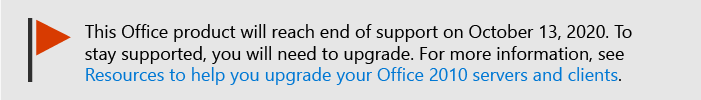Scenario: Disconnected computers activating Office 2010
Applies to: Office 2010
Topic Last Modified: 2011-08-05
The activation method recommended for this scenario is Key Management Services (KMS) or Multiple Activation Key (MAK). This volume activation scenario is more detailed than the examples in Plan KMS activation of Office 2010, Plan MAK proxy activation of Office 2010, and Plan MAK independent activation of Office 2010.
Important
This information applies to volume-licensed editions of Office 2010. It does not apply to Office Professional Plus for Office 365, which is licensed through subscription.
Roaming or disconnected networks
Your organization might include any of the following types of network configurations:
Networks or computers that never connect the Internet or the core network.
Roaming computers that periodically connect to the core network through either the following ways:
A direct connection to the network.
A virtual private network (VPN) connection.
Roaming computers that are connected to the Internet, but that never connect to the core network.
If so, we recommend the guidelines shown in the following table for both KMS and MAK activation of Microsoft Office 2010.
| Network setup | Recommended activation method |
|---|---|
Computers with Internet access that never connect to the core network. |
Plan MAK independent activation of Office 2010 through the Internet. |
Computers without Internet access that never connect to the core network. |
Plan MAK independent activation of Office 2010 by telephone. |
Networks that cannot connect to the core network. |
|
Computers that periodically connect to the core network directly or through a VPN. |
Plan KMS activation of Office 2010 through the KMS hosts in the core network. |
For information about the KMS activation method, see Plan KMS activation of Office 2010.
For information about the MAK proxy activation method, see Plan MAK proxy activation of Office 2010.
For information about the MAK independent activation method, see Plan MAK independent activation of Office 2010.
Considerations
When you prepare roaming or disconnected networks and computers for volume activation of Office 2010, consider the following factors:
There might be restricted environments or networks that cannot connect to other networks.
A KMS host can be activated, and then moved to a disconnected network.
Both KMS host activation and MAK independent activation can be done by telephone.
MAK proxy activation is performed through VAMT.