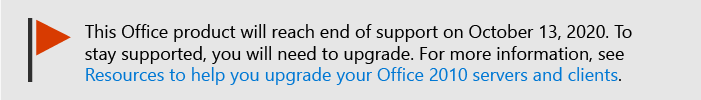Troubleshoot SharePoint Workspace 2010
Applies to: Office 2010
Topic Last Modified: 2011-07-15
If you have problems while administering Microsoft SharePoint Workspace 2010, you may be able to resolve them by following prescribed steps. This article suggests resolutions to issues that you may encounter.
In this article:
SharePoint Workspace and SharePoint Server are not synchronizing correctly
SharePoint Workspace users receive messages about how to free disk space
SharePoint Workspace and SharePoint Server are not synchronizing correctly
Try one of the following:
Verify that SharePoint Workspace 2010 clients are accessing a correctly installed SharePoint Server 2010. Both SharePoint Server 2010 and SharePoint Workspace 2010 installations include Microsoft Sync Framework.
Verify that File Synchronization through SOAP over HTTP Protocol is enabled on SharePoint Server. Disabling File Synchronization through SOAP over HTTP Protocol prevents synchronization with SharePoint Workspace.
For additional assistance, see help for SharePoint Workspace at Microsoft Help and Support (https://go.microsoft.com/fwlink/p/?LinkID=15029).
SharePoint Workspace users receive messages about how to free disk space
To maintain performance, the number of documents that SharePoint Workspace users can store in SharePoint Workspace is limited to approximately 500 documents. If users exceed this limit, SharePoint Workspace displays a warning message every time users start SharePoint Workspace to remind them to free up disk space. If users continue to add files and their stored documents for all the SharePoint workspaces exceed 1,800, they will receive a warning message that states that only document properties will be downloaded to the workspace.
Users can ignore these messages and continue to work. However, this might affect performance. Users can reduce the number of documents that they have offline by deleting unused SharePoint workspaces, disconnecting from unused document libraries, or discarding local copies of documents.