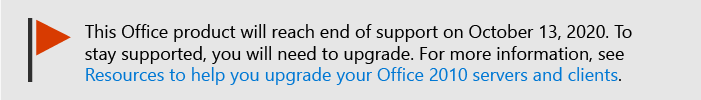Applies to: Office 2010
Topic Last Modified: 2013-02-15
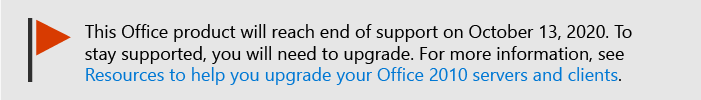
If you are upgrading from earlier versions of Microsoft Office to Microsoft Office 2010, review the current system requirements.
A hardware upgrade should not be necessary when you upgrade to Office 2010 from Office 2003 or the 2007 Microsoft Office system. However, you might have to upgrade to a supported operating system. If you upgrade to Office 2010 from Office 2000 or Office XP, you must ensure that the hardware and operating system meet the minimum system requirements for the Office 2010 suites.
In this article:
Overview
Microsoft Office Professional and Professional Academic 2010
Microsoft Office Professional Plus 2010
Microsoft Office Standard 2010
Microsoft Home and Student 2010
Microsoft Home and Business 2010
Microsoft Access 2010
Microsoft Excel 2010
Microsoft InfoPath 2010
Microsoft OneNote 2010
Microsoft Outlook 2010
Microsoft PowerPoint 2010
Microsoft Project Professional 2010
Microsoft Publisher 2010
Microsoft SharePoint Workspace 2010
Microsoft Visio 2010 (Premium, Professional, Standard)
Microsoft Word 2010
Overview
From the outset, a key design criterion for Office 2010 was to minimize the need for additional system resources. A comparison of the system requirements for recent Office versions is shown in the following table.
Computer and processor |
233 MHz |
500 MHz |
500 MHz |
Memory (RAM) |
128 MB |
256 MB |
256 MB |
Hard disk |
400 MB |
2 GB |
3 GB |
Display |
800 × 600 |
1024 × 768 |
1024 × 576* |
*All display requirements for Office 2010 are designed to allow for good performance on both portable and desktop computers.
Processor and RAM requirements for Office 2010 are the same as for the 2007 Office system. Therefore, if your computer meets the 2007 Office system requirements, you can run Office 2010.
The recommended hard disk space has increased with Office 2010 because of new features, Microsoft Office-wide ribbon implementation, and in some cases different applications that are included in the Office suites. For example, Microsoft Office Professional 2010 includes OneNote, whereas Microsoft Office Professional 2007 did not. Also, the system requirements are rounded up to the nearest 0.5 GB to be conservative. For example, if we measure an application’s required hard disk space to be 1.99 GB, our recommendation will be 2.5 GB. Our hard disk system requirements are intentionally larger than the actual disk space usage of the software.
A graphics processor will help increase the performance of certain features, such as drawing charts in Microsoft Excel 2010 or transitions, animations, and video integration in Microsoft PowerPoint 2010. Use of a graphics processor with Office 2010 requires a Microsoft DirectX 9.0c compliant graphics processor with 64-MB video memory. These processors were widely available in 2007, and most computers available today include a graphics processor that meets or exceeds this standard. However, if you or your users do not have a graphics processor, you can still run Office 2010.
When you choose the product suite or individual program to deploy in the environment, evaluate the computer before deployment to ensure it meets the minimum operating system requirements.
Microsoft Office Professional and Professional Academic 2010
The following table lists the system requirements for Microsoft Office Professional Plus 2010.
Computer and processor |
500-megahertz (MHz) processor or higher; 1 gigahertz (GHz) required for Microsoft Outlook with Business Contact Manager. |
Memory |
256 megabytes (MB) of RAM or higher; 512 MB recommended for graphics features, Microsoft Outlook Instant Search, Microsoft Outlook with Business Contact Manager, Communicator, and certain advanced functionality. |
Hard disk |
3.5 gigabyte (GB) available disk space. |
Display |
1024 × 768 or higher-resolution monitor. |
Operating system |
Supports only the 32-bit edition of Office 2010:
Supports both 32-bit or 64-bit editions of Office 2010:
Windows Vista with Service Pack 1 (SP1) Windows 7 Windows 8 Windows Server 2008 Windows Server 2008 Service Pack 2 (SP2) Windows Server 2008 R2 Windows Server 2008 R2 Service Pack 1 (SP1) Windows Server 2012 Terminal Server Windows on Windows (WOW) which allows installation of 32-bit versions of Office 2010 on 64-bit operating systems, excluding Windows Server 2003, 64-bit and Windows XP, 64-bit.
Doesn't support any edition of Office 2010:
|
Additional |
Requirements and product functionality can vary based on the system configuration and operating system. |
Other |
Certain inking features require running Windows XP Tablet PC edition, Windows Vista, or Windows 7. Speech recognition functionality requires a close-talk microphone and audio output device. Connectivity to Microsoft Exchange 2000 Server, Microsoft Exchange Server 2003, Microsoft Exchange Server 2007, or Microsoft Exchange Server 2010 is required for certain advanced functionality in Office Outlook 2007. Instant Search requires Windows Desktop Search 3.0. Dynamic Calendars require server connectivity. Graphics hardware acceleration requires a DirectX 9.0c graphics card with 64-MB or greater video memory. Internet Explorer 6, Internet Explorer 7, or Internet Explorer 8, 32-bit browser only. Internet functionality requires Internet access (fees might apply). 512 MB of RAM or higher recommended for Microsoft Outlook Instant Search. Grammar and contextual spelling in Word 2010 is not turned on unless the computer has 1 GB of memory. Microsoft Silverlight plug-in. See Get started with Microsoft Silverlight (https://go.microsoft.com/fwlink/p/?LinkID=169372). |
Microsoft Office Professional Plus 2010
The following table lists the system requirements for Microsoft Office Professional Plus 2010.
Computer and processor |
500-megahertz (MHz) processor or later versions; 1 gigahertz (GHz) required for Microsoft Outlook with Business Contact Manager. |
Memory |
256 megabytes (MB) of RAM or higher; 512 MB recommended for graphics features, Microsoft Outlook Instant Search, Microsoft Outlook with Business Contact Manager, Communicator, and certain advanced functionality. |
Hard disk |
3.5 gigabyte (GB) available disk space. |
Display |
1024 × 768 or higher-resolution monitor. |
Operating system |
Supports only the 32-bit edition of Office 2010:
Supports both 32-bit or 64-bit editions of Office 2010:
Windows Vista with Service Pack 1 (SP1) Windows 7 Windows 8 Windows Server 2008 Windows Server 2008 Service Pack 2 (SP2) Windows Server 2008 R2 Windows Server 2008 R2 Service Pack 1 (SP1) Windows Server 2012 Terminal Server Windows on Windows (WOW) which allows installation of 32-bit versions of Office 2010 on 64-bit operating systems, excluding Windows Server 2003, 64-bit and Windows XP, 64-bit.
Doesn't support any edition of Office 2010:
|
Additional |
Requirements and product functionality can vary based on the system configuration and operating system. |
Other |
Certain inking features require running Windows XP Tablet PC edition, Windows Vista, or Windows 7. Speech recognition functionality requires a close-talk microphone and audio output device. Connectivity to Microsoft Exchange 2000 Server, Microsoft Exchange Server 2003, Microsoft Exchange Server 2007, or Microsoft Exchange Server 2010 is required for certain advanced functionality in Office Outlook 2007. Instant Search requires Windows Desktop Search 3.0. Dynamic Calendars require server connectivity. Graphics hardware acceleration requires a DirectX 9.0c graphics card with 64-MB or greater video memory. Internet Explorer 6, Internet Explorer 7, or Internet Explorer 8, 32-bit browser only. Internet functionality requires Internet access (fees might apply). 512 MB of RAM or higher recommended for Microsoft Outlook Instant Search. Grammar and contextual spelling in Word 2010 is not turned on unless the computer has 1 GB memory. Microsoft Silverlight plug-in. See Get started with Microsoft Silverlight (https://go.microsoft.com/fwlink/p/?LinkID=169372). |
|
|
Microsoft Office Standard 2010
The following table lists the system requirements for Microsoft Office Standard 2010.
Computer and processor |
500-megahertz (MHz) processor; 1 gigahertz (GHz) required for Outlook with Business Contact Manager. |
Memory |
256 megabytes (MB) of RAM or higher; 512 MB recommended for graphics features, Microsoft Outlook Instant Search, Microsoft Outlook with Business Contact Manager, Communicator, and certain advanced functionality. |
Hard disk |
3 gigabyte (GB) available disk space. |
Display |
1024 × 768 or higher-resolution monitor. |
Operating system |
Supports only the 32-bit edition of Office 2010:
Supports both 32-bit or 64-bit editions of Office 2010:
Windows Vista with Service Pack 1 (SP1) Windows 7 Windows 8 Windows Server 2008 Windows Server 2008 Service Pack 2 (SP2) Windows Server 2008 R2 Windows Server 2008 R2 Service Pack 1 (SP1) Windows Server 2012 Terminal Server Windows on Windows (WOW) which allows installation of 32-bit versions of Office 2010 on 64-bit operating systems, excluding Windows Server 2003, 64-bit and Windows XP, 64-bit.
Doesn't support any edition of Office 2010:
|
Additional |
Requirements and product functionality can vary based on the system configuration and operating system. |
Other |
Certain Microsoft OneNote features require Windows Desktop Search 3.0, Windows Media Player 9, Microsoft ActiveSync 4.1, microphone, audio output device, video recording device, TWAIN-compatible digital camera, or scanner; sharing notebooks requires users to be on the same network. Certain advanced functionality requires connectivity to Microsoft Exchange Server 2003, Microsoft SharePoint Server 2010, or Microsoft SharePoint Foundation 2010. Certain features require Windows Search 4.0. Graphics hardware acceleration requires a DirectX 9.0c graphics card with 64-MB or higher video memory. Internet Explorer 6, Internet Explorer 7, or Internet Explorer 8, 32-bit browser only. Internet functionality requires Internet access (fees might apply). Internet Explorer 7 or Internet Explorer 8 is required to receive broadcast presentations. |
Microsoft Office Home and Student 2010
The following table lists the system requirements for Microsoft Office Professional Plus 2010.
Computer and processor |
500-megahertz (MHz) processor or higher. |
Memory |
256 megabytes (MB) of RAM or higher; 512 MB recommended for graphics features, Microsoft Outlook Instant Search, Microsoft Outlook with Business Contact Manager, Communicator, and certain advanced functionality. |
Hard disk |
3 gigabyte (GB) available disk space. |
Display |
1024 × 576 or higher-resolution monitor. |
Operating system |
Supports only the 32-bit edition of Office 2010:
Supports both 32-bit or 64-bit editions of Office 2010:
Windows Vista with Service Pack 1 (SP1) Windows 7 Windows 8 Windows Server 2008 Windows Server 2008 Service Pack 2 (SP2) Windows Server 2008 R2 Windows Server 2008 R2 Service Pack 1 (SP1) Windows Server 2012 Terminal Server Windows on Windows (WOW), which allows installation of 32-bit versions of Office 2010 on 64-bit operating systems, excluding Windows Server 2003, 64-bit and Windows XP, 64-bit.
Doesn't support any edition of Office 2010:
|
Additional |
Requirements and product functionality can vary based on the system configuration and operating system. |
Other |
Certain advanced functionality requires connectivity to Microsoft Exchange Server 2007, Microsoft SharePoint Server 2010, Microsoft Office Communications Server 2007, or Microsoft SharePoint Foundation 2010. Certain Microsoft OneNote features require Windows Desktop Search 3.0, Windows Media Player 9, Microsoft ActiveSync 4.1, microphone, audio output device, video recording device, TWAIN-compatible digital camera, or scanner; sharing notebooks requires users to be on the same network. Send to Microsoft OneNote Print Driver and Integration with Business Connectivity Services requires Microsoft .NET Framework 3.5 or Windows XPS features. Certain features require Windows Search 4.0. Internet Explorer 7, or Internet Explorer 8, 32-bit browser only. Internet functionality requires an Internet connection. 512 MB of RAM or higher recommended for Microsoft Outlook Instant Search. Grammar and contextual spelling in Word 2010 is not turned on unless the computer has 1 GB memory. Microsoft Silverlight plug-in. See Get started with Microsoft Silverlight (https://go.microsoft.com/fwlink/p/?LinkID=169372). |
Microsoft Office Home and Business 2010
The following table lists the system requirements for Microsoft Office Professional Plus 2010.
Computer and processor |
500-megahertz (MHz) processor or higher. |
Memory |
256 megabytes (MB) of RAM; 512 MB recommended for graphics features, Microsoft Outlook Instant Search, and certain advanced functionality. |
Hard disk |
3 gigabyte (GB) available disk space. |
Display |
1024 × 576 or higher-resolution monitor. |
Operating system |
Supports only the 32-bit edition of Office 2010:
Supports both 32-bit or 64-bit editions of Office 2010:
Windows Vista with Service Pack 1 (SP1) Windows 7 Windows 8 Windows Server 2008 Windows Server 2008 Service Pack 2 (SP2) Windows Server 2008 R2 Windows Server 2008 R2 Service Pack 1 (SP1) Windows Server 2012 Terminal Server Windows on Windows (WOW) which allows installation of 32-bit versions of Office 2010 on 64-bit operating systems, excluding Windows Server 2003, 64-bit and Windows XP, 64-bit.
Doesn't support any edition of Office 2010:
|
Additional |
Requirements and product functionality can vary based on the system configuration and operating system. |
Other |
Certain advanced functionality that is required connectivity to Microsoft Exchange Server 2007, Microsoft SharePoint Server 2010, Microsoft Office Communications Server 2007, or Microsoft SharePoint Foundation 2010. Certain Microsoft OneNote features require Windows Desktop Search 3.0, Windows Media Player 9, Microsoft ActiveSync 4.1, microphone, audio output device, video recording device, TWAIN-compatible digital camera, or scanner; sharing notebooks requires users to be on the same network. Send to Microsoft OneNote Print Driver and Integration with Business Connectivity Services requires Microsoft .NET Framework 3.5 or Windows XPS features. Graphics hardware acceleration requires a DirectX 9.0c graphics card with 64-MB or higher video memory. Internet Explorer 6, Internet Explorer 7, or Internet Explorer 8, 32-bit browser only. Internet Explorer 7 or Internet Explorer 8 required to receive broadcast presentations. Internet functionality requires an Internet connection. 512 MB of RAM or higher recommended for Microsoft Outlook Instant Search. Grammar and contextual spelling in Word 2010 is not turned on unless the computer has 1 GB memory. Microsoft Silverlight plug-in. See Get started with Microsoft Silverlight (https://go.microsoft.com/fwlink/p/?LinkID=169372). |
Microsoft Access 2010
The following table lists the system requirements for Microsoft Access 2010.
Computer and processor |
500-megahertz (MHz) processor or higher. |
Memory |
256 megabytes (MB) of RAM or higher. |
Hard disk |
2 gigabyte (GB) available disk space. |
Display |
1024 × 768 or higher resolution monitor. |
Operating system |
Supports only the 32-bit edition of Office 2010:
Supports both 32-bit or 64-bit editions of Office 2010:
Windows Vista with Service Pack 1 (SP1) Windows 7 Windows 8 Windows Server 2008 Windows Server 2008 Service Pack 2 (SP2) Windows Server 2008 R2 Windows Server 2008 R2 Service Pack 1 (SP1) Windows Server 2012 Terminal Server Windows on Windows (WOW), which allows installation of 32-bit versions of Office 2010 on 64-bit operating systems, excluding Windows Server 2003, 64-bit and Windows XP, 64-bit.
Doesn't support any edition of Office 2010:
|
Other |
Use of graphics hardware acceleration requires DirectX 9.0c compatible graphics card with drivers dated 11/1/2004 or later. Internet Explorer 6, Internet Explorer 7, or Internet Explorer 8, 32-bit browser only. Internet functionality requires Internet access (fees might apply). Importing data from Excel 2010 or Outlook 2010 requires Excel 2010 or Outlook 2010. Integration with Business Connectivity Services requires Microsoft .NET Framework 3.5. Product functionality and graphics can vary based on your system configuration. Some features can require additional or advanced hardware or server connectivity. See https://www.office.com/products (https://go.microsoft.com/fwlink/p/?LinkId=169378). |
Microsoft Excel 2010
The following table lists the system requirements for Microsoft Excel 2010.
Computer and processor |
500-megahertz (MHz) processor or higher. |
Memory |
256 megabytes (MB) RAM or higher. |
Hard disk |
2 gigabyte (GB) available disk space. |
Display |
1024 × 576 or higher resolution monitor.
Video card requirements: Pixel Shader 20 and Vertex Shader 2.0. Driver date later than 11/1/2004. WHQL certified. |
Operating system |
Supports only the 32-bit edition of Office 2010:
Supports both 32-bit or 64-bit editions of Office 2010:
Windows Vista with Service Pack 1 (SP1) Windows 7 Windows 8 Windows Server 2008 Windows Server 2008 Service Pack 2 (SP2) Windows Server 2008 R2 Windows Server 2008 R2 Service Pack 1 (SP1) Windows Server 2012 Terminal Server Windows on Windows (WOW) which allows installation of 32-bit versions of Office 2010 on 64-bit operating systems, excluding Windows Server 2003, 64-bit and Windows XP, 64-bit.
Doesn't support any edition of Office 2010:
|
Other |
Certain inking features require running Microsoft XP Tablet PC edition, Windows Vista, or Windows 7. Speech recognition functionality requires a close-talk microphone and audio output device. Information Rights Management features require access to a computer that is running Windows Server 2003 with SP1 or Windows Server 2008 and Windows Rights Management Services. Use of graphics hardware acceleration requires DirectX 9.0c compatible graphics card with drivers dated 11/1/2004 or later. Internet Explorer 6, Internet Explorer 7, or Internet Explorer 8, 32-bit browser only. Internet functionality requires Internet access (fees might apply). Connectivity to a compute cluster is required for running user-defined functions on a compute cluster. Internet Fax is not available on Windows Vista, Windows Vista Home Basic, or Windows Vista Home Basic. Actual requirements and product functionality might vary based on the system configuration and operating system. See https://www.office.com/products (https://go.microsoft.com/fwlink/p/?LinkId=169378). |
Microsoft InfoPath 2010
The following table lists the system requirements for Microsoft InfoPath 2010.
Computer and processor |
500-megahertz (MHz) processor or higher. |
Memory |
256 megabytes (MB) RAM or higher. |
Hard disk |
2 gigabyte (GB) available disk space. |
Display |
1024 × 768 or higher resolution monitor. |
Operating system |
Supports only the 32-bit edition of Office 2010:
Supports both 32-bit or 64-bit editions of Office 2010:
Windows Vista with Service Pack 1 (SP1) Windows 7 Windows 8 Windows Server 2008 Windows Server 2008 Service Pack 2 (SP2) Windows Server 2008 R2 Windows Server 2008 R2 Service Pack 1 (SP1) Windows Server 2012 Terminal Server Windows on Windows (WOW), which allows installation of 32-bit versions of Office 2010 on 64-bit operating systems, excluding Windows Server 2003, 64-bit and Windows XP, 64-bit.
Doesn't support any edition of Office 2010:
|
Other |
Email–based collaboration requires Microsoft Outlook 2010. Use of graphics hardware acceleration requires DirectX 9.0c compatible graphics card with drivers dated 11/1/2004 or later. Internet Explorer 6, Internet Explorer 7, or Internet Explorer 8, 32-bit browser only. Internet functionality requires Internet access (fees might apply). Internet Fax is not available on Windows Vista, Windows Vista Home Basic, or Windows Vista Home Basic. Actual requirements and product functionality might vary based on the system configuration and operating system. See https://www.office.com/products (https://go.microsoft.com/fwlink/p/?LinkId=169378). |
Microsoft OneNote 2010
The following table lists the system requirements for Microsoft OneNote 2010.
Computer and processor |
500-megahertz (MHz) processor or higher. |
Memory |
256 megabytes (MB) RAM or higher. |
Hard disk |
1.5 gigabyte (GB) available disk space. |
Display |
1024 × 576 or higher resolution monitor. |
Operating system |
Supports only the 32-bit edition of Office 2010:
Supports both 32-bit or 64-bit editions of Office 2010:
Windows Vista with Service Pack 1 (SP1) Windows 7 Windows 8 Windows Server 2008 Windows Server 2008 Service Pack 2 (SP2) Windows Server 2008 R2 Windows Server 2008 R2 Service Pack 1 (SP1) Windows Server 2012 Terminal Server Windows on Windows (WOW), which allows installation of 32-bit versions of Office 2010 on 64-bit operating systems, excluding Windows Server 2003, 64-bit and Windows XP, 64-bit.
Doesn't support any edition of Office 2010:
|
Other |
Some features require Windows Desktop Search 3.0, Windows Media Player 9.0, Microsoft Active Sync 4.1, microphone, audio output device, video recording device (such as a webcam), TWAIN-compatible digital camera or scanner. Sharing notebooks requires users to be on the same network. WDS 4 preferred, DirectX no longer needed, router with UPnP no longer needed, Windows Mobile no longer needed. Microsoft OneNote functionality works on both 32-bit and 64-bit. Sharing notebooks requires users to be on the same network. Actual requirements and product functionality might vary based on the system configuration and operating system. See https://www.office.com/products (https://go.microsoft.com/fwlink/p/?LinkId=169378). For the Microsoft OneNote print driver: Microsoft .NET Framework 3.0, Windows XPS features installed on Windows Vista, Windows 7, Windows Server 2008, Windows Server 2008 R2, XPS features installed before Microsoft Office are installed on operating system. Use of graphics hardware acceleration requires DirectX 9.0c compatible graphics card with drivers dated 11/1/2004 or later. 1.2-gigahertz (GHz) processor or higher and 1 GB OF RAM or higher recommended for Microsoft OneNote Audio Search. Close-talking microphone required. Audio Search not available in all languages. |
Microsoft Outlook 2010
The following table lists the system requirements for Microsoft Outlook 2010, and resources to help evaluate the applications and hardware that you might need to get the most out of Outlook 2010.
Computer and processor |
500-megahertz (MHz) processor or higher. |
Memory |
512 megabytes (MB) OF RAM recommended for accessing Microsoft Outlook data files larger than 1GB. |
Hard disk |
2 gigabyte (GB) available disk space. |
Display |
1024 × 576 or higher resolution monitor. |
Operating system |
Supports only the 32-bit edition of Office 2010:
Supports both 32-bit or 64-bit editions of Office 2010:
Windows Vista with Service Pack 1 (SP1) Windows 7 Windows 8 Windows Server 2008 Windows Server 2008 Service Pack 2 (SP2) Windows Server 2008 R2 Windows Server 2008 R2 Service Pack 1 (SP1) Windows Server 2012 Terminal Server Windows on Windows (WOW), which allows installation of 32-bit versions of Office 2010 on 64-bit operating systems, excluding Windows Server 2003, 64-bit and Windows XP, 64-bit.
Doesn't support any edition of Office 2010:
|
For integration with Microsoft Exchange Server 2010 (optional) |
For a list of some of the new Outlook 2010 features that are enabled with Microsoft Exchange Server 2010, see Changes in Outlook 2010 (for IT pros) and What's New in Exchange 2010 (https://go.microsoft.com/fwlink/p/?linkId=164425).
Exchange 2010 System Requirements (https://go.microsoft.com/fwlink/p/?linkId=164426).
Learn more about Microsoft Exchange Server 2010 (https://go.microsoft.com/fwlink/p/?linkId=164427). |
For integration with Microsoft Office Communicator or Microsoft Lync (optional) |
Microsoft Office Communicator 2007, Office Communicator 2007 R2, and Microsoft Lync 2010 are supported with Outlook 2010. Office Communicator 2005 is not supported. For a list of some of the new Outlook 2010 features that are enabled with Office Communicator 2007, Office Communicator 2007 R2, and Lync 2010, see Changes in Outlook 2010 (for IT pros).
Office Communicator Server 2007 R2 Supportability Guide (https://go.microsoft.com/fwlink/p/?linkId=164429).
Learn more about the next generation of unified communications – Microsoft Lync (https://go.microsoft.com/fwlink/p/?linkId=164430). |
Other |
Microsoft Exchange Server 2003 is the earliest version for using Exchange Server with Outlook 2010. Certain inking features require running Windows XP Tablet PC Edition, Windows Vista, or Windows 7; speech recognition functionality requires a close-talk microphone and audio output device; Information Rights Management features require access to a computer that is running Windows Server 2003 with SP1 or Windows Server 2008 and Windows Rights Management Services. Use of graphics hardware acceleration requires DirectX 9.0c compatible graphics card with drivers dated 11/1/2004 or later. Internet Explorer 6, Internet Explorer 7, or Internet Explorer 8, 32-bit browser only. Internet functionality requires Internet access (fees might apply). Actual requirements and product functionality might vary based on the system configuration and operating system. See https://www.office.com/products (https://go.microsoft.com/fwlink/p/?LinkId=169378). Grammar and contextual spelling in Microsoft Outlook is not turned on unless the computer has 1 GB memory. |
Microsoft PowerPoint 2010
The following table lists the system requirements for Microsoft PowerPoint 2010.
Computer and processor |
500-megahertz (MHz) processor or higher. |
Memory |
256 megabytes (MB) OF RAM or higher. When embedding video, 512 MB OF RAM is recommended. |
Hard disk |
1.5 gigabyte (GB) available disk space. |
Display |
1024 × 576 or higher resolution monitor.
Video card requirements: Pixel Shader 20 and Vertex Shader 2.0. Driver date later than Nov. 1, 2004. WHQL certified. |
Operating system |
Supports only the 32-bit edition of Office 2010:
Supports both 32-bit or 64-bit editions of Office 2010:
Windows Vista with Service Pack 1 (SP1) Windows 7 Windows 8 Windows Server 2008 Windows Server 2008 Service Pack 2 (SP2) Windows Server 2008 R2 Windows Server 2008 R2 Service Pack 1 (SP1) Windows Server 2012 Terminal Server Windows on Windows (WOW), which allows installation of 32-bit versions of Office 2010 on 64-bit operating systems, excluding Windows Server 2003, 64-bit and Windows XP, 64-bit.
Doesn't support any edition of Office 2010:
|
Other |
Certain inking features require running Windows XP Tablet PC edition, Windows Vista, or Windows 7; speech recognition functionality requires a close-talk microphone and audio output device; Information Rights Management features require access to a computer that is running Windows Server 2003 with SP1 and Windows Rights Management Services. Internet Explorer 6, Internet Explorer 7, Internet Explorer 8, 32-bit browser only. Internet functionality is required and Internet access (fees might apply). User of graphics hardware acceleration requires DirectX 9.0c compatible graphics card with drivers dated 11/1/2004 or later. Actual requirements and product functionality might vary based on the system configuration and operating system. See https://www.office.com/products (https://go.microsoft.com/fwlink/p/?LinkId=169378). Internet Fax not available on 64-bit operating system. |
Microsoft Project Professional 2010
The following table lists the system requirements for Microsoft Project Professional 2010.
Computer and processor |
700-megahertz (MHz) processor or higher. |
Memory |
512 megabytes (MB) RAM or higher. |
Hard disk |
2 gigabyte (GB) available disk space. |
Display |
1024 × 768 or higher resolution monitor. |
Operating system |
Supports only the 32-bit edition of Office 2010:
Supports both 32-bit or 64-bit editions of Office 2010:
Windows Vista with Service Pack 1 (SP1) Windows 7 Windows 8 Windows Server 2008 Windows Server 2008 Service Pack 2 (SP2) Windows Server 2008 R2 Windows Server 2008 R2 Service Pack 1 (SP1) Windows Server 2012 Terminal Server Windows on Windows (WOW), which allows installation of 32-bit versions of Office 2010 on 64-bit operating systems, excluding Windows Server 2003, 64-bit and Windows XP, 64-bit.
Doesn't support any edition of Office 2010:
|
Other |
Windows Server 2008 with SP2 (64-bit) running Microsoft SharePoint Server 2010 is required for certain advanced collaboration functionality. Office Outlook 2003 SP2, Microsoft Outlook 2005, Outlook 2007, or Outlook 2010 is required to use the Import Microsoft Outlook Tasks feature. Visual Reports require Office Excel 2003 SP2, Microsoft Excel 2007, or Excel 2010 and Microsoft Office Visio Professional 2007, or Visio 2010. Microsoft Project Server 2010 is required for Enterprise Microsoft Project, portfolio, and resource management capabilities. Microsoft Project Web App and Microsoft Exchange Server 2007 SP1, or Microsoft Exchange Server 2010 are required for importing tasks to the Microsoft Outlook calendar or tasks list. SharePoint Server 2010 (installed with Project Server 2010) is required for publishing projects and Windows Workflow Foundation. Microsoft .NET Framework version 3.5 is required for the Resource Substitution Wizard. Use of graphics hardware acceleration requires DirectX 9.0c compatible graphics card with drivers dated 11/1/2004 or later. Internet Explorer 7 or Internet Explorer 8 Internet functionality requires Internet access (fees might apply). To enable the feature that allows synchronizing Project 2010 with a SharePoint task list, you must install either Microsoft Access 2010 or Microsoft Visio 2010. Before installing Project 2010 to use Visual Reports with Office 2010, you must install Office 2010, Visio 2010 and Microsoft SQL Server 2008 Analysis Services 10.0 OLE DB provider (available as a free download from Microsoft SQL Server 2008 Feature Pack, October 2008 (https://go.microsoft.com/fwlink/p/?LinkID=262016). To use Project 2010 with Microsoft Office Live Workspace you must have a Microsoft account.
Product functionality and graphics can vary based on your system configuration.
Some features might require additional or advanced hardware or server connectivity. |
Microsoft Publisher 2010
The following table lists the system requirements for Microsoft Publisher 2010.
Computer and processor |
500-megahertz (MHz) processor or higher. |
Memory |
256 megabytes (MB) RAM or higher. |
Hard disk |
1.5 gigabyte (GB) available disk space. |
Display |
1024 × 768 or higher resolution monitor. |
Operating system |
Supports only the 32-bit edition of Office 2010:
Supports both 32-bit or 64-bit editions of Office 2010:
Windows Vista with Service Pack 1 (SP1) Windows 7 Windows 8 Windows Server 2008 Windows Server 2008 Service Pack 2 (SP2) Windows Server 2008 R2 Windows Server 2008 R2 Service Pack 1 (SP1) Windows Server 2012 Terminal Server Windows on Windows (WOW), which allows installation of 32-bit versions of Office 2010 on 64-bit operating systems, excluding Windows Server 2003, 64-bit and Windows XP, 64-bit.
Doesn't support any edition of Office 2010:
|
Other |
Certain inking features require running Windows XP Tablet PC Edition, Windows Vista, or Windows 7; speech recognition functionality requires a close-talk microphone and audio output device. Internet Explorer 6, Internet Explorer 7, or Internet Explorer 8, 32-bit browser only. Internet functionality requires Internet access (fees might apply). Actual requirements and product functionality might vary based on the system configuration and operating system. See https://www.office.com/products (https://go.microsoft.com/fwlink/p/?LinkId=169378). Use of graphics hardware acceleration requires DirectX 9.0c compatible graphics card with drivers dated 11/1/2004 or later. Internet connectivity and a Windows Live ID, to share Templates and Building Blocks. |
Microsoft SharePoint Workspace 2010
The following table lists the system requirements for SharePoint Workspace 2010.
Computer and processor |
500-megahertz (MHz) processor or higher. |
Memory |
256 megabytes (MB) RAM or higher. |
Hard disk |
1.5 gigabyte (GB) available disk space. |
Display |
1024 × 576 or higher resolution monitor. |
Operating system |
Supports only the 32-bit edition of Office 2010:
Supports both 32-bit or 64-bit editions of Office 2010:
Windows Vista with Service Pack 1 (SP1) Windows 7 Windows 8 Windows Server 2008 Windows Server 2008 Service Pack 2 (SP2) Windows Server 2008 R2 Windows Server 2008 R2 Service Pack 1 (SP1) Windows Server 2012 Terminal Server Windows on Windows (WOW) which allows installation of 32-bit versions of Office 2010 on 64-bit operating systems, excluding Windows Server 2003, 64-bit and Windows XP, 64-bit.
Doesn't support any edition of Office 2010:
|
Other |
Integration with SharePoint Services requires connectivity to Microsoft SharePoint Server 2010. No support exists for downgrading or reverting to an earlier version of an Office Groove 2007 account after you start the upgrade process. Use of graphics hardware acceleration requires DirectX 9.0c compatible graphics card with drivers dated 11/1/2004 or later. Internet Explorer 7 or Internet 8, 32-bit browser only. Internet functionality requires Internet access (fees might apply). Actual requirements and product functionality might vary based on the system configuration and operating system. See https://www.office.com/products (https://go.microsoft.com/fwlink/p/?LinkId=169378). Each computer must be upgraded to Microsoft SharePoint Workspace to run Microsoft SharePoint Workspace accounts on multiple computers. |
Microsoft Visio 2010 (Premium, Professional, Standard)
The following table lists the system requirements for Microsoft Visio Premium 2010, Microsoft Visio Professional 2010, and Microsoft Visio Standard 2010.
Computer and processor |
500-megahertz (MHz) processor or higher. |
Memory |
256 megabytes (MB) RAM, 512 MB RAM recommended for certain advanced functionality. |
Hard disk |
2 gigabyte (GB) available disk space. |
Display |
1024 × 768 or higher resolution monitor. |
Operating system |
Supports only the 32-bit edition of Office 2010:
Supports both 32-bit or 64-bit editions of Office 2010:
Windows Vista with Service Pack 1 (SP1) Windows 7 Windows 8 Windows Server 2008 Windows Server 2008 Service Pack 2 (SP2) Windows Server 2008 R2 Windows Server 2008 R2 Service Pack 1 (SP1) Windows Server 2012 Terminal Server Windows on Windows (WOW), which allows installation of 32-bit versions of Office 2010 on 64-bit operating systems, excluding Windows Server 2003, 64-bit and Windows XP, 64-bit.
Doesn't support any edition of Office 2010:
|
Other |
Certain advanced collaboration functionality requires connectivity to a computer that is running Windows Server 2003 with SP1 or Windows Server 2008 and Windows SharePoint Services. Multi-touch features require Windows 7 and a touch enabled device. Certain inking features require running Microsoft XP Tablet PC edition, Windows Vista, or Windows 7. Use of graphics hardware acceleration requires DirectX 9.0c compatible graphics card with drivers dated 11/1/2004 or later. Internet Explorer 6, Internet Explorer 7, or Internet Explorer 8, 32-bit browser only. Internet functionality requires Internet access (fees might apply). Actual requirements and product functionality might vary based on the system configuration and operating system. See https://www.office.com/products (https://go.microsoft.com/fwlink/p/?LinkId=169378). |
Microsoft Word 2010
The following table lists the system requirements for Microsoft Word 2010.
Computer and processor |
500-megahertz (MHz) processor or higher. |
Memory |
256 megabytes (MB) RAM; 512 MB RAM recommended for certain advanced functionality. |
Hard disk |
2 gigabyte (GB) available disk space. |
Display |
1024 × 576 or higher resolution monitor
Video card requirements: Pixel Shader 20 and Vertex Shader 2.0. Driver date later than Nov. 1, 2004. WHQL certified. |
Operating system |
Supports only the 32-bit edition of Office 2010:
Supports both 32-bit or 64-bit editions of Office 2010:
Windows Vista with Service Pack 1 (SP1) Windows 7 Windows 8 Windows Server 2008 Windows Server 2008 Service Pack 2 (SP2) Windows Server 2008 R2 Windows Server 2008 R2 Service Pack 1 (SP1) Windows Server 2012 Terminal Server Windows on Windows (WOW), which allows installation of 32-bit versions of Office 2010 on 64-bit operating systems, excluding Windows Server 2003, 64-bit and Windows XP, 64-bit.
Doesn't support any edition of Office 2010:
|
Other |
Certain inking features require running Windows XP Tablet PC edition, Windows Vista, or Windows 7; speech recognition functionality requires a close-talk microphone and audio output device. Publications can be sent by using Office Outlook 2007, Outlook Express 6.0, or Windows Live Mail; recipients can view in many email clients and web-based services. Use of graphics hardware acceleration requires DirectX 9.0c compatible graphics card with drivers dated 11/1/2004, or later. Internet Explorer 6, Internet Explorer 7, or Internet Explorer 8, 32-bit browser only. Internet functionality requires Internet access (fees might apply). Actual requirements and product functionality might vary based on the system configuration and operating system. See https://www.office.com/products (https://go.microsoft.com/fwlink/p/?LinkId=169378). Co-authoring requires Microsoft SharePoint Foundation 2010 or a Windows Live SkyDrive account, and might require more memory. Grammar and contextual spelling in Word 2010 is not turned on unless the computer has 1 GB memory. |