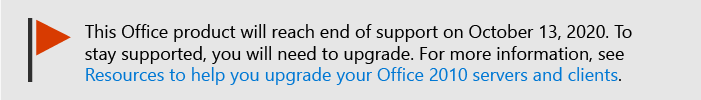Configure Outlook 2010
Applies to: Office 2010
Topic Last Modified: 2011-11-15
You can configure Microsoft Outlook 2010 for Outlook Anywhere, Cached Exchange Mode, Microsoft Exchange Server, security, and customized profiles.
Just follow the steps that are described in these articles:
| Article | Description |
|---|---|
Describes the requirements and options for you to configure a group of Outlook user accounts to use Outlook Anywhere. |
|
Describes how to configure Cached Exchange Mode for Microsoft Exchange Server e-mail accounts in Microsoft Outlook 2010. |
|
Configure Exchange Server send/receive settings in Outlook 2010 |
Describes how to define Send/Receive groups for users' Microsoft Exchange Server accounts and folders and specify tasks that are performed on each group during a Send/Receive operation in Microsoft Outlook 2010. |
Describes how to configure multiple Microsoft Exchange Server e-mail accounts for a Microsoft Outlook 2010 profile. |
|
Describes how to configure e-mail security, protection, and privacy in Microsoft Outlook 2010. |
|
Customize Outlook profiles by using an Outlook Profile (PRF) file |
Describes how to use the Microsoft Outlook 2010 profile file (.prf) to quickly create MAPI profiles for users, how to edit the profiles, and how to apply the profiles. |
Describes how to manually deploy offline address book (OAB) files to remote client computers by using web-based distribution. |
|
Disable global address list synchronization for Outlook 2010 |
Describes how to disable Microsoft Exchange global address list (GAL) synchronization with Microsoft Outlook 2010 contacts by using Group Policy, and how to configure GAL synchronization to prompt before updating by configuring the registry. |