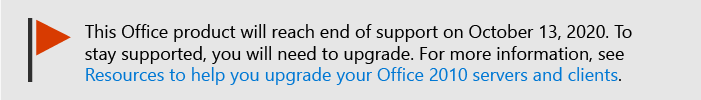Plan file block settings for Office 2010
Applies to: Office 2010
Topic Last Modified: 2011-08-05
You can configure Group Policy and Office Customization Tool (OCT) settings to block specific file format types for Microsoft Excel 2010, Microsoft PowerPoint 2010, and Microsoft Word 2010 users.
In this article:
Blocking file format types by using Group Policy or the OCT
Group Policy and OCT settings
Blocking file format types by using Group Policy or the OCT
You can block specific types of files for Excel 2010, PowerPoint 2010, and Word 2010, and determine how users can open and save these blocked files, by configuring settings in Group Policy or the OCT. Although you can use block file format settings to manage file usage in many scenarios, these settings are most commonly used to:
Force an organization to use specific file formats.
Mitigate zero-day security attacks (which are attacks that occur during between the time that a vulnerability becomes publicly known and a software update or service pack is available) by temporarily preventing users from opening specific types of files.
Prevent an organization from opening files that have been saved in earlier and pre-release (beta) Microsoft Office formats.
Planning considerations for configuring file block settings
Consider the following overall guidelines as you plan your file block settings:
Decide if you want users to be able to make changes to your configurations:
If you have used Group Policy to configure file block settings (policies), users cannot change your configurations.
If you have used the OCT to make file block settings (preferences), users can make changes to the settings in the Trust Center UI.
Block open settings do not apply to files that are opened from trusted locations.
Block file format settings are application-specific. You cannot prevent users from using other applications to open or save file types or formats that are blocked. For example, you can enable block file format settings that prevent users from opening .dot files in Word 2010, but users will still be able to open .dot files by using Microsoft Publisher 2010, which uses a converter to read the .dot file.
Disabling notifications in the Message Bar does not affect block file format settings. The block file format warning dialog box appears before any notification appears in the Message Bar.
Group Policy and OCT settings
This section describes how to find the settings in Group Policy and the OCT, and lists the settings for Excel 2010, PowerPoint 2010, and Word 2010.
How to find the settings
Unless otherwise noted, the location of the settings are as follows:
For Group Policy, the settings are available under the User Configuration/Administrative Templates node of the Group Policy Object Editor.
Note
The locations in the Group Policy Object Editor presented in this article apply when you invoke the Group Policy Object Editor to edit a GPO. To edit local Group Policy, use the Local Group Policy Editor. To edit domain-based Group Policy, use the Group Policy Management Console (GPMC). Either tool invokes the Group Policy Object Editor when you edit a GPO. For more information, see Use Group Policy to enforce Office 2010 settings and Group Policy overview for Office 2010.
For the OCT, the policy settings are available on the Modify user settings page.
Once in Group Policy and the OCT, the specific path of the folder that contains the file block settings for Excel 2010, PowerPoint 2010, and Word 2010 are parallel:
Excel 2010 file block settings:
- Microsoft Excel 2010\Excel Options\Security\Trust Center\File Block Settings
PowerPoint 2010 file block settings:
- Microsoft PowerPoint 2010\PowerPoint Options\Security\Trust Center\File Block Settings
Word 2010 file block settings:
- Microsoft Word 2010\Word Options\Security\Trust Center\File Block Settings
Note
By default, users can set default file block settings in the Trust Center user interface (UI) for Excel 2010, PowerPoint 2010, and Word 2010 (on the File tab, click Options, click Trust Center, click Trust Center Settings, and then click File Block Settings). You can disable the file block options in Trust Center options by configuring the settings through Group Policy. If you configure the settings through the OCT, users will still have the option of specifying file type behavior through the Trust Center UI. For more information, see What is File Block? (https://go.microsoft.com/fwlink/p/?LinkId=195498).
About the “Set default file block behavior” setting
The “Set default file block behavior” setting specifies how blocked files open (for example: does not open, opens in protected view, or opens in protected view but can be edited). If you enable this setting, the default file block behavior you specify applies to any file format that users block in the Trust Center UI. It also applies to a specific file format only if you both enable its file format setting (for more information about individual file format settings, see the tables in this article) and select the Open/Save blocked, use open policy option. Otherwise, if you configure an individual file format setting, it overrides the Set default file block behavior setting configuration for that file type.
Note
The options under Open behavior for selected types in the Trust Center UI, under File Block, map directly to the options in the Set default file block behavior setting. You can disable these UI options for users by enabling the “Set default file block behavior” setting in Group Policy.
Excel 2010 settings
The following table lists the file block settings in Group Policy and the OCT that you can configure for Excel 2010 users. With the exception of the Set default file block behavior setting, file setting names correspond to the file types that they can block.
| Setting name | File format extension | If you enable this setting, you can select one of the following options: | If you disable or do not configure this setting |
|---|---|---|---|
Set default file block behavior |
Note Individual file type settings override this setting. |
|
Blocked files are not opened (users cannot open blocked files). |
Excel 2007 and later workbooks and templates |
|
|
File format type is not blocked. |
Excel 2007 and later macro-enabled workbooks and templates |
|
|
File format type is not blocked. |
Excel 2007 and later add-in files |
|
|
File format type is not blocked. |
Excel 2007 and later binary workbooks |
|
|
File format type is not blocked. |
OpenDocument Spreadsheet files |
|
|
File format type is not blocked. |
Excel 97–2003 add-in files |
|
|
File format type is not blocked. |
Excel 97–2003 workbooks and templates |
|
|
File format type is not blocked. |
Excel 95–97 workbooks and templates |
|
|
File format type is not blocked. |
Excel 95 workbooks |
|
|
File format type is not blocked. |
Excel 4 workbooks |
|
|
File format type is not blocked. |
Excel 4 worksheets |
|
|
File format type is not blocked. |
Excel 3 worksheets |
|
|
File format type is not blocked. |
Excel 2 worksheets |
|
|
File format type is not blocked. |
Excel 4 macrosheets and add-in files |
|
|
File format type is not blocked. |
Excel 3 macrosheets and add-in files |
|
|
File format type is not blocked. |
Excel 2 macrosheets and add-in files |
|
|
File format type is not blocked. |
Web pages and Excel 2003 XML spreadsheets |
|
|
File format type is not blocked. |
XML files |
|
|
File format type is not blocked. |
Text files |
|
|
File format type is not blocked. |
Excel add-in files |
|
|
File format type is not blocked. |
dBase III / IV files |
|
|
File format type is not blocked. |
Microsoft Office query files |
|
|
File format type is not blocked. |
Microsoft Office data connection files |
|
|
File format type is not blocked. |
Other data source files |
|
|
File format type is not blocked. |
Offline cube files |
|
|
File format type is not blocked. |
Dif and Sylk files |
|
|
File format type is not blocked. |
Legacy converters for Excel |
|
|
File format type is not blocked. |
Microsoft Office Open XML converters for Excel |
|
|
File format type is not blocked. |
PowerPoint 2010 settings
The following table lists the file block settings in Group Policy and the OCT that you can configure for PowerPoint 2010 users. With the exception of the Set default file block behavior setting, file setting names correspond to the file types that they can block.
| Setting name | File format extension | If you enable this setting, you can select one of the following options | If you disable or do not configure this setting |
|---|---|---|---|
Set default file block behavior |
Note: individual file type settings override this setting. |
|
Blocked files are not opened (users cannot open blocked files). |
PowerPoint 2007 and later presentations, shows, templates, themes, and add-ins |
|
|
File format type is not blocked. |
OpenDocument Presentation files |
|
|
File format type is not blocked. |
PowerPoint 97–2003 presentations, shows, templates and add-in files |
|
|
File format type is not blocked. |
Web pages |
|
|
File format type is not blocked. |
Outline files |
|
|
File format type is not blocked. |
Legacy converters for PowerPoint |
|
|
File format type is not blocked. |
Graphic Filters |
|
|
File format type is not blocked. |
Microsoft Office Open XML converters for PowerPoint |
|
|
File format type is not blocked. |
Word 2010 settings
The following table lists the file block settings in Group Policy and the OCT that you can configure for Word 2010 users. With the exception of the Set default file block behavior setting, file setting names correspond to the file types that they can block.
| Setting name | File format extension | If you enable this setting, you can select one of the following options | If you disable or do not configure this setting |
|---|---|---|---|
Set default file block behavior |
Note Individual file type settings override this setting. |
|
Blocked files are not opened (users cannot open blocked files). |
Word 2007 and later documents and templates |
|
|
File format type is not blocked. |
OpenDocument text files |
|
|
File format type is not blocked. |
Word 2007 and later binary documents and templates |
|
|
File format type is not blocked. |
Word 2003 binary documents and templates |
|
|
File format type is not blocked. |
Word 2003 and plain XML documents |
|
|
File format type is not blocked. |
Word XP binary documents and templates |
|
|
File format type is not blocked. |
Word 200 binary documents and templates |
|
|
File format type is not blocked. |
Word 97 binary documents and templates |
|
|
File format type is not blocked. |
Word 95 binary documents and templates |
|
|
File format type is not blocked. |
Word 6.0 binary documents and templates |
|
|
File format type is not blocked. |
Word 2.0 and earlier binary documents and templates |
|
|
File format type is not blocked. |
Web pages |
|
|
File format type is not blocked. |
RTF files |
|
|
File format type is not blocked. |
Plain text files |
*.txt |
|
File format type is not blocked. |
Legacy converters for Word |
|
|
File format type is not blocked. |
Office Open XML converters for Word |
|
|
File format type is not blocked. |