Configure working days
TFS 2017 | TFS 2015 | TFS 2013
Configure the days that your team works. Your team's working days aid in capacity planning purposes and when you're using sprint and scrum methods in Azure Boards. Each team's sprint planning and tracking tools automatically consider days off when calculating capacity and sprint burndown. Leave those days of the week that your team doesn't work unchecked.
Note
The Working days setting specifies the days that teams regularly take off each week. To specify additional non-working days off, such as holidays or a team day off, set these through the Capacity page as described in Set sprint capacity, Set capacity for the team and team members.
Prerequisites
- To configure team settings, you must be added as a team administrator or be a member of the Project Administrators group. See Change project-level permissions.
Set working days
From Azure Boards, select Capacity >
 > Working days.
> Working days.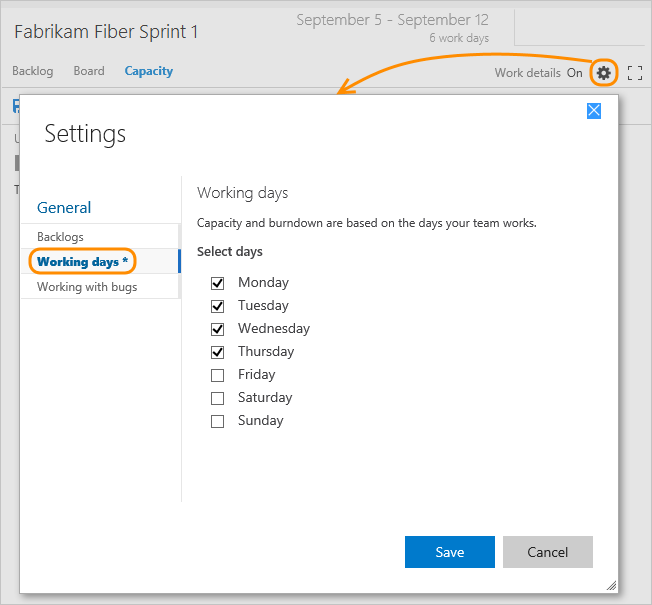
Select the checkbox next to the appropriate working days, and then select Save and close.
Your team's working days are updated.