Monthly release 2404
Features in the 2404 release are enabled for users running in the monthly channel with build 2404.1. Early validation for this release is available starting with build 2403.1.
Modern Chart Assign dialog
Charts in the View page have the Assign dialog updated to from web client to use modern experience. This option is available for personal charts.
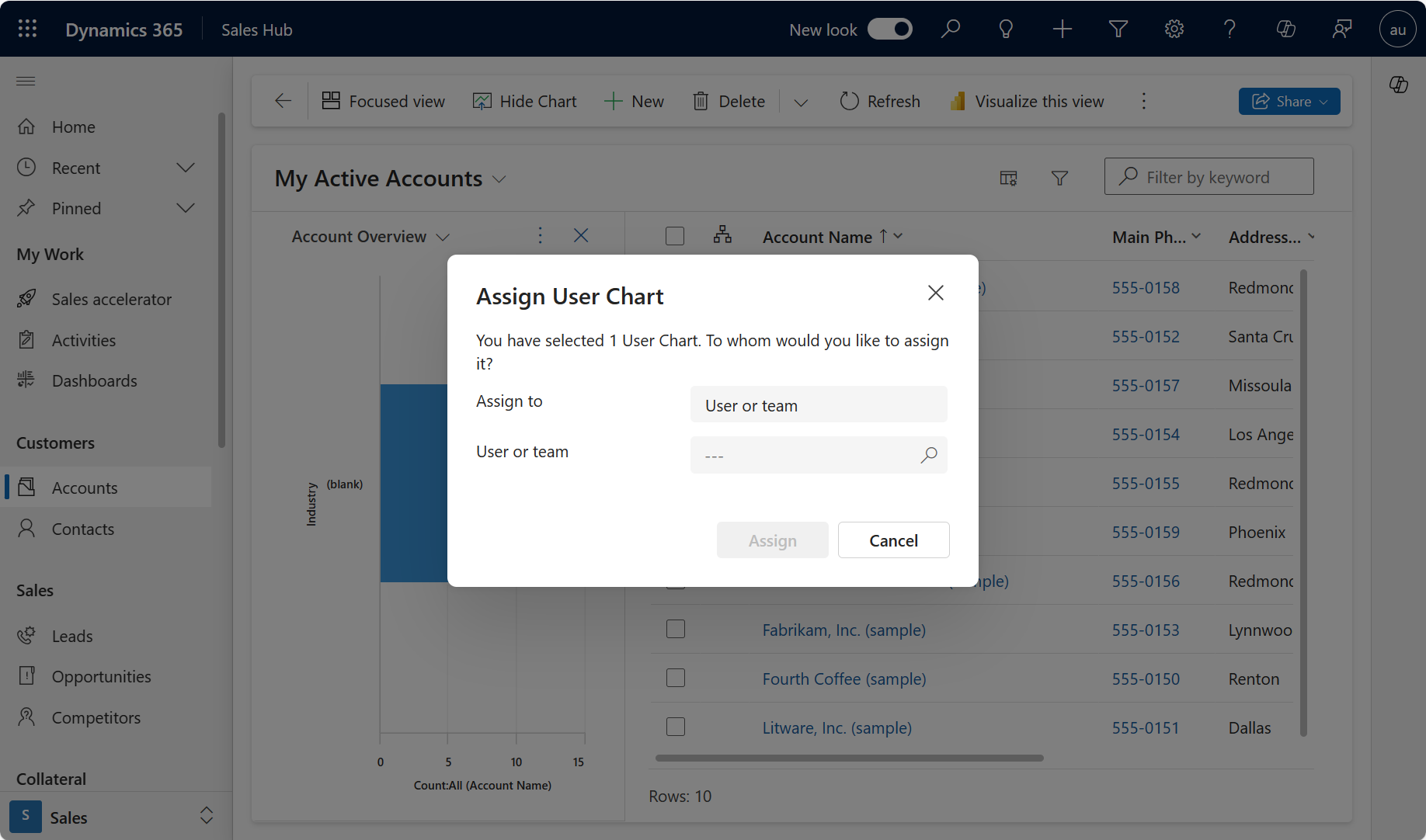
Target Semi-Annual Release: 2024 Release Wave 2
Modern Chart Share dialog
Charts in the View page have the Share dialog updated to from web client to use modern experience. This option is available for personal charts.
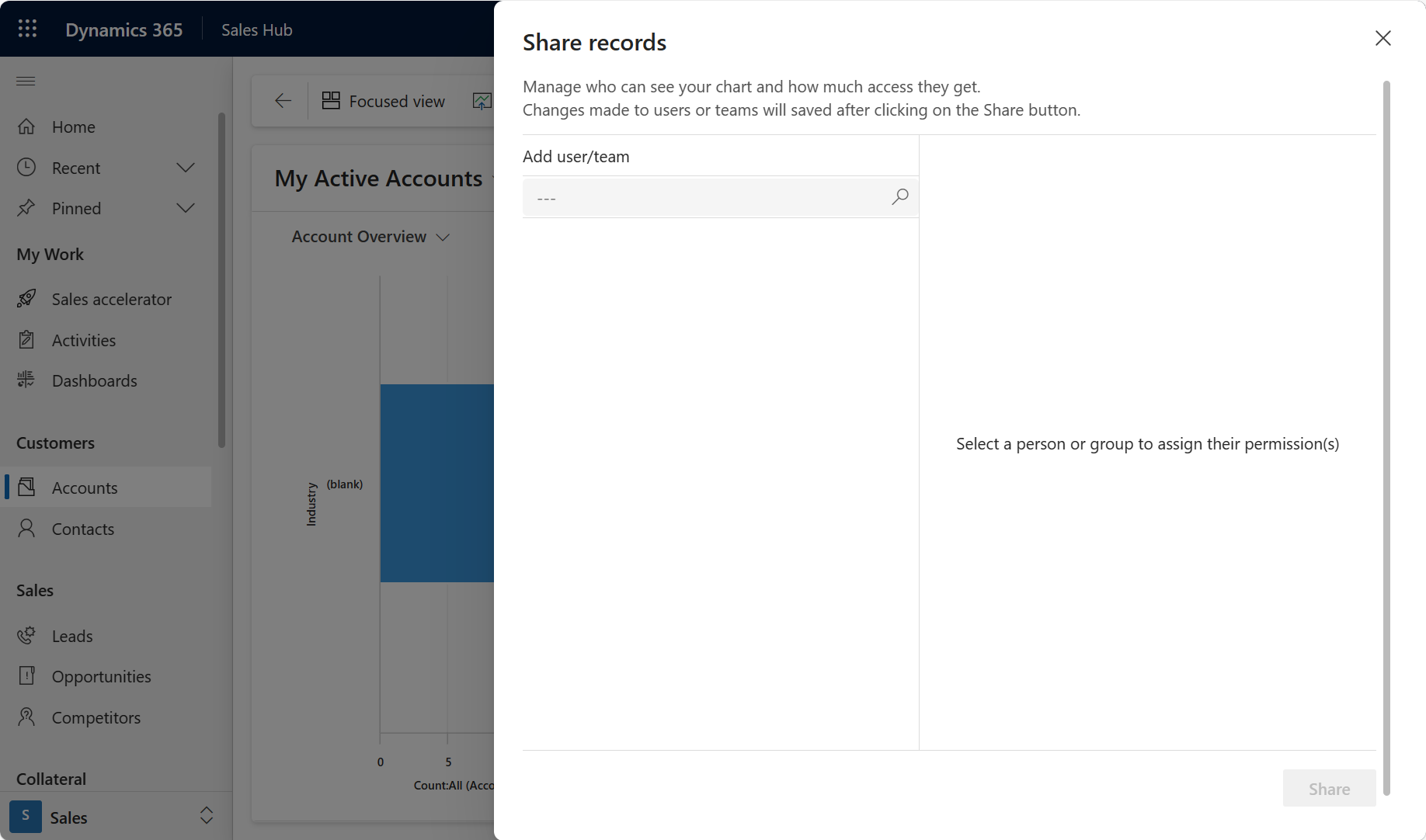
Target Semi-Annual Release: 2024 Release Wave 2
Grouping and aggregation support in the Power Apps grid control
When using the Power Apps grid control, users can now group the data based on a single column. Groups are collapsed by default, but users can expande (and re-collapse) groups as desired. This functionality is available regardless of whether the grid is configured to be read-only or editable.
Additionally, users enable aggregation on one or more numeric columns in the grid. For each column, users can choose to see the sum, minimum value, maximum value, or average of values from that column. If grouping has been applied, this aggregate value will also be displayed for each group.
These capabilities are enabled by default for entities configured to use the Read-only grid (default) component and for the Pipeline view. Other instances that are manually configured will need to opt into this behavior using the Enable grouping and Enable aggregation properties.
The entry points for grouping and aggregation are through the column headers. These options appear only on the column types that support these operations.
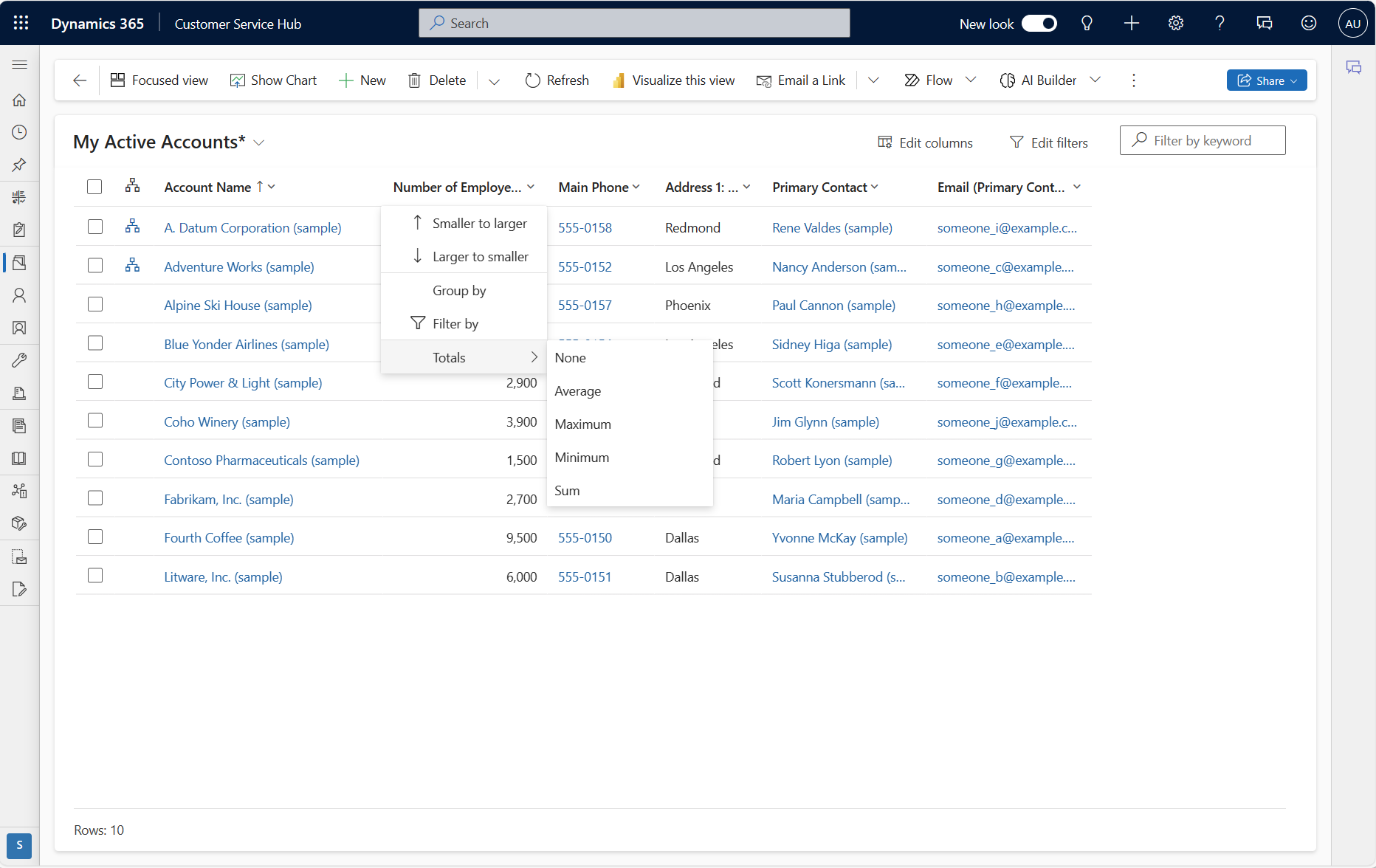
After triggering grouping and aggregation, the grid visuals will look similar to this:
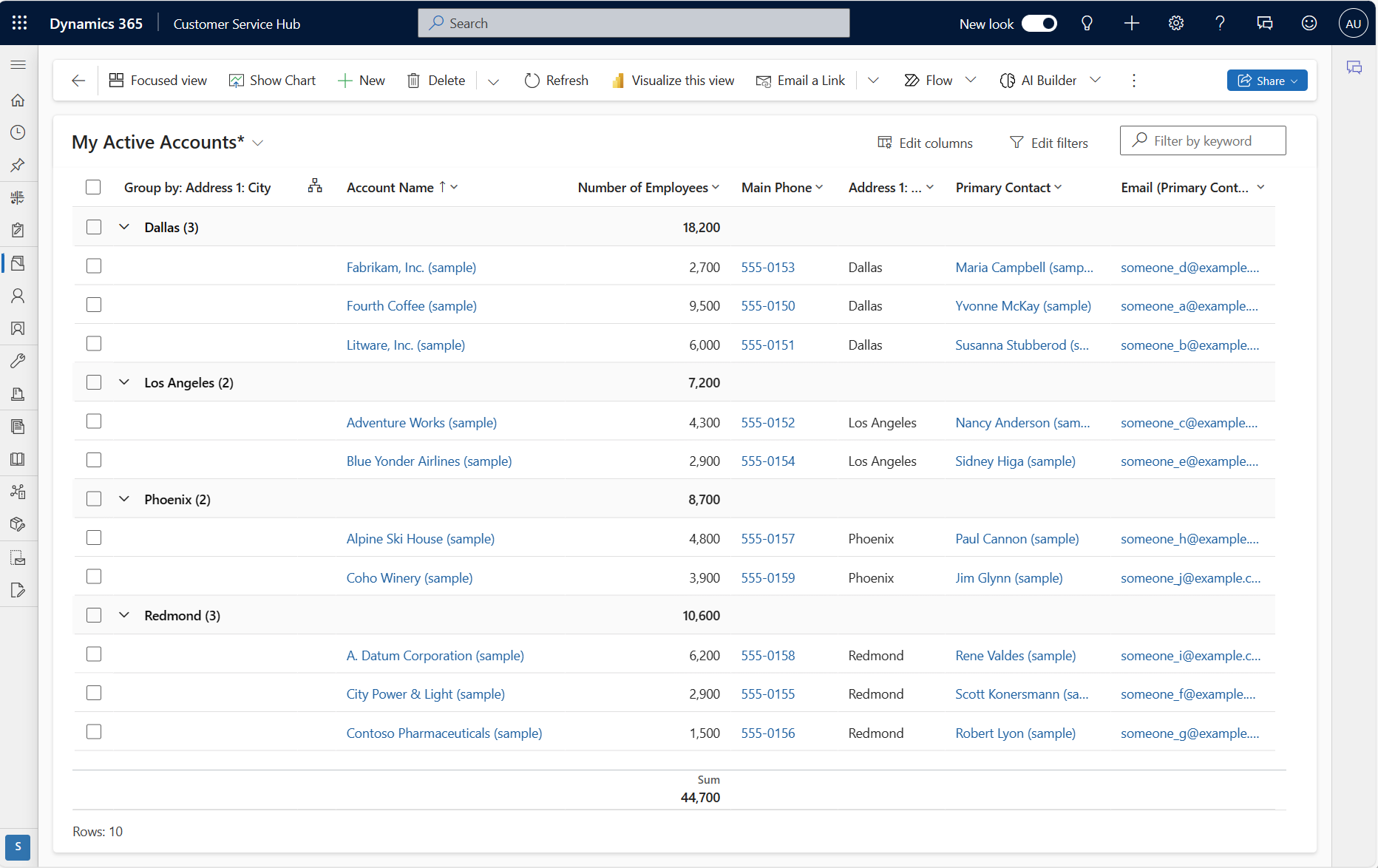
Target Semi-Annual Release: 2024 Release Wave 2
Productivity improvement for lookup controls
When searching for values in a lookup control in a form, users can now hit Enter directly from the lookup control to select the first value in the dropdown (instead of having to navigate to that item in the dropdown with the keyboard). This modification aims to make users more productive while entering data into the system.
If the user presses Enter when the dropdown is open, the first item in the list will be selected for the lookup control.
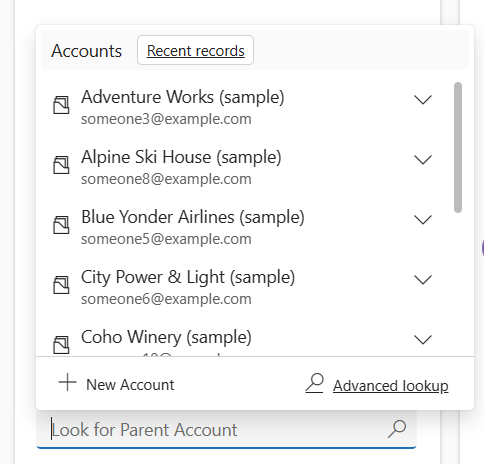
Target Semi-Annual Release: 2024 Release Wave 2
Updated in-app notification panel styling
The in-app notification panel is updated to follow the modern styling when modern experience is enabled.
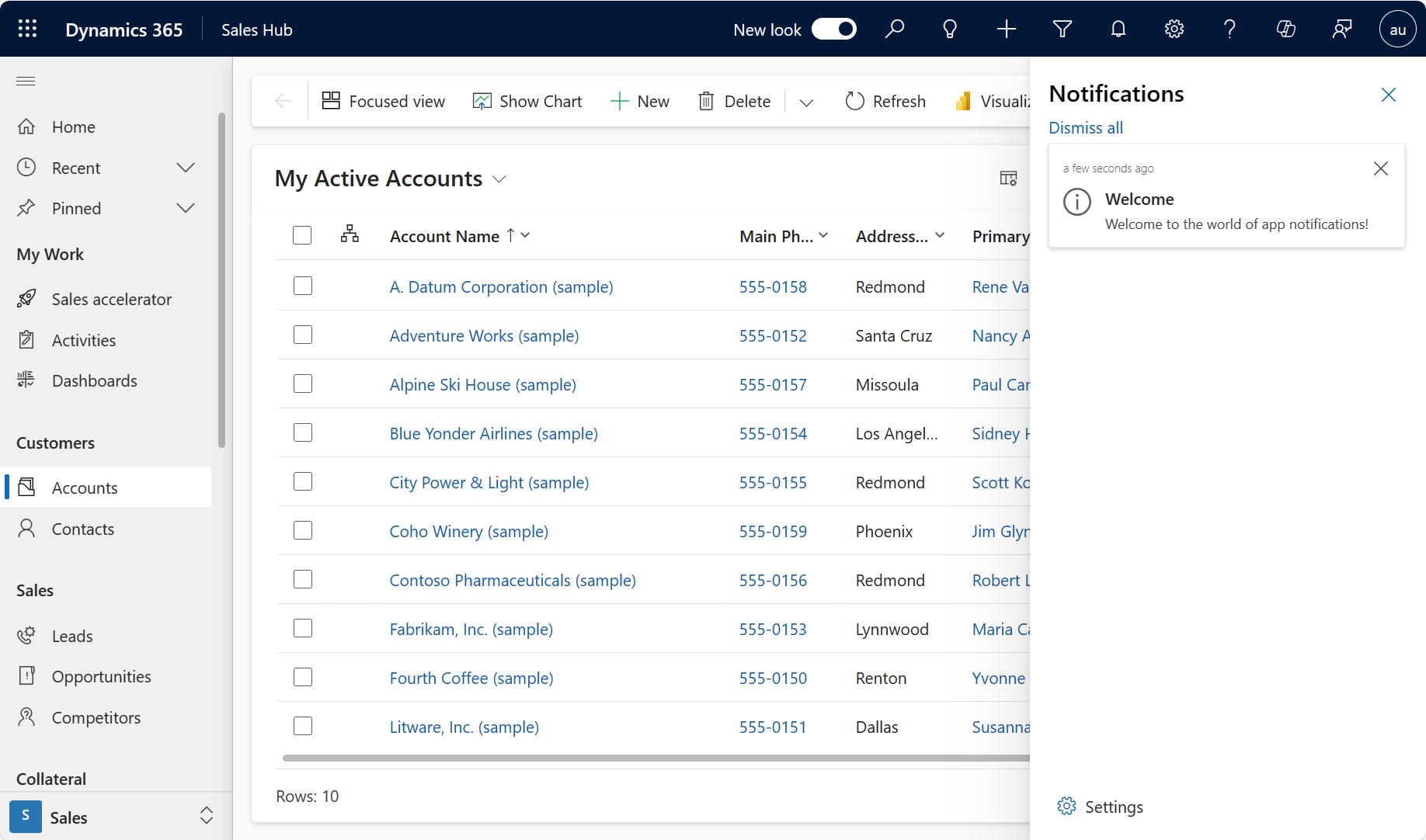
Target Semi-Annual Release: 2024 Release Wave 2