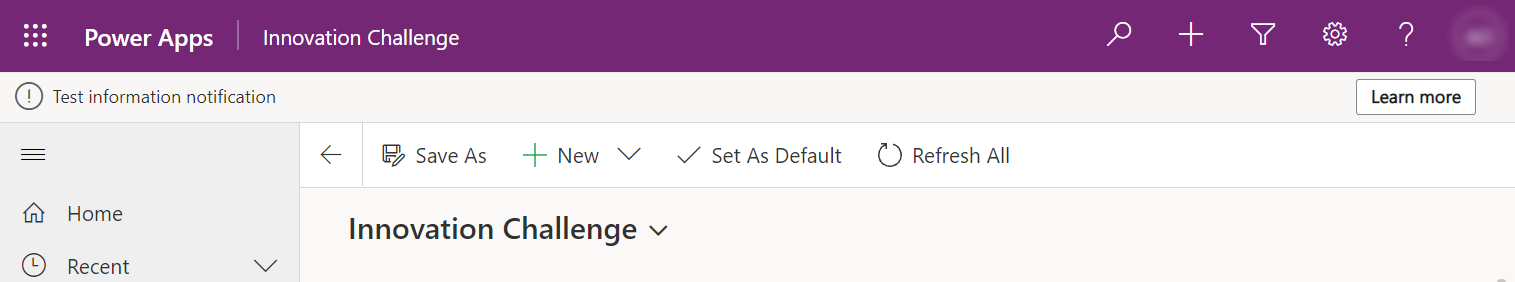addGlobalNotification (Client API reference)
Displays an error, information, warning, or success notification for an app, and lets you specify actions to execute based on the notification.
Syntax
Xrm.App.addGlobalNotification(notification).then(successCallback, errorCallback);
Parameters
| Name | Type | Required | Description |
|---|---|---|---|
notification |
Object | Yes | The notification to add. See notification parameter |
successCallback |
Function | No | A function to call when notification is displayed. A GUID value is passed to uniquely identify the notification. You can use the GUID value to close or dismiss the notification using the clearGlobalNotification method. |
errorCallback |
Function | No | A function to call when the operation fails. |
notification property
The object contains the following properties:
| Property | Type | Required | Description |
|---|---|---|---|
action |
Object | No | An object with the following properties: - actionLabel(Optional) String. The label for the action in the message.- eventHandler: (Optional) Function reference. The function to execute when the action label is clicked. |
level |
Number | Yes | Defines the level of notification. Valid values are: 1: Success 2: Error 3: Warning 4: Information |
message |
String | Yes | The message to display in the notification. |
showCloseButton |
Bool | No | Indicates whether or not the user can close or dismiss the notification. If you don't specify this parameter, users can't close or dismiss the notification by default. |
type |
Number | Yes | Defines the type of notification. Currently, only a value of 2 is supported, which displays a message bar at the top of the app. |
Return Value
On success, returns a promise object containing a GUID value to uniquely identify the notification as described earlier in the description of the successCallback parameter.
Examples
Display an error notification that can't be closed or dismissed by user
// define notification object
var notification =
{
type: 2,
level: 2, //error
message: "Test error notification"
}
Xrm.App.addGlobalNotification(notification).then(
function success(result) {
console.log("Notification created with ID: " + result);
// perform other operations as required on notification display
},
function (error) {
console.log(error.message);
// handle error conditions
}
);
This is how the error notification will appear in the app:
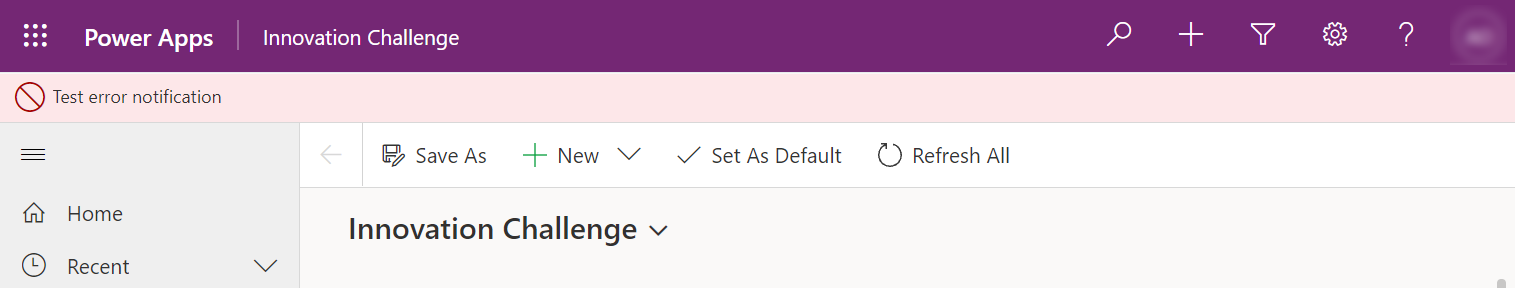
Display a warning notification that can be closed or dismissed by user
// define notification object
var notification =
{
type: 2,
level: 3, //warning
message: "Test warning notification",
showCloseButton: true
}
Xrm.App.addGlobalNotification(notification).then(
function success(result) {
console.log("Notification created with ID: " + result);
// perform other operations as required on notification display
},
function (error) {
console.log(error.message);
// handle error conditions
}
);
This is how the warning notification will appear in the app:
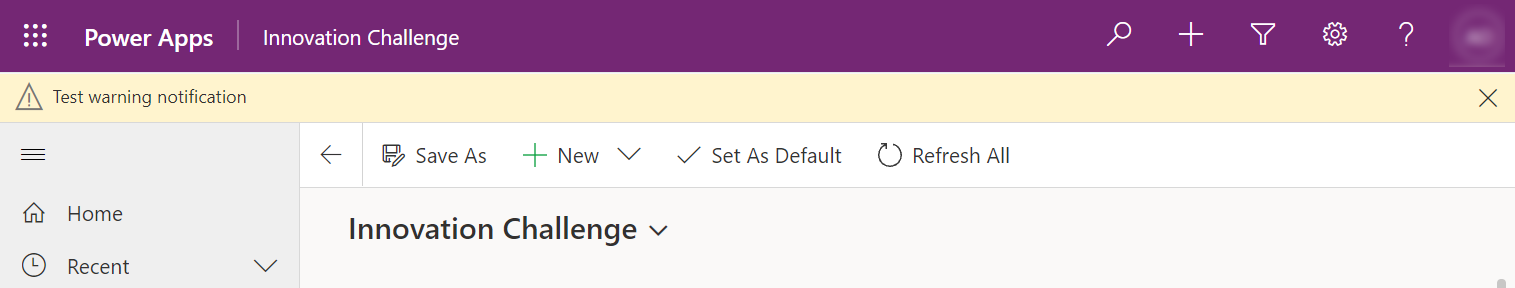
Display an information notification with a "Learn more" link that can be clicked by users
// define action object
var myAction =
{
actionLabel: "Learn more",
eventHandler: function () {
Xrm.Navigation.openUrl("https://learn.microsoft.com/powerapps/");
// perform other operations as required on clicking
}
}
// define notification object
var notification =
{
type: 2,
level: 4, // information
message: "Test information notification",
action: myAction
}
Xrm.App.addGlobalNotification(notification).then(
function success(result) {
console.log("Notification created with ID: " + result);
// perform other operations as required on notification display
},
function (error) {
console.log(error.message);
// handle error conditions
}
);
This is how the information notification will appear in the app: