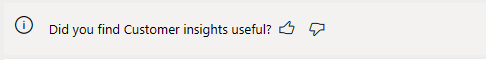Customer insights for marketplace leads
Appropriate roles: Referrals admin
Microsoft has many signals about customers visiting the marketplace, and we're sharing these customer insights with our partners. This will help you have better conversations with prospects and help you grow your business.
As a referral admin, to see customer insights, select Insights on the Lead details page.
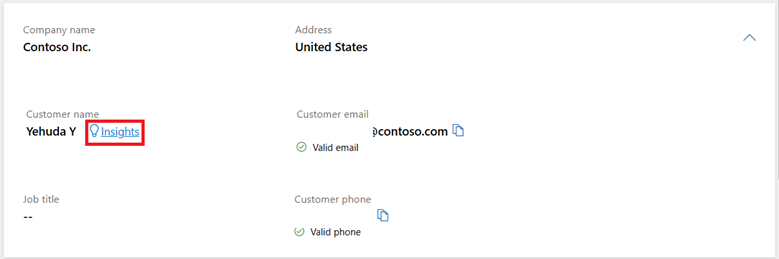
In the first section, one can see the lead's contact and the company information and the company location. This includes contact validation, which indicates whether email addresses and phone numbers are valid or not. This will help your team be more effective in prioritizing leads who are contactable.
Here's an example Insights panel:
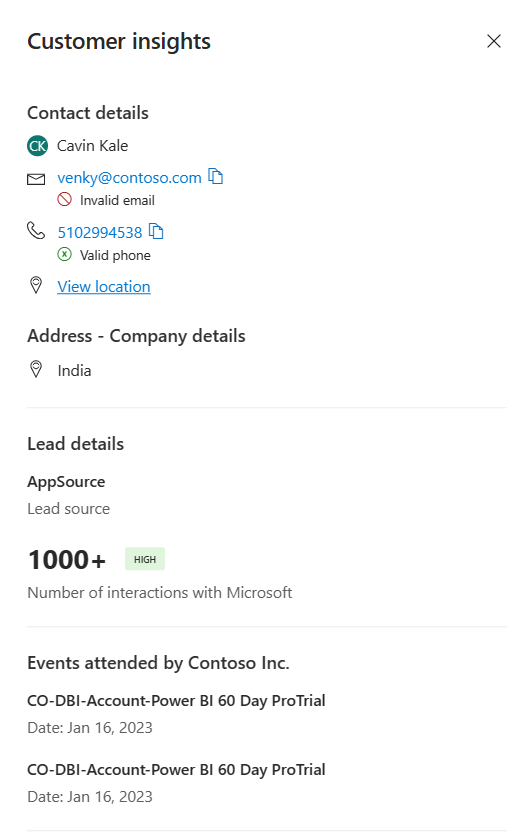
Lead details section
Lead rating
Lead rating is a quality score of the lead based on internal algorithms and is categorized into high, medium and low. This feature helps your sales team identify higher quality leads quickly and improve the overall lead conversion rate.
Note
Lead quality score is only available for Contact me leads.
Lead source
This indicates which storefront the lead came from, for instance, from Azure portal, Azure Marketplace or AppSource.
Note
Leads from PowerBI storefront show up with Lead Source as AppSource.
Interactions with Microsoft
This data element gives you an indicator of how engaged the customer's company is with Microsoft and is shown as Low, Medium, and High.
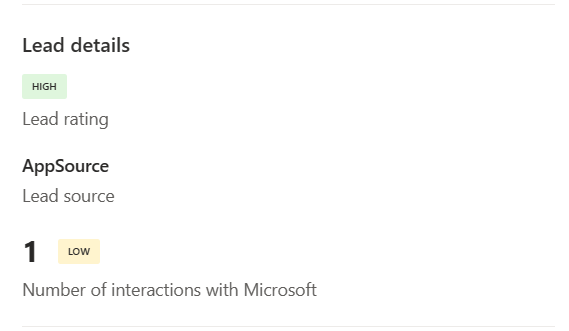
Events section
This section shows you any recent events or webinars that the company's employees attended, and it will help you understand their technology needs better.
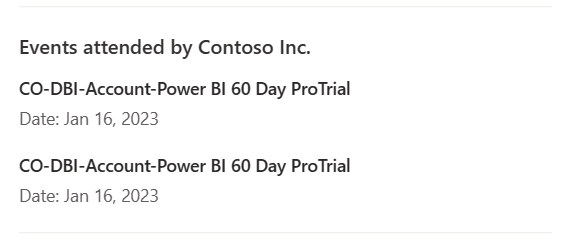
Product usage
In this widget, Microsoft products that are used by the customer are categorized as high, medium and low. It can be used to understand their digital footprint and pitch your solutions accordingly.
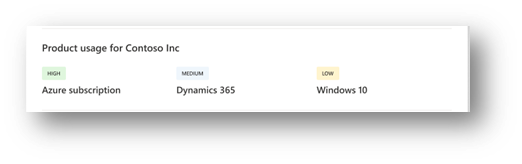
Share feedback
Share feedback with us by using the banner on the Lead details page.