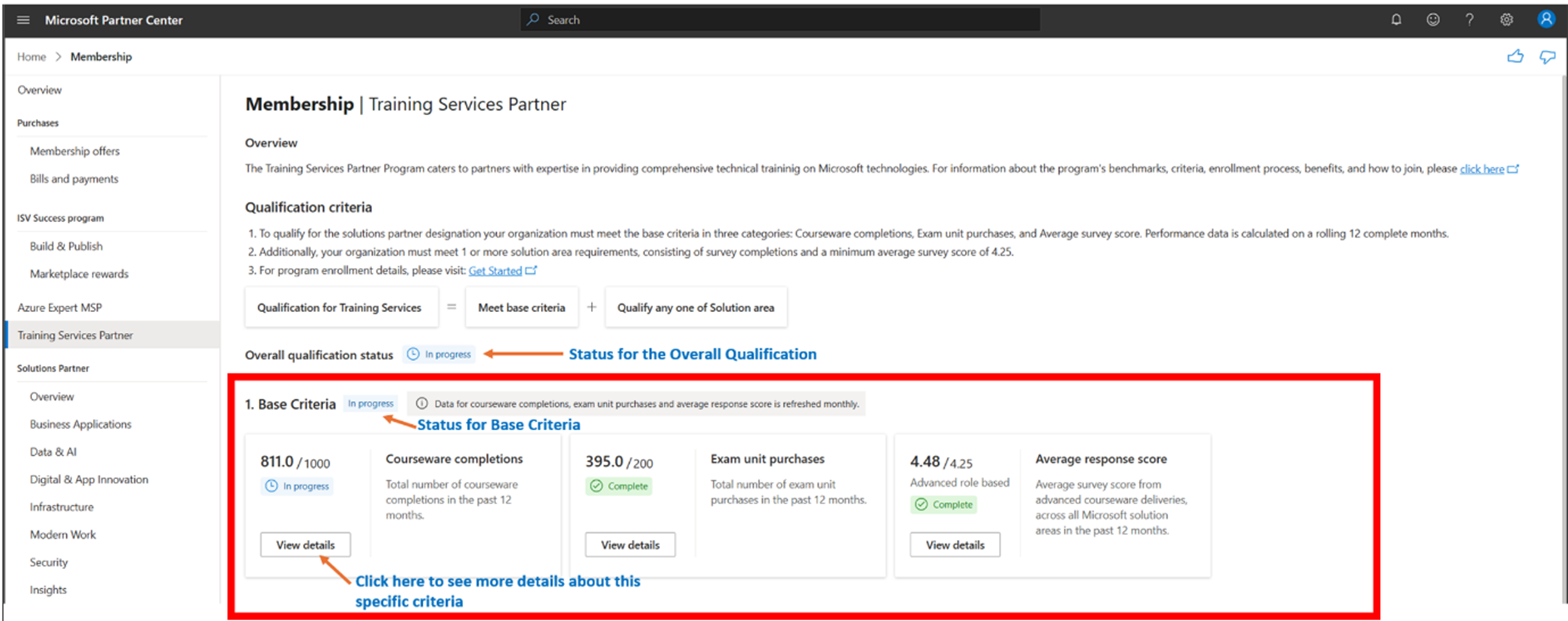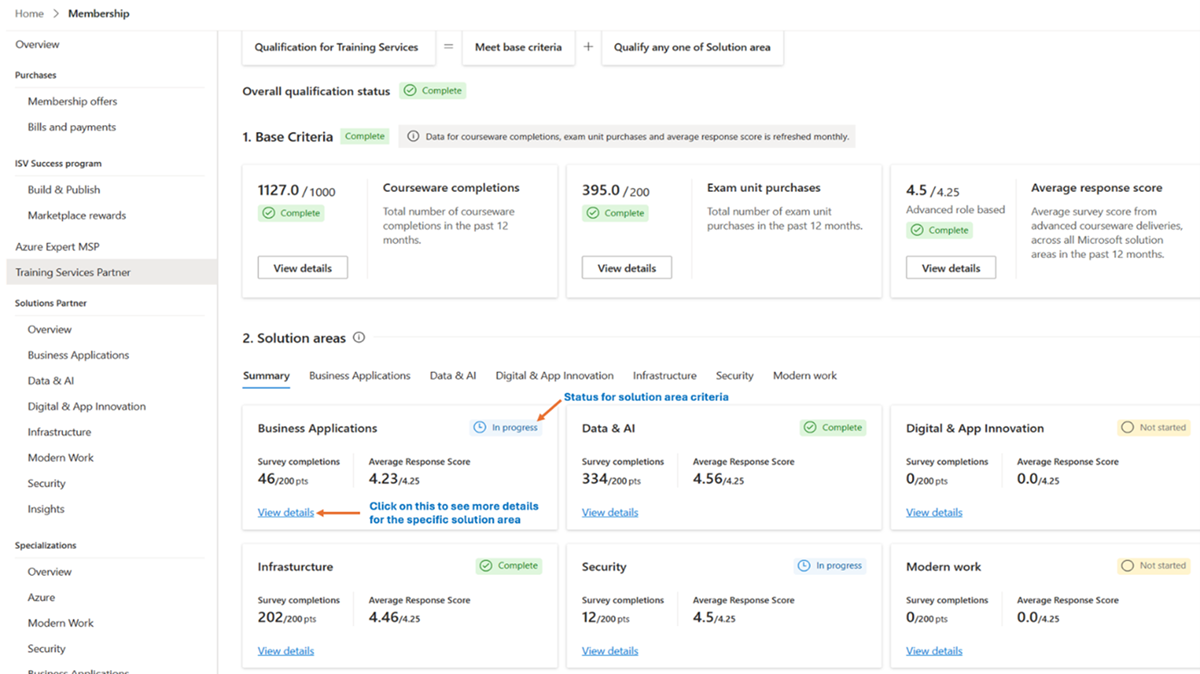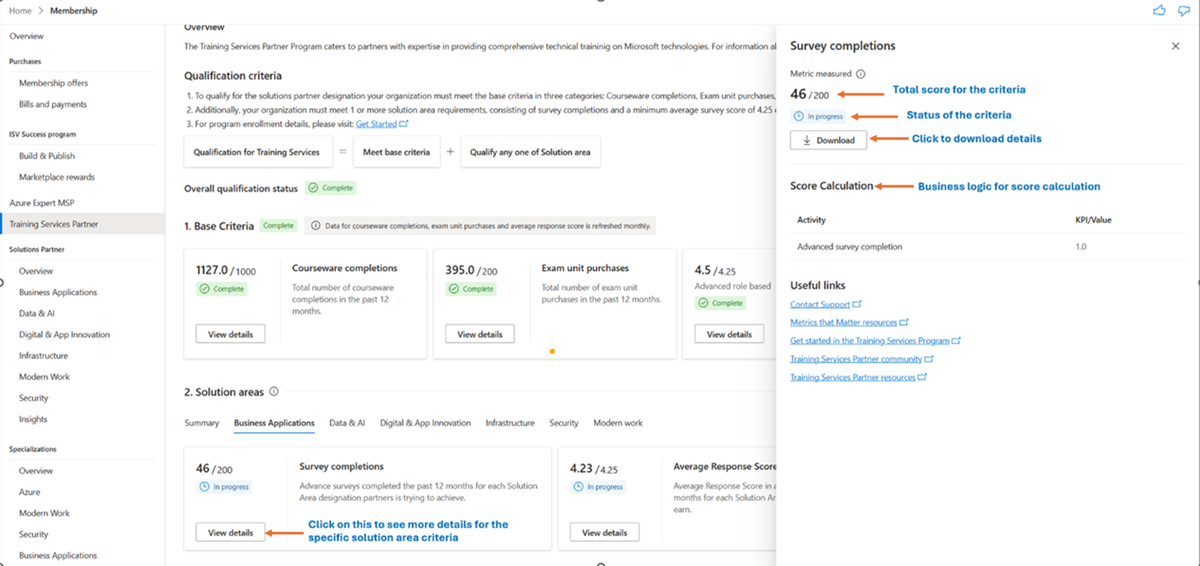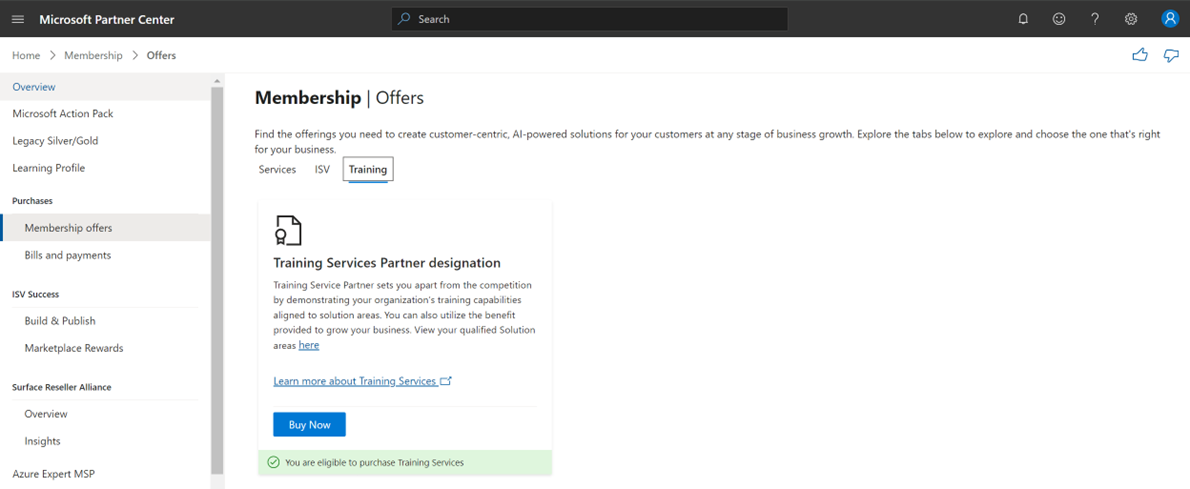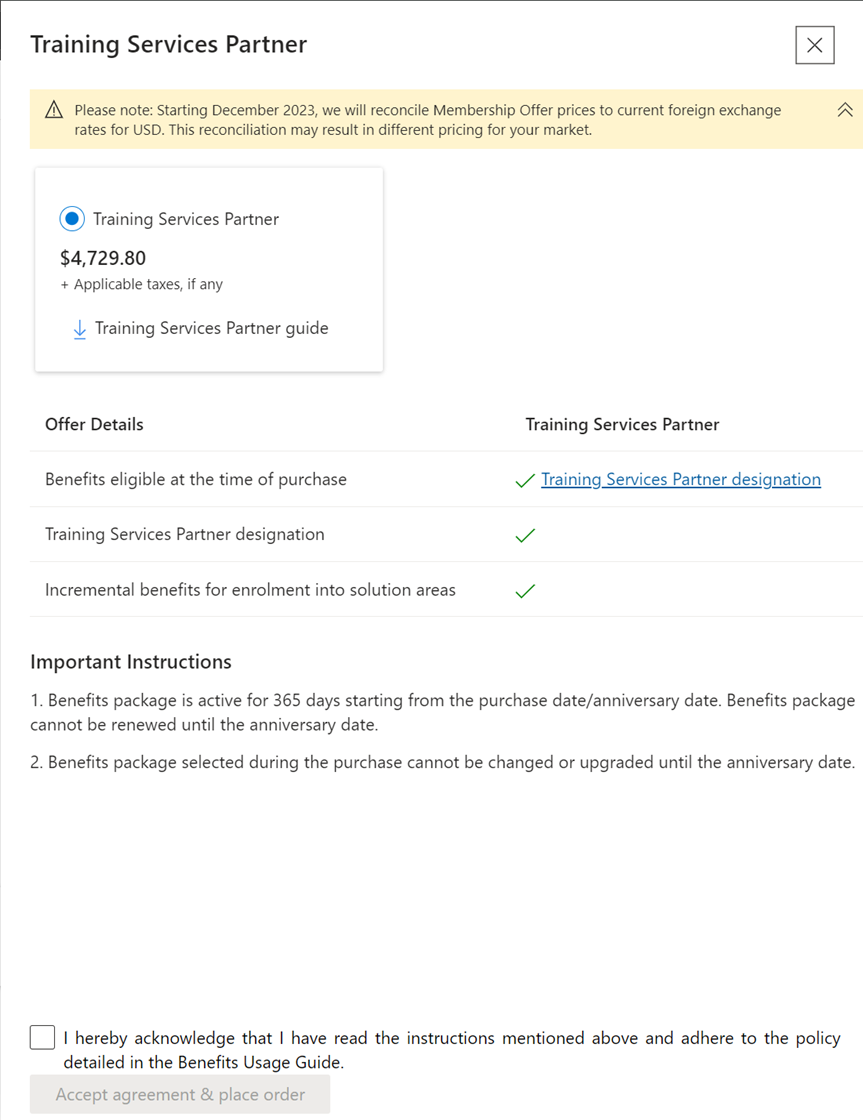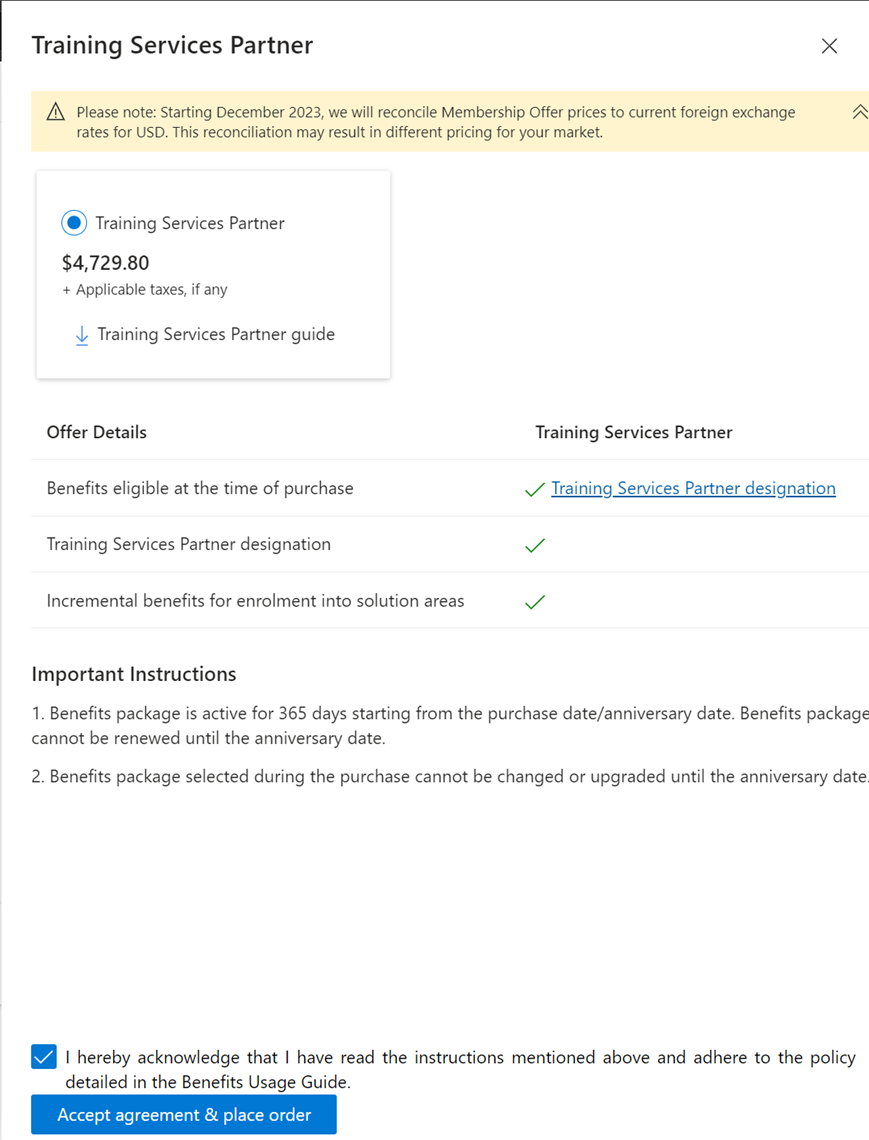Training Services Partner designation in Partner Center
Appropriate roles: Microsoft AI Cloud Partner Program Partner admin | Account admin
This article describes the criteria used to help you qualify to be a Microsoft Training Services partner.
Qualification as a Training Services partner
To qualify for the Solutions Partner for Training Service designation, you must meet the base criteria, and qualify for one Solution area.
To be eligible for the Solutions Partner for Training Services designation, within the 12 months before the anniversary date or program launch date partners must meet the base criteria. The base criteria include completing 1000 key performance indicators (KPI) courseware, purchasing 200 exams, and achieving an overall survey score of at least 4.25. When you meet these criteria, you qualify for the program. To qualify for specific solution areas, partners must also meet the performance depth criteria, which includes achieving an average survey score of at least 4.25 across a minimum of 200 surveys for the given solution area.
Base criteria (detailed)
There are three main aspects of base criteria as follows:
Courseware completions
1,000+ courseware completion units associated to partner's V ORG ID in the completed 12 months before an anniversary date.
Total Score= Fundamental and Short Form Courseware Points+ Advanced Courseware Points
| Activity | Fundamental and others | Advanced |
|---|---|---|
| Each achievement code redemption weight | 0.5 | 1 |
| Limit on number of points | 300 (600 Fundamental and Short Form courseware x 0.5 KPI) | No limit |
Exam units completion
200+ exam unit KPI units associated to partner's GlobalID in the completed 12 months before anniversary date. Exams are split between Fundamental and Others worth 0.5 KPI and Advanced worth 1.0 KPI. There's no max KPIs from Fundamental and Others (differing from courseware completion KPI) meaning that the 200-unit KPI threshold could be achieved solely with Fundamental and Others. Both categories of exams and associated units / KPIs are viewable to the partner.
Total Score = Fundamental and Short Form Courseware Certification Points + Advanced certification points.
| Activity | Fundamental and others Courseware | Advanced |
|---|---|---|
| Each exam unit purchase weight | 0.5 | 1 |
| Limit on number of points | No Limit | No Limit |
Average response score
4.25+ average response score in all advanced Metrics that Matter surveys in the completed 12 months before the partner's anniversary date.
The Metrics that Matter (MTM) scores for advanced role-based courses are analyzed in two ways: the overall average score for all courses, and the overall average score per solution area. Surveys are used to collect data, and each question is scored on a scale of 1 (low) to 5 (high). To calculate the average score, the total number of points is divided by the number of questions answered. While partners receive scores for all questions, only a subset of nine questions are used to calculate the partner's KPI metrics.
Individual solution area (detailed qualification criteria)
The individual solution area has two requirements:
Survey completions
200 Metrics that Matter surveys completed for each solution area designation that you're trying to achieve. The dashboard shows each of the six solution areas, and how many surveys were returned for courseware tied to each.
Average response score
4.25+ response score in advanced Metrics that Matter surveys in the completed 12 months before their anniversary date for each solution area designation a partner is seeking to earn. Example: If a partner meets all other requirements for Business Applications and Security but has an overall response score of 4.3 for Business Applications and 4.0 for Security, they would only receive a designation badge for Solutions Partner for Business Applications.
Viewing your status with score
Use the following steps to see your partner capability score:
Sign in to Partner Center and select Membership.
If you don't see the Membership workspace, check your assigned roles in Partner Center. You must have the Microsoft AI Cloud Partner Program partner admin role to view the Membership workspace.
Select Training Services partner on the navigation menu. From here, you can see the status for the following items:
- Base criteria
- Solution areas
- Overall qualification status
Base criteria: The base criteria have three components: Courseware completions, Exam unit purchases, and Average response score. Base criteria are marked as complete once the threshold or benchmark for all three components are successfully achieved.
Status details for base criteria:
- Not started: Score is zero
- In-progress: Score is greater than zero but not qualified
- Completed: You achieved the benchmark and have qualified
Select View details for any of the base criteria cards on the page (Courseware completions, Exam unit purchases, and Average response score).
The page that appears shows the details of partner's capability score for the specific base criteria. Each of these criteria cards provides you with several details about the criteria: your score, scoring formula, business logic for score calculation and other details for the metric. Select the Download button to get detailed line-item details about the criteria, as shown in the following screenshot:
Solution areas: This criterion has two metrics that are measured across six solution areas, for example, survey completions and Average response score.
The page that appears shows the details of partner's capability score for the specific solution area criteria. Each of these criteria cards provides you with several details about the criteria: your score, scoring formula, business logic for score calculation and other details for the metric. Additionally, by selecting the Download button, you can get details about the criteria. An example of this page is shown in the following screenshot:
Select View details for selected solution area criteria for any of the criteria cards on the page (Survey completions, Average Response Score).
The page that appears shows the details of partner's capability score for the specific solution area criteria. Each of these criteria cards provides you with several details about the criteria: your score, scoring formula, business logic for score calculation and other details for the metric. Select Download to get line-item details about the criteria. An example of this page is shown in the following screenshot:
Overall qualification status: This page shows the qualification status of the partner. Once the Base criteria and at least one solution area criteria are met (Completed), then the partner qualifies for Training Services Partner Program.
Data freshness
Base criteria and Solution area subcategories are typically refreshed by the 20th of every month. However, there might be more minor data refreshments throughout the month.
Purchase Solutions Partner for Training Services designation
Once the partner qualifies for the Solutions Partner for Training Services designation, the partner can purchase the Training Services designation in Membership offers page.
To make an order for Solutions Partner designation:
Sign in to Partner Center and select Membership. Make sure to use the credentials for your work account.
Select Membership offers.
If you haven't met the requirements for a Training Services partner designation, you aren't able to purchase or renew.
On this page, select the Training Services designation and select Buy now.
A right pane is opened. On the right pane, select the button next to Training Services partner. Read the important instructions.
Select the checkbox and select "Accept agreement and place order."
In the pop-up, select either Pay using Microsoft Billing Profile (recommended) or Wire Transfer, then select Proceed. Depending on the country/region, you'll see both the credit card option and wire transfer option, or only one option.
After you select the mode of payment, follow the next steps as mentioned in the article: Make a payment.
Solutions Partner for Training Services designation benefits
To support you as you grow your business, the Solutions Partner for Training Services designation program has an improved benefits bundle that is aligned to the six solution area Solutions Partner designations.
The three Azure Solutions Partner designations share core benefits, and each have incremental benefits. Download the Microsoft AI Cloud Partner Program Benefits Guide to learn more.
Solutions Partner for Training Services designation badge
The customer-facing badges for the Solutions Partner for Training Services designation are available on the Logo builder page. There's one badge per solution area, which represents the Solutions Partner for Training Services designation. Download the badge by visiting the Logo Builder page.
Solutions Partner for Training Services designation renewal
Once you purchase the Solutions Partner for Training Services designation, it's valid for one year. You're expected to renew to continue to hold the designation. Your renewal window opens on 30 days before the anniversary date and closes on the anniversary date (date of last purchase). We highly recommend you renew within 30 days of opening of the window to ensure continuity of your benefits (Azure credits, cloud services, or software). In case you were unable to renew within 30 days, don't worry, you can proceed with a fresh purchase post this period as well.