Quick Watch dialog box
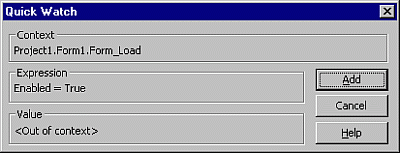
Displays the current value of a selected expression. This functionality is useful when debugging your code if you want to see the current value of a variable, property, or other expression.
The following table describes the dialog box options.
| Option | Description |
|---|---|
| Context | Lists the names of the project, module, and procedure where the watch expression resides. |
| Expression | Shows the selected expression. |
| Value | Shows the value of the selected expression. The current value isn't displayed if the expression context isn't within a procedure listed in the Calls dialog box. |
| Add | Adds the expression to the Watch window. |
See also
Support and feedback
Have questions or feedback about Office VBA or this documentation? Please see Office VBA support and feedback for guidance about the ways you can receive support and provide feedback.