Understand teams and channels in Microsoft Teams
The concepts of teams and channels are fundamental to a healthy, productive implementation of Microsoft Teams.
A team is a collection of people, content, and tools that work together to produce a business outcome for your company. Teams is built on Microsoft 365 Groups, and changes to Microsoft 365 group membership sync to the team.
Channels are the collaboration spaces within a team in which the actual work is done.
To read more about teams and channels, see the Overview of teams and channels in Microsoft Teams. For comprehensive Teams adoption guidance, get the Teams Adoption Guide. To learn more about Teams and Microsoft 365 Groups, see Microsoft 365 Groups and Microsoft Teams and Learn more about Microsoft 365 Groups.
Team access types determine who can join a team:
Private teams are restricted to team members approved by the team owner(s). This is a typical setting for project teams and virtual teams in a large organization.
Public teams are open to anyone in the organization, and users can join them directly. Public teams are useful for collaboration on articles of general interest to people in different departments or to people who are working on different projects. This is a good default setting for smaller organizations.
Use Teams to drive cross-organization collaboration
It's a best practice to use teams to improve cross-organization collaboration, and many projects lend themselves to this model. In addition, leaders or divisions inside of an organization might want a dedicated team for their own people. Consider the organizational and project models shown in the following illustration.
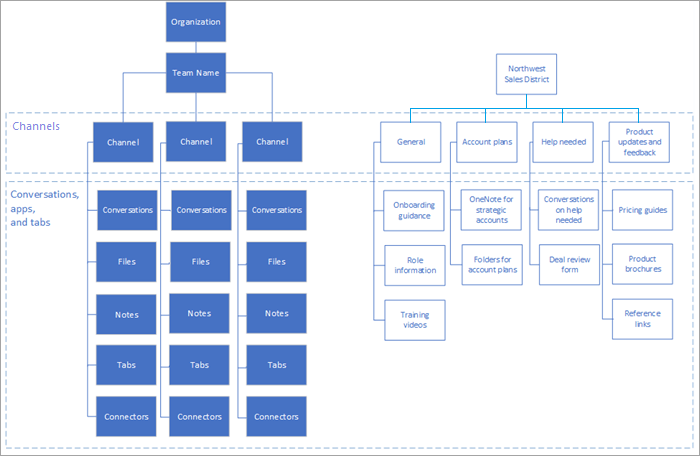
In an organizational team (shown on the left), key information about the way that organization runs its business, team events, core strategies, and other operational information, such as business reviews, might be shared. For the team shown on the right, the district's information is broken down into channels that represent the categories of work that are being accomplished by that team. Members of this team might report to the same person, but they're all engaged in driving the results for the district.
You work more on the structure of your teams in phase 2 of your implementation.
![]() Next: Create your first teams
Next: Create your first teams